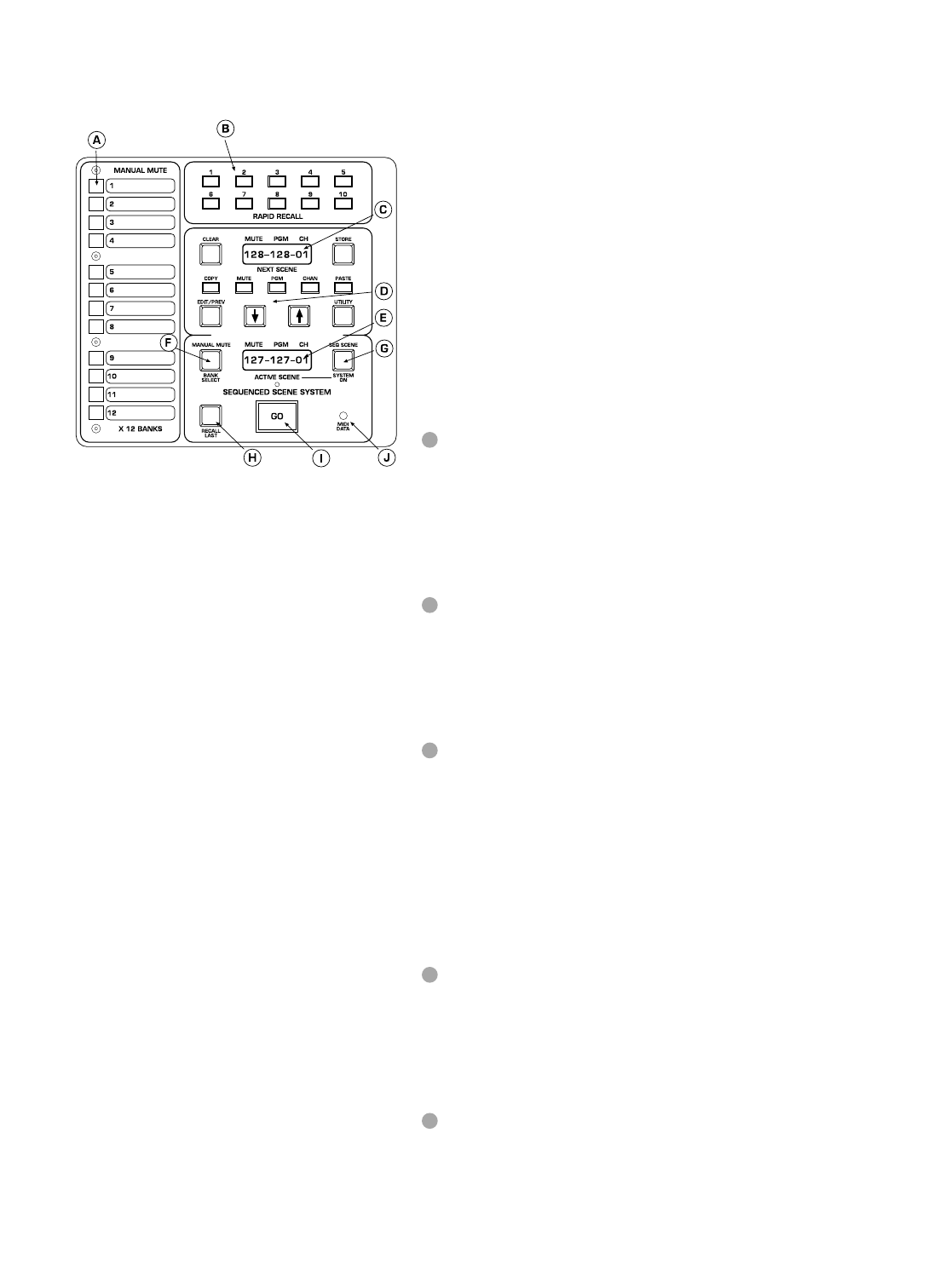
p. 50
micro mute system
micro panel features
The V-12 is equipped with a microprocessor based muting and control sys-
tem.This system allows the operator to control the channel and output
mutes of the console using pre-set manual mute scenes, pre-programmed
sequenced scenes or through MIDI based external sequencers.The V-12
micro system can also be configured to send MIDI Show Control com-
mands. With these commands, a compatible external sequencer can be
used to control various aspects of a show by controlling different pieces
of outboard gear.The system can be set up to the operator’s preference
by using the comprehensive utility functions. MIDI status, Mute Scene
operation,display brightness and password protection are a few of the util-
ities provided. Here is a basic overview of the system,followed by a more
detailed explanation of each section.
manual mute buttons
These 12 switches are used to set-up and control the manual scene mutes.
12 banks of scenes are available, any 1 of the 12 banks are active at one
time, selected by the BANK SELECT key and the Scroll keys. The Manual
Mutes can be configured to operate in single-scene mode (1 of 12 scenes
only), or cumulative mode (any or all of 12 scenes).
rapid recall buttons
These 10 keys can be used to jump to any of the 128 sequenced mute
scenes. The operator can use these as bookmarks to quickly get to a point
in the program.The Rapid Recall keys can be configured to set either the
Next Scene or the Active Scene.
next-scene display
This 10 character display normally shows the info for the sequenced mute
scene that will become active when the GO button is pressed.The data
presented is the Mute Scene number (1-128), the MIDI Program Change
number (1-128 or 0-127) and the MIDI channel (1-16). Any of these num-
bers can be changed by selecting the matching key below the display
(MUTE, PGM, CHAN) and then using the scroll keys to step up or down
from the current value.When in Utility Mode, this display shows the value
or setting of the utility function being viewed.
edit/command buttons
The eleven buttons surrounding the upper display are used to either put
the system into another mode (EDIT or UTILITY), select a setting to edit
(MUTE, PGM, CHAN), change a value or setting (Scroll UP/DOWN) or
to perform an operation on a scene (COPY, PASTE, CLEAR, STORE).
active-scene display
This 10 character display normally shows the info for the sequenced mute
scene that is currently active.The data shown is the Mute Scene number
(1-128),the MIDI Program Change number (0-127 or 1-128) and the MIDI
channel.When in Utility Mode, this display shows the utility function being
viewed or edited.
A
B
C
D
E


















