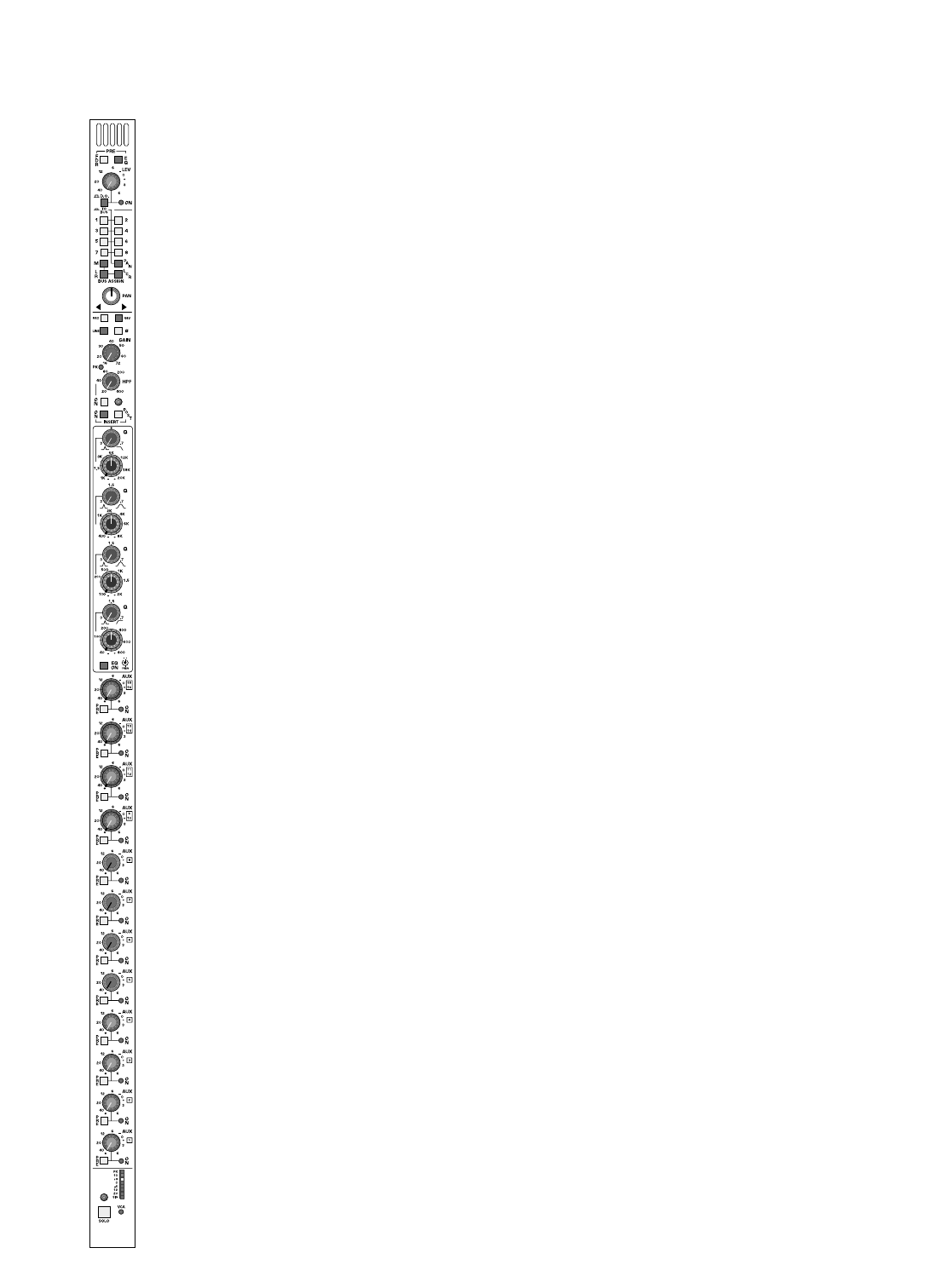
input features
pad switch
Inserts a 26dB pad into the microphone input circuit.
48-volt phantom power switch
Supplies 48 Volts to the microphone input. Will not operate if Line Input
is selected.
line input switch
Selects the line input circuitry using both the XLR and 1/4” phone jack. If
a connector is plugged into the 1/4” jack,the line input signal from the XLR
connector is defeated. (Note:Line input signal is NOT padded down as is
common in many consoles, but rather fed into another set of electronics
intended for line operation. The result is better noise performance com-
pared to padding line level signal down and feeding the mic pre amplifier)
ground-lift switch
Lifts pin 1 of XLR connector from chassis ground. (on rear panel of
module)
input gain control
Adjusts the gain of the input preamp for both mic and line sources.
peak LED indicator
Red LED will illuminate if the pre-amplifier section comes within 3dB of
overload.
polarity reverse switch
Reverses the polarity of input signals (Both Mic and Line).
insert-on switch
Activates Insert return connector. Signal is always fed to balanced insert
send connector. Any equipment patched into the insert jacks will be
inserted into the channel signal path.
insert-post switch
Changes physical location of insert points from normal pre EQ position to
post EQ position.
INSERT SEND AND RETURN CONNECTORS - SEPARATE 1/4”
Balanced Send and Return connectors (on rear of module).
mono input module
p. 4


















