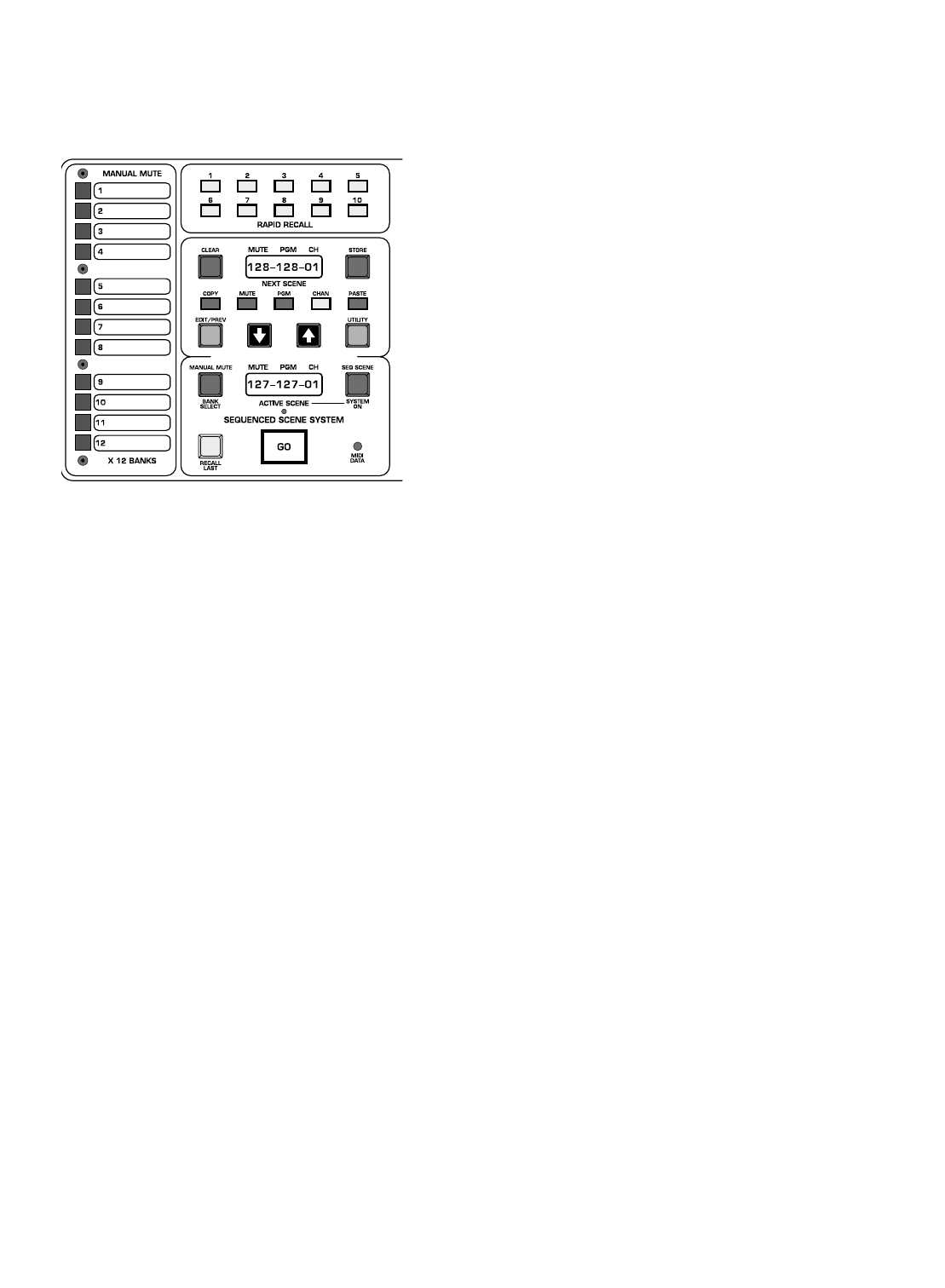
p. 60
micro mute system
MIDI Note info received on correct MIDI chan controls Chan mutes(for play-
back from MIDI sequencer)
OFF No Note info sent or received
MIDI LOAD Reloads Mute Scenes & Manual Mutes.
Uses Sysex command for dump and load.
MIDI DUMP Dumps all 128 Mute Scenes and all banks of Manual Mutes.
Clear Utilities
CLR SEQ MTClears all mutes in the 128 Seq Scene memories
CLR SEQ PC Clears (sets to off) all MIDI Pgm Chngs in the 128 Scenes- MIDI
channel set back to default
CLR MM BNK Clears all Manual Mutes in current Bank
CLR MM ALL Clears all Manual Mutes in all Banks
Show Control
SHOW CTRL NOTE: If Show Control is ON, the V-12 Micro is put into
Show Control Mode.The GO button no longer controls Next Scene to
Active Scene transfer. The Manual Mutes will still function, but the
Sequenced Scene system is disabled (no GO command) along with the
Edit Mode.
Currently, this is the list of MSC data that the V-12 supports (V-12 soft
ware Rev 0.94)
The V-12 only sends MSC data (Note: MSC = MIDI Show Control)
OFF Normal Console Operation
ON Lower Display reads "SHOW CTRL "
Upper Display reads "STOP RSM"
Pressing GO sends MIDI Show Ctrl "GO" command
Pressing MUTE sends MSC "STOP" Command
Pressing CHAN sends MSC "RESUME" command
Pressing UP ARROW sends MSC "Standby +"" command
Pressing DOWN ARROW sends MSC "Standby -" command
Pressing RECALL LAST sends MSC "LAST" command
General Controls
BRIGHTNESS
Sets brightness of both Next and Active displays.
REV LEVEL Show current Software Revision level: (This info correct for
REV 0.94)
MUTE MODE Sets how many of the possible 13 Mute Scenes can be active
at the same time:
12 Man Mutes, 1 Seq Mute
CUMULATIVE13 of 13 Scenes possible:Any Manual Mutes and Seq Scene
SINGLE_ALLOnly 1 of 13 Scenes possible: 1 of 12 Man Mutes or Seq
Scene


















