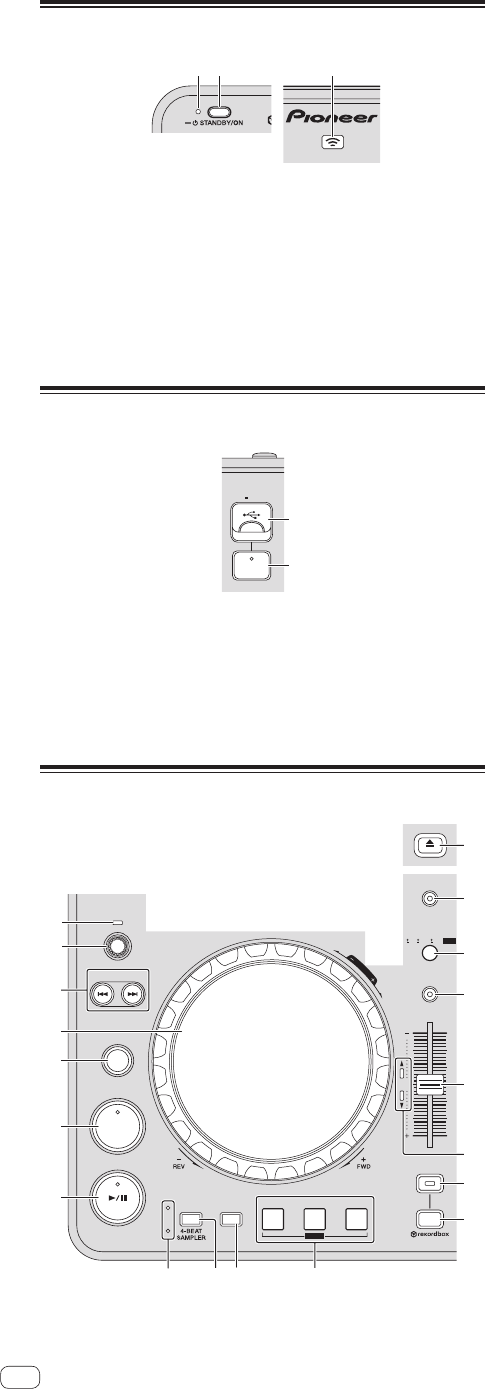
14
En
Power & wireless section
WLAN
NO1/LINE1 DE
C
3
21
1 STANDBY/ON indicator
This lights when this unit’s power is on or in standby.
2 STANDBY/ON button
This switches this unit’s power between on and standby.
=
Turning the power on (p.21)
= To set to the standby mode (p.21)
3 WLAN indicator
This lights when a link is established with the mobile device.
USB device section
−
USB
STOP
5V 500m
A
2
1
1 USB device insertion slot
Insert USB devices here.
= Connecting and disconnecting USB devices (p.22)
2 USB STOP button
Press this for over 2 seconds before disconnecting USB devices from
this unit.
Player section
PLAY/PAUSE
AUTO
BEAT LOOP
TRACK SEARCH
HOT CUE
BEAT
CUE
MODE
ABC
MINMAX
LEVEL/DEPTH
−
AUTO
TAP
VINYL MODE
MASTER
TEMPO
TEMPO
0
TEMPO
WIDE
6 / 10 / 16 /
DELETE
S
E
A
R
C
H
BEAT FX
TRANS ECHO
ROLLFLANGER
SYNC
MASTER
SHIFT
DISC
CALL
4
3
6
5
1
2
7
hg
i j
8
b
f
e
c
d
a
9
1 AUTO BEAT LOOP indicator
This lights during loop playback.
2 AUTO BEAT LOOP control
! Turn:
Set the length of the auto beat loop’s loop in units of beats.
! Press:
Turns loop playback on and off.
3 TRACK SEARCH o, p buttons
Use these to search for the beginnings of tracks.
4 Jog dial
! Scratch
When the [VINYL] mode is set and the jog dial is turned while
touching a metal part on its top, the sound is played according to
the direction and speed at which the jog dial is turned.
!
Pitch bend
The playing speed can be adjusted by turning the outer part of
the jog dial during playback.
5 SHIFT button
When another button is pressed while pressing the [SHIFT] button, a
different function is called out.
6 CUE button
Sets a cue point or moves the cue point.
= Setting Cue (p.15)
7 f (PLAY/PAUSE) button
Use this to play/pause tracks.
8 DISCh button
Use this to eject discs.
= Ejecting discs (p.21)
9 VINYL MODE button
Use this to switch between the [VINYL] mode and normal mode.
a TEMPO RANGE button
The [TEMPO] slider’s range of variation switches each time this is
pressed.
b MASTER TEMPO button
Use this to turn the master tempo function on and off.
c TEMPO slider
Use this to adjust the track playing speed.
d TEMPO indicator
When the upper or lower indicator is flashing, if the [TEMPO] slider
is moved in the direction of the lit indicator until the indicator turns
off, operations with the [TEMPO] slider are enabled.
When one of the indicators is lit, operations with the [TEMPO] slider
are disabled.
e MASTER button
Use this to set the track loaded in this unit as the master for the beat
sync function.
= Using the SYNC function (p.23)
f SYNC button
Synchronizes to the master deck’s tempo.
= Using the SYNC function (p.23)
g HOT CUE/4-BEAT SAMPLER indicator
These light to indicate whether the hot cue/sampler section is set to
the hot cue or sampler function.
h MODE (HOT CUE/4-BEAT SAMPLER) button
Switches the function of the hot cue/sampler section with each
press.
i CALL button
Calls out the hot cue.
j HOT CUE/4-BEAT SAMPLER (A, B, C) button
When using with the hot cue function
! Press:
— When no hot cue is set during playack or while pausing:
A hot cue is set at the position at which the button is pressed.


















