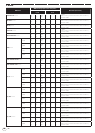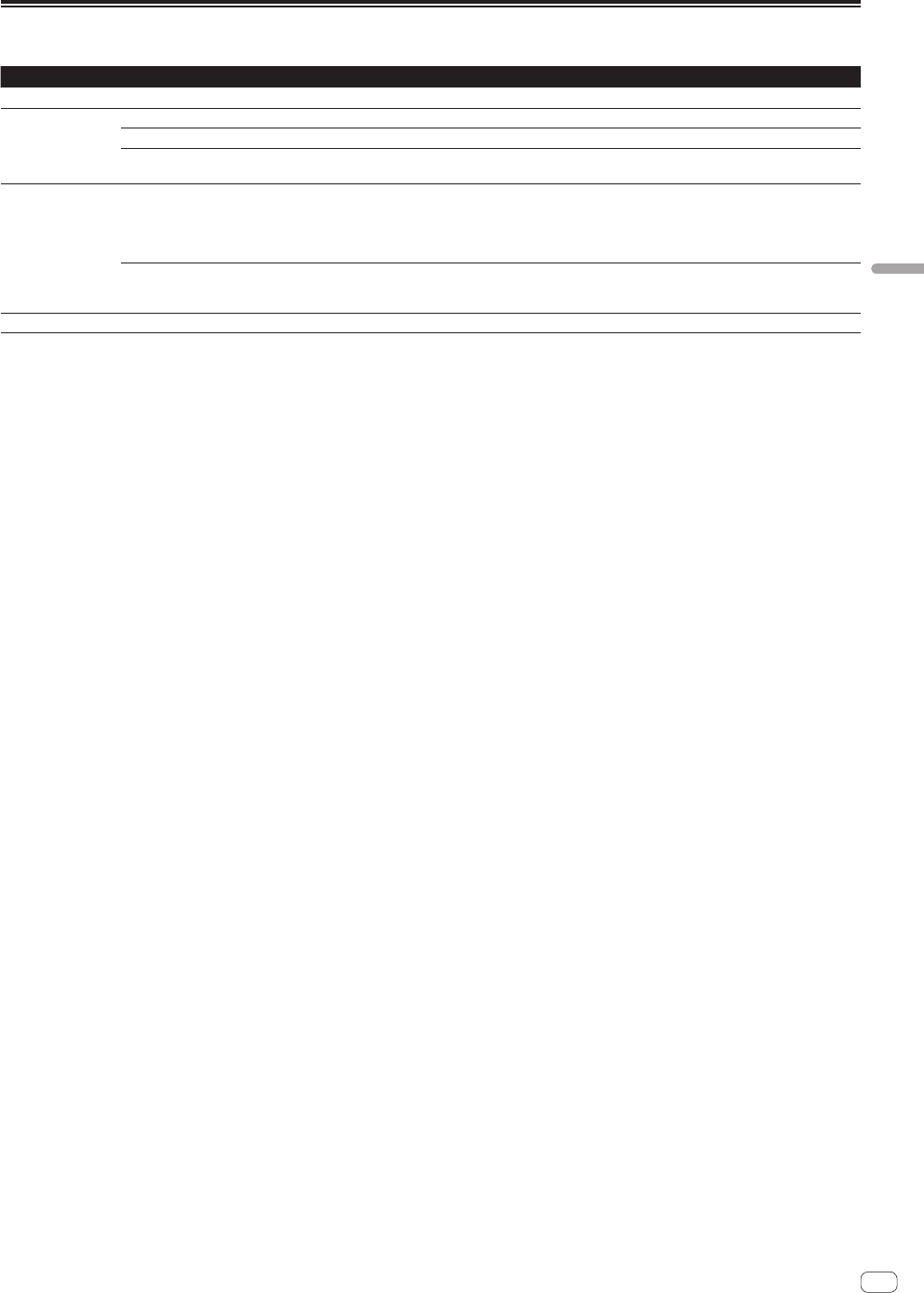
25
En
Changing the settings
List of WLAN SETTING items
When [MODE] at [WLAN SETTING] is set to [OFF], only [MODE] and [RESET TO DEFAULT] are displayed.
Setting item 1 Setting item 2 Setting ranges Description
MODE
— ENABLE*/DISABLE Used to set this unit’s operation mode.
NETWORK SETTING
SSID
A to Z, a to z, 0 to 9, symbols (max. 32 characters) Used to set this unit’s [SSID].
SECURITY
OPEN / WEP64 / WEP128* Used to set this unit’s security (encryption) type.
PASSWORD
A to Z, a to z, 0 to 9, symbols (5 characters for
[WEP64], 13 characters for [WEP128])
Used to set this unit’s password.
OTHERS
CHANNEL NO.
CH1 – 11, AUTO*
This unit uses the 2.4 GHz band. If there is a wireless LAN network on the
same band in the area and the waves cause interference, making connec-
tions and communications instable, try changing the channel manually.
(By default, this is set to [AUTO] and a relatively free channel is selected
automatically.)
DHCP SERVER
ENABLE*/DISABLE
Used to set whether or not to enable this unit’s DHCP server function.
[ENABLE]: Enables the DHCP server function.
[DISABLE]: Disables the DHCP server function.
RESET TO DEFAULT
— YES/NO Resets the settings at [WLAN SETTING] to the factory defaults.
*: Setting upon purchase