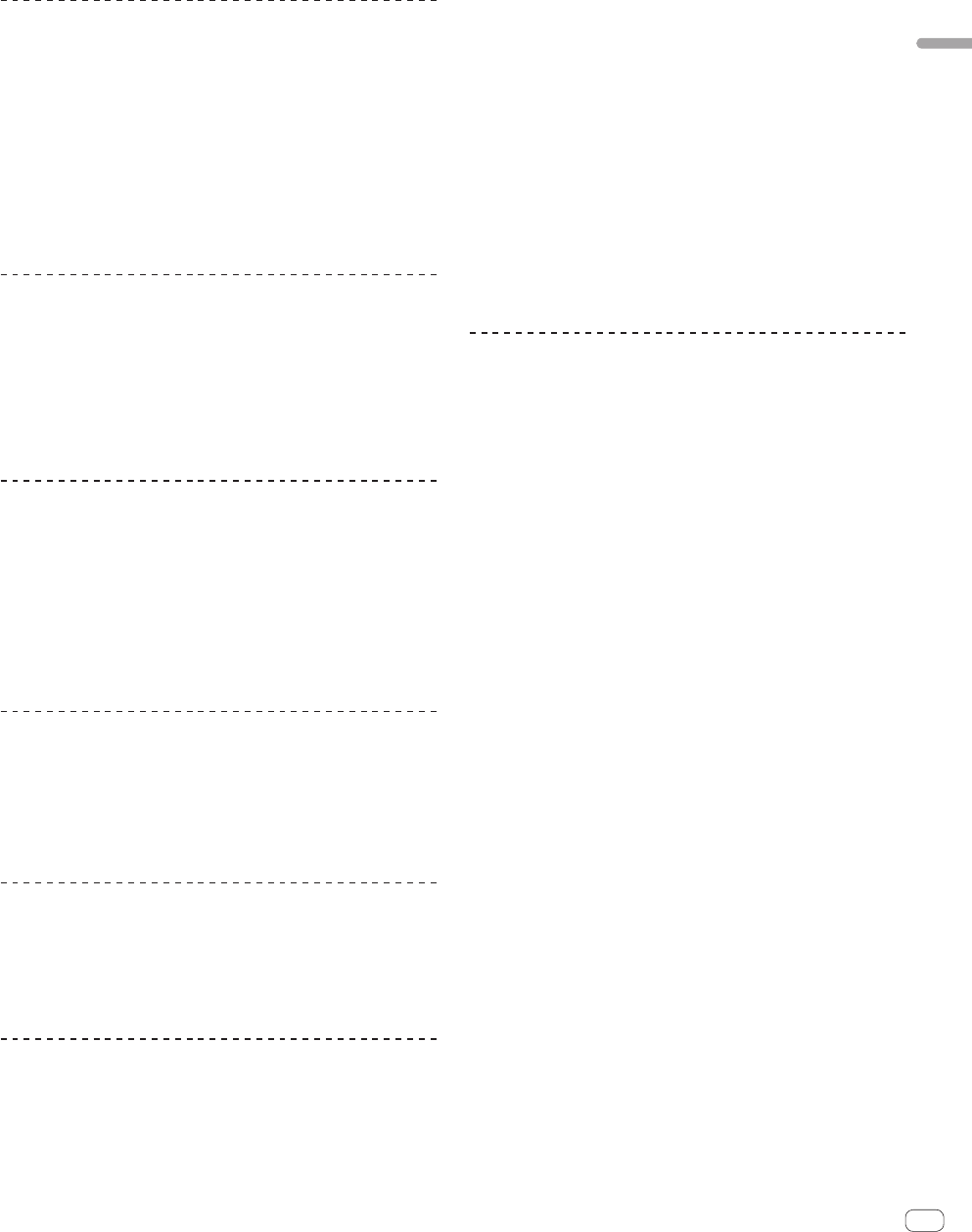
15
En
Part names and functions
— When a hot cue is set during playback or while pausing:
The hot cue is played.
! [SHIFT] + press:
Deletes the hot cue.
When using with the sampler function
For details, see Using the sampler function on page 17.
Playback
Press the [f (PLAY/PAUSE)] button.
Pausing
During playback, press the [f (PLAY/PAUSE)] button.
! Playback resumes when [f (PLAY/PAUSE)] button is pressed
again.
! When tracks have been loaded from a disc, the disc automatically
stops spinning if no operation is performed for 100 minutes while in
the pause mode.
Forward and reverse scanning
Turn the jog dial while pressing the [SHIFT] button.
The track is fast-forwarded/fast-reversed in the direction in which the jog
dial is spun.
! When the [SHIFT] button is released, this function is canceled.
! When you stop the jog dial from spinning, normal playback resumes.
! The fast-forward/fast-reverse speed can be adjusted according to the
speed at which the jog dial is spun.
Finding the beginnings of tracks (Track
Search)
Press one of the [TRACK SEARCH o, p] buttons.
Press the [p] to move to the beginning of the next track.
When [o] is pressed, playback returns to the beginning of the cur-
rently playing track. When pressed twice in a row, playback returns to
the beginning of the previous track.
! It is not possible to move to a different category or folder with the
track search function.
Frame search
In the pause mode, spin the jog dial.
The pause position can be moved in units of single frames.
! The position is moved in the direction of playback when the jog dial
is spun clockwise, in the reverse direction when it is spun counter-
clockwise. The position moves 135 for one revolution of the jog dial.
Super fast track search
Turn the jog dial while pressing one of the
[TRACK SEARCH o, p] buttons.
The track is advanced at high speed in the direction in which the jog dial
was turned.
Adjusting the playing speed (Tempo
control)
Move the [TEMPO] slider forward or backward.
The playing speed increases when the slider is moved to the [+] side
(towards you), decreases when the slider is moved to the [–] side (away
from you).
The rate at which the playing speed is changed is indicated on the main
unit display.
Selecting the playing speed adjustment range
Press the [TEMPO RANGE] button.
The playing speed adjustment range switches each time the button is
pressed.
[WIDE, ±16, ±10, ±6] is displayed on the main unit display.
! Adjustment is possible in units of 0.02 % when [±6] % is selected,
0.04 % when [±10] % or [±16] % is selected, and 0.5 % when [WIDE]
is selected.
! The [WIDE] adjustment range is ±100 %. When set to –100 %, play-
back stops.
! [WIDE] can only be selected when playing music CDs (CD-DA).
Adjusting the playing speed without changing
the pitch (Master Tempo)
Press the [MASTER TEMPO] button.
The [MASTER TEMPO] indicator lights. The pitch does not change even
when the playing speed is changed with the [TEMPO] slider.
!
The sound is digitally processed, so the sound quality changes.
Setting Cue
1 During playback, press the [f (PLAY/PAUSE)]
button.
Playback is paused.
2 Press the [CUE] button.
The point at which the track is paused is set as the cue point.
The [f (PLAY/PAUSE)] indicator flashes and the [CUE] indicator
lights. No sound is output at this time.
! When a new cue point is set, the previously set cue point is canceled.
Adjusting the cue point position
1 When paused at the cue point, touch the top of the
jog dial while pressing the [SHIFT] button.
The [f (PLAY/PAUSE)] and [CUE] indicators flash.
The cue point can be fine-adjusted in units of single frames.
2 Press the [CUE] button.
The position at which the button was pressed is set as the new cue point.
!
When a new cue point is set, the previously set cue point is canceled.
Returning to Cue Point (Back Cue)
During playback, press the [CUE] button.
The set immediately returns to the currently set cue point and pauses.
! When the [f (PLAY/PAUSE)] button is pressed, playback starts
from the cue point.
Checking Cue Point (Cue Point Sampler)
Keep pressing the [CUE] button after returning to the
cue point.
Playback starts from the set cue point. Playback continues while the
button is held in.


















