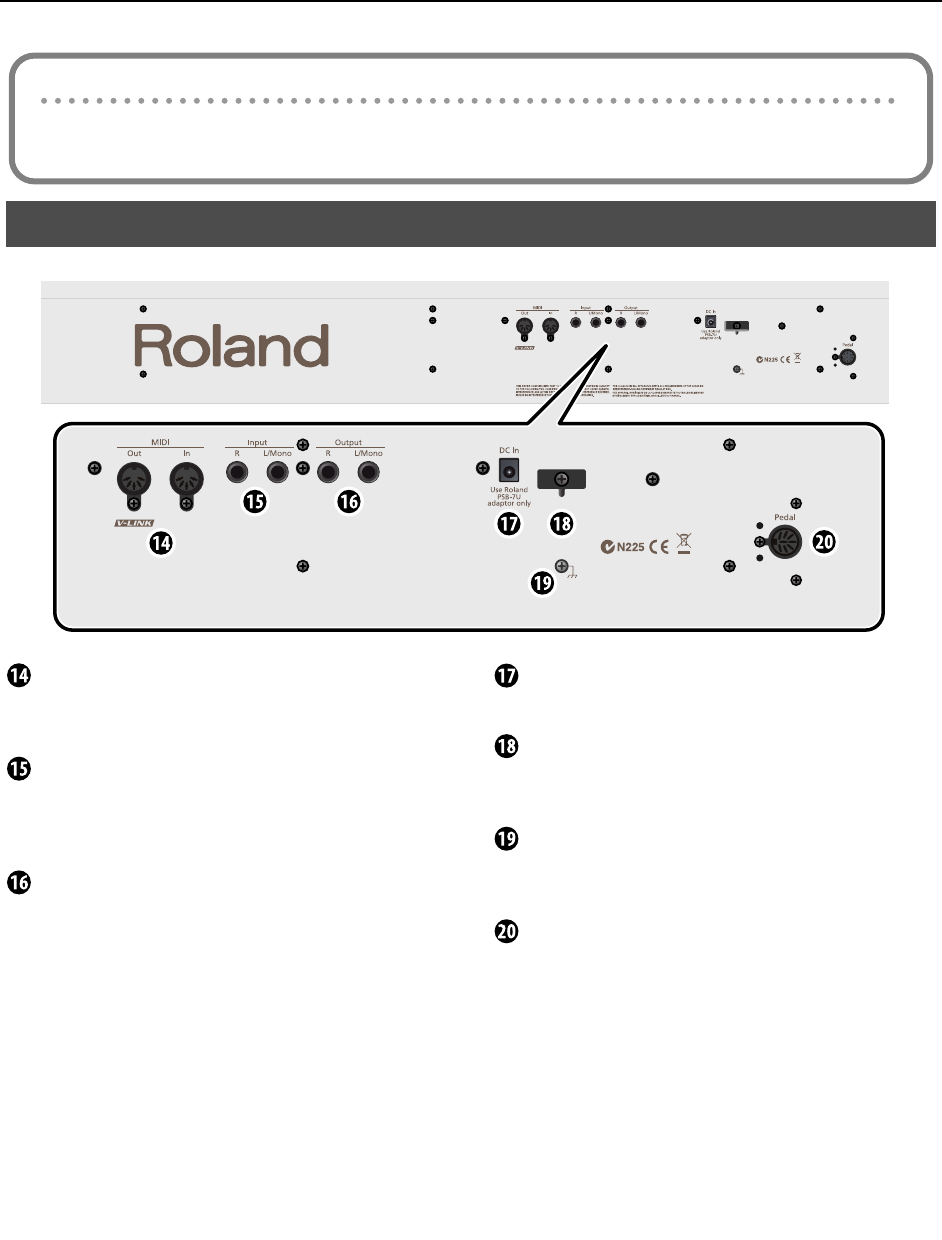
17
Names of Things and What They Do
.
fig.Rear-j.eps_88
MIDI In/Out connectors
You can connect these to external MIDI devices to transfer
performance data (p. 64).
Input jacks (L/Mono, R)
Here you can connect an audio player or another electronic
musical instrument, and listen to the connected device
through the F-110’s speakers (p. 63).
Output jacks (L/Mono, R)
You can connect an external powered speakers here to
reproduce the F-110’s sound (p. 62).
DC In jack (DC Inlet)
Connect the supplied AC adaptor here (p. 19).
Cord hook
Use this to fix in place the cord from the supplied AC adaptor
(p. 19).
Ground terminal
For added safety, you can connect this screw to a grounding
rod or a grounded earth wire (p. 19).
Pedal connector
Connect the pedal cord of the dedicated stand to this
connector (p. 19).
Rear Panel
Disabling the panel buttons
By using the Panel Lock function you can disable all of the buttons. This allows you to prevent unintended changes in the
settings during a performance. For details, refer to “Disabling the Buttons (Panel Lock)” (p. 61).
F-110_r_e.book 17 ページ 2009年6月30日 火曜日 午後12時6分


















