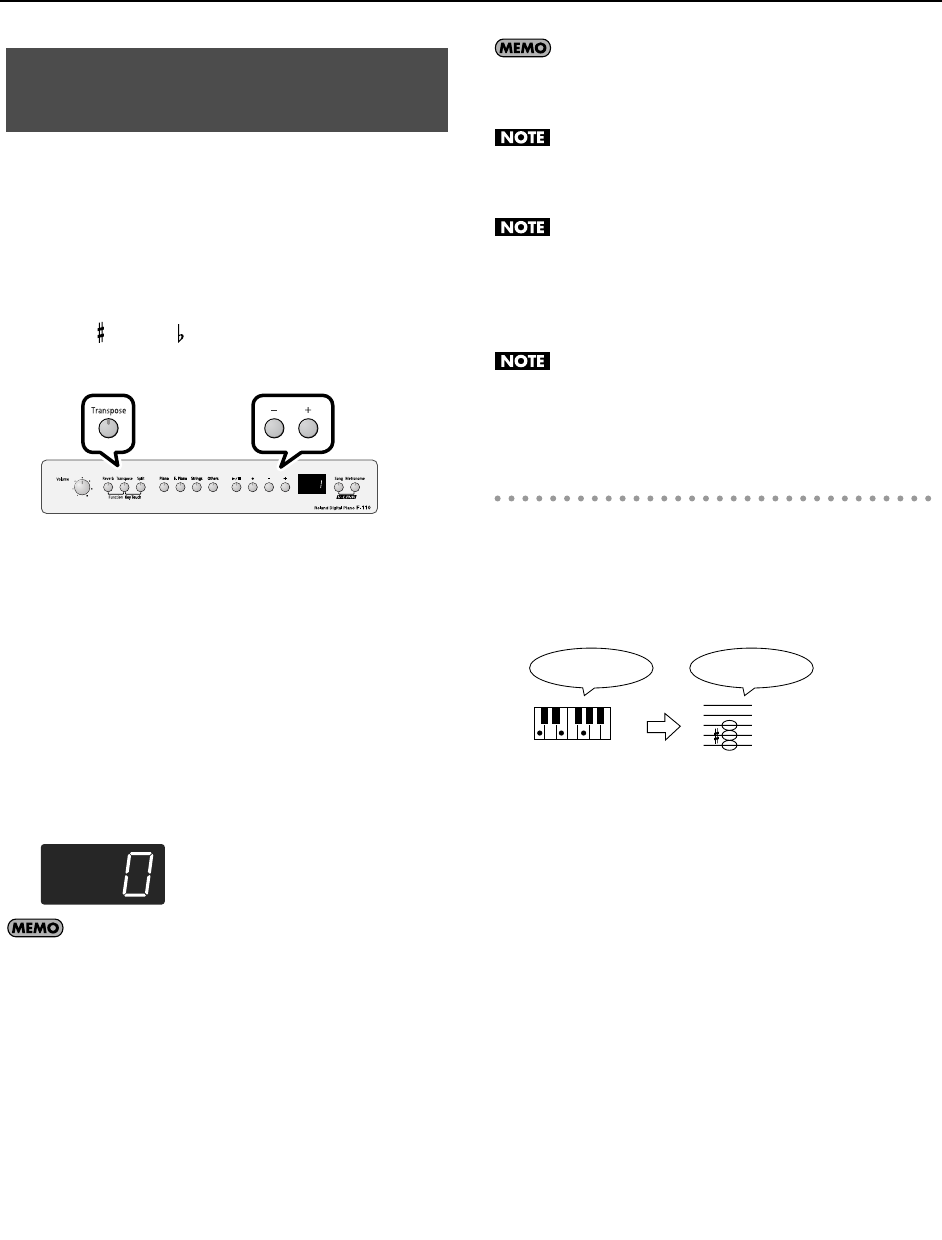
26
Performing
The “Transpose” function lets you play a song at a different
key. If you’re accompanying a singer, you can use the
Transpose function to shift the pitch to a key that’s
comfortable for the singer while you continue playing in the
same familiar key (fingering).
You can also use this function to transpose the pitch of your
playing without changing your fingering on the keyboard.
For example, if the song is in a difficult key with numerous
sharps ( ) or flats ( ), you can transpose to a key that’s
easier for you to play.
fig.Transp.eps_88
On the F-110, you can transpose the pitch of just the
keyboard, or the pitch of the keyboard and song together, or
the pitch of just the song (Playback Transpose; p. 35)
(Transpose Mode; p. 49).
When the F-110 is shipped from the factory, it is set so that
the pitch of the keyboard and song will be transposed
together.
1.
Hold down the [Transpose] button and press the
key corresponding to the tonic of the desired key.
(In this case, the note will not sound.)
The value of the Transpose setting continues to appear in the
display while the [Transpose] button is held down.
fig.d-0.eps_88
Y
ou can also adjust this setting by holding down the
[Transpose] button and using the [–]
[+] buttons.
The available range is -6–0–5 (semitone steps).
If this is set to a value other than 0, the [Transpose] button
will light. If the transpose value is not “0,” you can use the
[Transpose] button to turn the Transpose function on/off.
When you release the [Transpose] button, you return to the
previous screen.
By holding down the [Transpose] button and pressing
both the [–] and [+] buttons simultaneously, the setting
can be returned to its original value (0).
If the Transpose mode is set to transpose only the song
playback (“Sng”), the notes of the keyboard will not be
transposed.
Note that when using the keyboard to change the
transposition value, the setting could be incorrect if
you’ve pressed a multiple number of keys.
To see if you’ve specified the correct transposition value,
release the [Transpose] button, then press it again.
The transposition value reverts to “0” when you turn off
the power or select another song.
Example: Playing a Song in the Key of E Major
After Transposition to C Major
Hold down the [Transpose] button and press the E key (since
E is the tonic).
Counting from C as a reference point, one moves up four
keys, including the black keys, to reach E, thus “4” appears in
the display.
fig.Transpose.eps_88
Changing the Key of the
Keyboard (Transpose)
If you play C E G It will sound E G
#
B
F-110_r_e.book 26 ページ 2009年6月30日 火曜日 午後12時6分


















