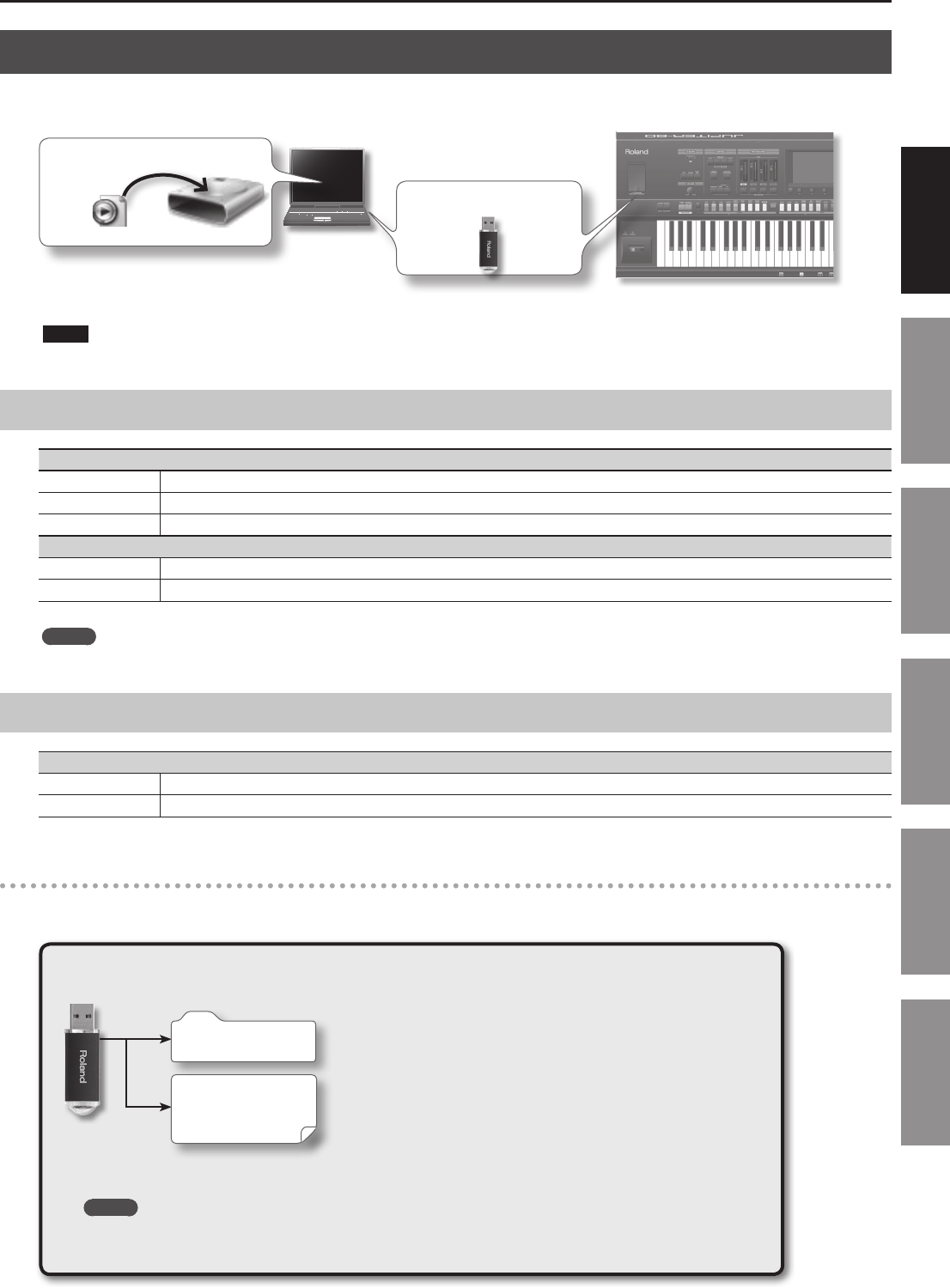
Getting Acquainted with the JUPITER-80
17
Introduction Playing Sounds Editing Sounds
Other Convenient
Functions
Connecting Other
Equipment
Appendix
USB Memory Song Player/Recorder
The USB Memory Song Player/Recorder plays back audio les (WAV, MP3, AIFF) that you’ve copied from your computer to a USB ash drive.
Copy to a USB Memory
Insert USB Memory
MP3/WAV/AIFF
You can also record the JUPITER-80’s performance and save it on a USB ash drive as a WAV le.
NOTE
Use USB Flash Memory sold by Roland. We cannot guarantee operation if other products are used.
Audio les that can be played
MP3
Format MPEG-1 audio layer 3
Sampling Frequency 44.1 kHz
Bit Rate 32k, 40k, 48k, 56k, 64k, 80k, 96k, 112k, 128k, 160k, 192k, 224k, 256k, 320 kbps / VBR (Variable Bit Rate)
WAV/AIFF
Sampling Frequency 44.1 kHz, 48 kHz, 96 kHz
Bit 8, 16, 24-bit
MEMO
Use only single-byte alphanumeric characters in le names and folder names.
Audio les that will be saved
WAV
Sampling Frequency 44.1kHz
Bit Rate 16-bit
Data Saved in USB Flash Drive
A USB ash drive can hold audio les, MIDI les that you want to import as user arpeggio styles, and the JUPITER-80’s internal memory data that
you’ve backed up.
USB Flash Drive
ROLAND Folder
Audio Files
MIDI Files
:
This folder is created when you make a backup (p. 79).
This contains the backup le for the JUPITER-80’s internal memory.
WAVE les created by the USB memory song player/recorder and audio les or
MIDI les copied from your computer are saved here.
Copy your audio les (WAV, MP3, AIFF) to the root folder (the top level) of your USB ash drive, or create a folder
on your USB ash drive and copy the les into it.
MEMO
• Use only single-byte alphanumeric characters in le names and folder names.
• A maximum of 200 les can be recognized in a folder.


















