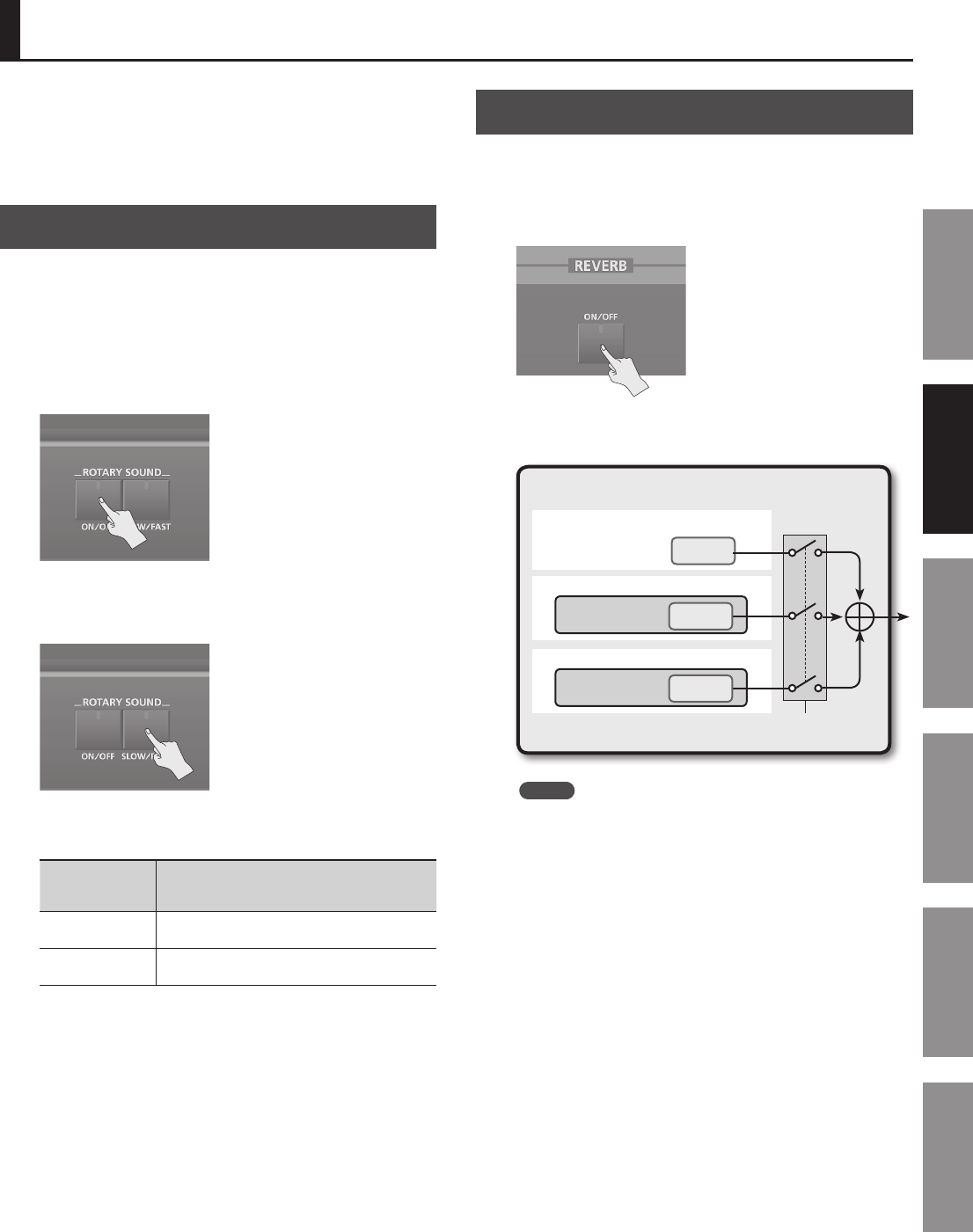
49
Introduction Playing Sounds Editing Sounds
Other Convenient
Functions
Connecting Other
Equipment
Appendix
Controlling the Rotary Eect and Reverb
The rotary eect adds modulation similar to what is produced by
rotary speakers to the sound. Reverb applies the reverberation
that accompanies a sound played in a hall or other acoustic
environment.
You can control these eects by using panel buttons.
Controlling the Rotary Eect
The ROTARY SOUND [ON/OFF] button and [SLOW/FAST] button
allow you to control the eect if a rotary eect is assigned to MFX.
1. First, assign 21: Rotary or 22: VK-Rotary to the MFX of the
Live Set (p. 58).
2. Press the ROTARY SOUND [ON/OFF] button.
The rotary eect will turn on (the button will light).
3. Press the ROTARY SOUND [SLOW/FAST] button.
The speed of the rotary eect will change.
The rotary eect can be switched between two settings: “SLOW”
and “FAST.”
ROTARY SOUND
[SLOW/FAST]
button
Explanation
Unlit (SLOW)
The eect produced when the rotary speaker is
turning slowly.
Lit (FAST)
The eect produced when the rotary speaker is
turning rapidly.
When you switch the rotary eect from “SLOW” to “FAST,” the
modulation speed will increase; when you switch from “FAST” to
“SLOW,” the modulation speed will decrease.
Controlling Reverb
The REVERB [ON/OFF] button simultaneously turns on/o the
output of the Live Set’s reverb and of the reverb shared by the Solo
and Percussion Parts.
If you want reverb to always be o, turn o the REVERB [ON/OFF]
button.
The illustration below shows how the REVERB [ON/OFF] button
works.
REVERB
[ON/OFF]
Solo Part/Percussion Part
Upper Part
Lower Part
Registration
Live set
Live set
Reverb
Reverb
Reverb
MEMO
The state of the REVERB [ON/OFF] button is not saved. It will
automatically turn on when you turn on the power.


















