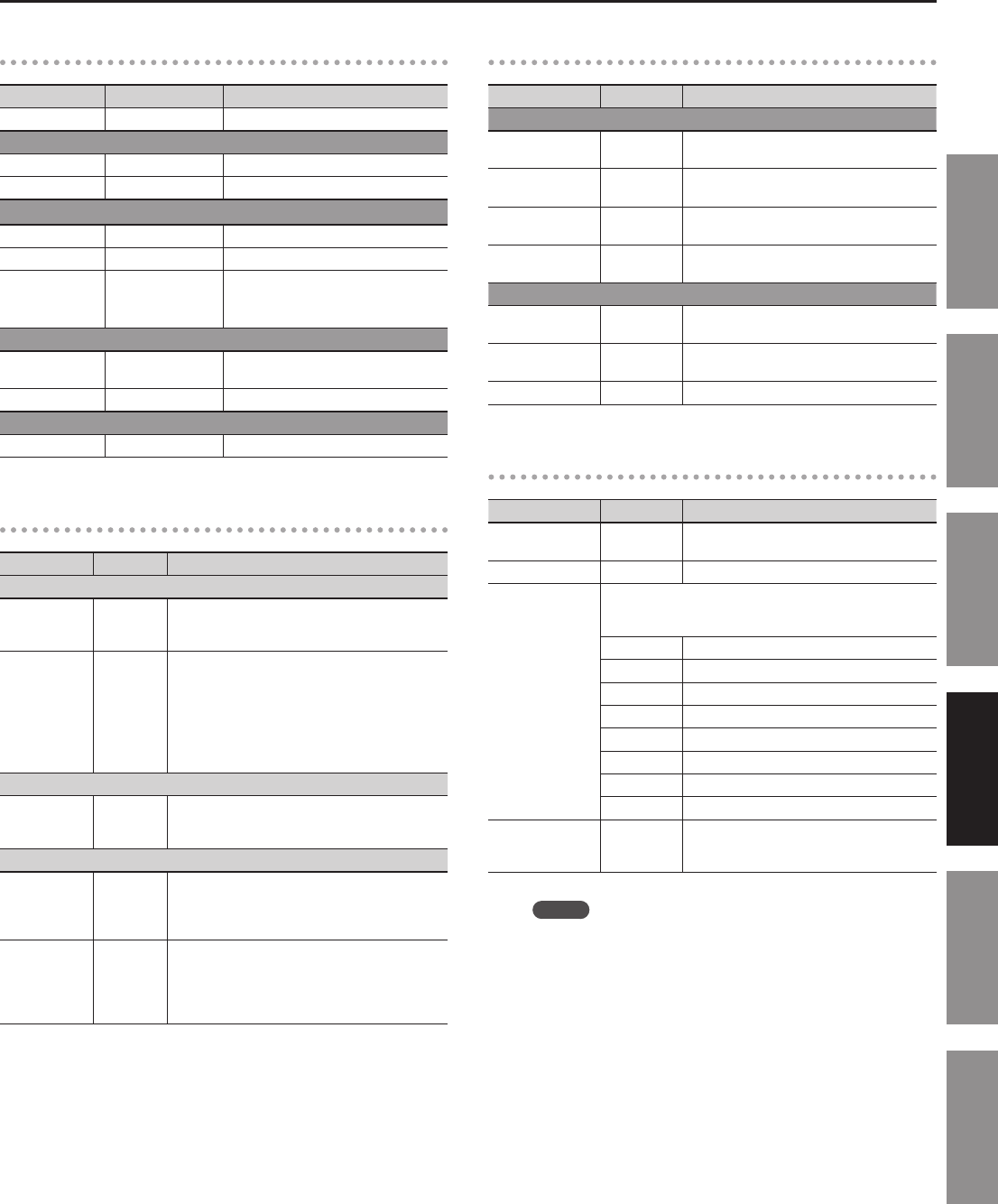
The JUPITER-80’s System Settings
85
Introduction Playing Sounds Editing Sounds
Other Convenient
Functions
Connecting Other
Equipment
Appendix
Master EQ, Song EQ
Parameter Value Explanation
EQ Switch OFF, ON Equalizer (EQ) screen
Low
Freq 200, 400 [Hz] Center frequency of the low range
Gain -15–+15 [dB] Boost/cut for the low range
Mid1, 2
Freq 200–8000 [Hz] Center frequency of the mid range
Gain -15–+15 [dB] Boost/cut for the mid range
Q 0.5–8.0
Width of the mid range
Larger values will make the range
narrower
High
Freq
2000, 4000, 8000
[Hz]
Center frequency of the high range
Gain -15–+15 [dB] Boost/cut for the high range
Output
Level 0–127 Equalizer output volume
MIDI
Parameter Value Explanation
MIDI
Device ID 17–32
If you want to send and receive system exclusive
messages, the device ID numbers of both devices
need to be matched.
Remote
Keyboard
Switch
OFF, ON
Turn this “ON” if you’re using an external MIDI
keyboard instead of the JUPITER-80’s keyboard.
In this case, the MIDI transmit channel of your
external MIDI keyboard does not matter. Normally,
this can be left at “OFF.”
* If you want to control the arpeggiator from an
external MIDI device, turn this “ON.”
USB MIDI
USB-MIDI Thru OFF, ON
If this is “ON,” incoming MIDI messages will be
retransmitted from the MIDI OUT connector
without change.
MIDI Channel
Registration
Control
Channel
1–16, OFF
Species the MIDI receive channel on which
Registrations can be switched by an external MIDI
device. Turn this “OFF” if you don’t want to switch
Registrations from a connected MIDI device.
Part Channel 1–16
Species the MIDI receive channel that will play
each of the JUPITER-80’s Parts (PREC, LOWER,
UPPER, SOLO), and the MIDI transmit channel on
which each Part will transmit to an external MIDI
device.
MIDI Tx/Rx
Parameter Value Explanation
MIDI Transmit
Transmit Program
Change
OFF, ON Program change message transmission on/o
Transmit Bank
Select
OFF, ON Bank select message transmission on/o
Transmit Active
Sensing
OFF, ON Active sensing message transmission on/o
Transmit Edit Data OFF, ON
Species whether parameter edits will be
transmitted as system exclusive messages.
MIDI Receive
Receive Program
Change
OFF, ON Program change message reception on/o
Receive Bank
Select
OFF, ON Bank select message reception on/o
Receive Exclusive OFF, ON System exclusive message reception on/o
Scale Tune
Parameter Value Explanation
Scale Tune Switch OFF, ON
Turn this ON if you want to play in a tuning
other than equal temperament.
Scale Tune for C–B -64–+63 Species the scale tuning.
Scale Tune Type
These are templates that set all of the Scale Tune C–B settings
(the values for each key shown in the screen). After making
your selection, touch <SET>.
EQUAL Equal temperament
JUST-MAJ Just intonation (major)
JUST-MIN Just intonation (minor)
PYTHAGORE
Pythagorean tuning
KIRNBERGE
Kirnberger (type 3)
MEANTONE
Meantone temperament
WERCKMEIS
Werckmeister (type 1, number 3)
ARABIC Arabic scale
Scale Tune Key C–B
Species the tonic note for the scale tune
template. After making your selection, touch
<SET>.
MEMO
Scale Tune has no eect on the SuperNATURAL Acoustic Tone
0028:TW Organ.


















