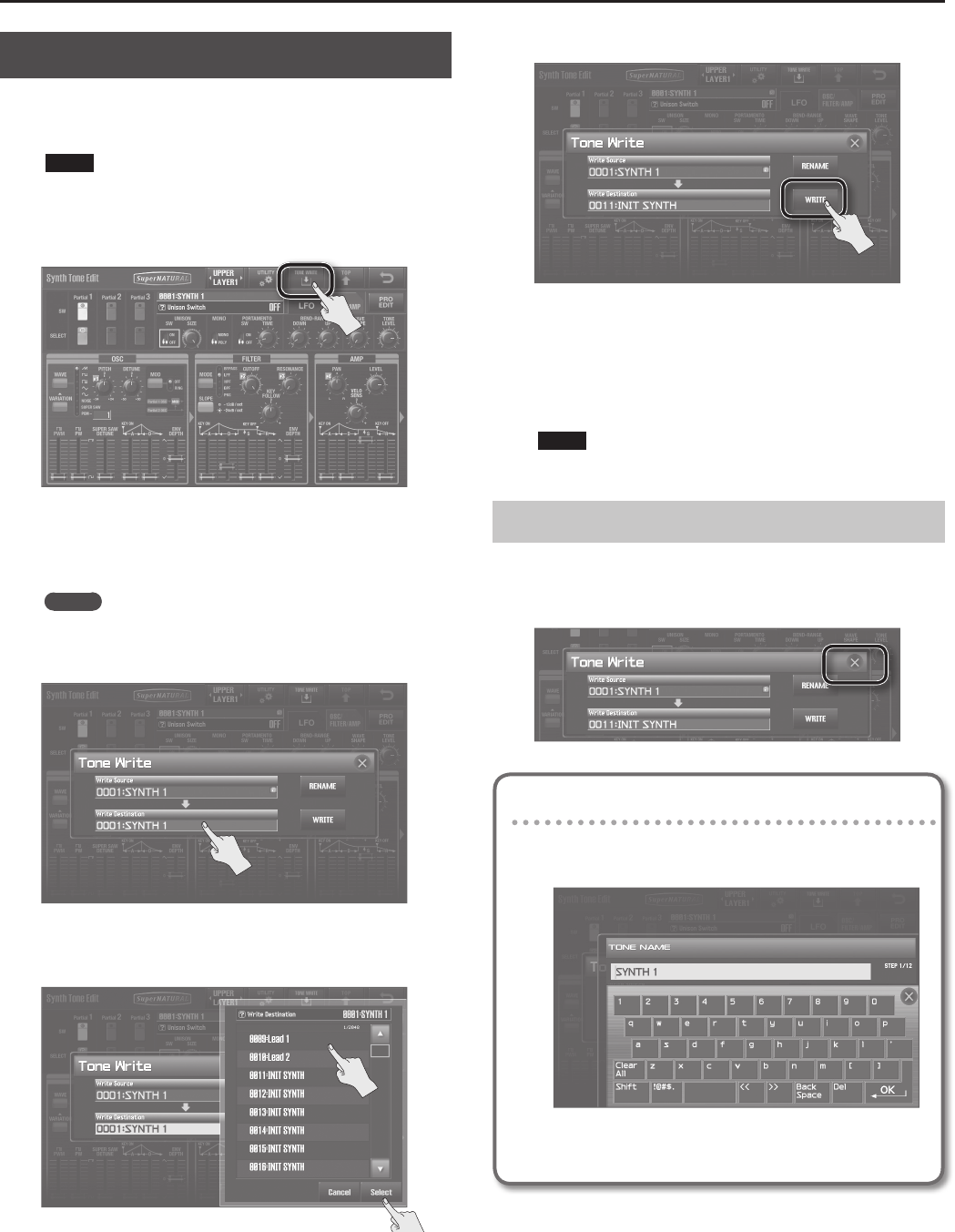
Editing a Synth Tone
68
Saving a Synth Tone
A Synth Tone you edit is temporary; it will be lost if you turn o
the power or select another tone. If you want to keep a Synth Tone
you’ve edited, you must save it.
NOTE
When you save, the data in the save destination will be
overwritten.
1. In the Synth Tone Edit screen (p. 33), touch <TONE WRITE>.
The Tone Write screen will appear.
2. If you want to select the save-destination SuperNATURAL
Synth Tone number, touch <Write Destination>.
MEMO
You can also change the write destination by moving the cursor
to Write Destination and using the value dial or the [DEC] [INC]
buttons.
3. Touch the save-destination SuperNATURAL Synth Tone
number, and then touch <Select>.
4. Touch <WRITE>.
A message will ask “Are you sure?”
5. To save the Tone, touch <OK>.
A message will indicate “Completed!”
The Synth Tone has been saved in the save-destination
SuperNATURAL Synth Tone number you specied.
NOTE
Never turn o the power while data is being saved.
Cancelling the Save of a Tone
You can cancel the save operation by doing one of the following.
• Press the [EXIT] button
• Touch [x] in the Tone Write screen
Naming a Tone
If you want to rename the Tone, touch <RENAME> of step 2.
The TONE NAME screen will appear.
For details on assigning a name, refer to “Assigning a Name”
(p. 29).


















