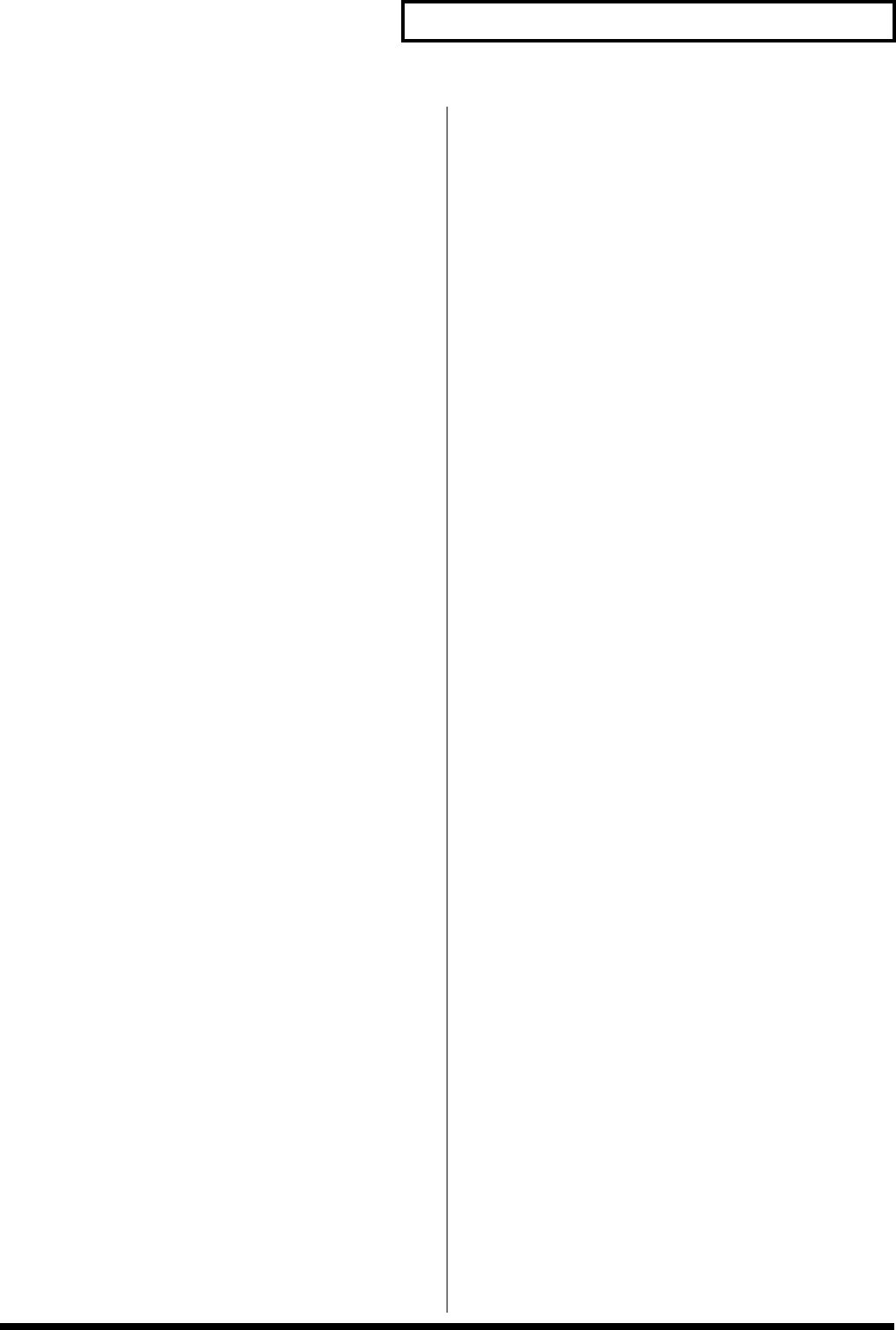
13
Panel Descriptions
E (MODE)
[PERFORM] (Performance)
Pressed to get into Performance mode. (p. 17)
Press this button while holding down [SHIFT] to switch to Part
Play mode, enabling you to make changes to the settings for the
Patch and Rhythm Set assigned to each Part. (p. 167)
[PATCH]
Pressed to get into Patch mode. (p. 17)
[RHYTHM] (Rhythm Set)
Selects Rhythm Set mode. (p. 17)
[GM]
Press this to enter General MIDI mode. (p. 17)
F (SOUND LIBRARY)
[USER]
Selects a sound from the USER library. (p. 18)
[CARD]
Selects a sound from an installed memory card, sold separately.
(p. 18)
[PRESET]
Selects a sound from the PRESET library. (p. 18)
[EXP]
Selects a sound from a Wave Expansion Board (sold separately).
(p. 18, Quick Start; p. 22)
G
PART SELECT [1/17]–[16/32]
Selects a Part whose settings you wish to change. (p. 160)
Switches each Part on or off. (p. 159)
TONE SWITCH [1]–[4]
Switches each Tone on or off. (p. 126)
TONE SELECT [1]–[4]
Selects a Tone whose settings you wish to change. (p. 134)
[A]–[H]
Selects a sound from the Sound Library.
H
[SHIFT]
This is used in combination with other buttons. Holding down
this button changes the functions of other buttons.
[UNDO]
Use this to restore a modified parameter value to its original
setting.
[DISK]
Selects Disk mode.
[EFFECTS ON/OFF]
Use this to turn the internal effects (Multi-effects, Chorus,
Reverb) on or off. (p. 24)
I
MEMORY CARD Slot
A memory card (SmartMedia) can be inserted here. (p. 195)
J
[MIDI MESSAGE/RX] (MIDI Message
Indicator/Receive Switch)
MIDI MESSAGE: This will light when a MIDI message is
received.
RX: This turns Parts on and off in Performance mode and GM
mode. (p. 159)
[1-16/17-32]
This specifies whether the PART SELECT [1/17]–[16/32] buttons
will select Parts 1–16 or Parts 17–32.
When this button is lit, Parts 17–32 can be selected.
POWER Switch
Turns the XV-5080’s power on and off. (Quick Start; p. 12)


















