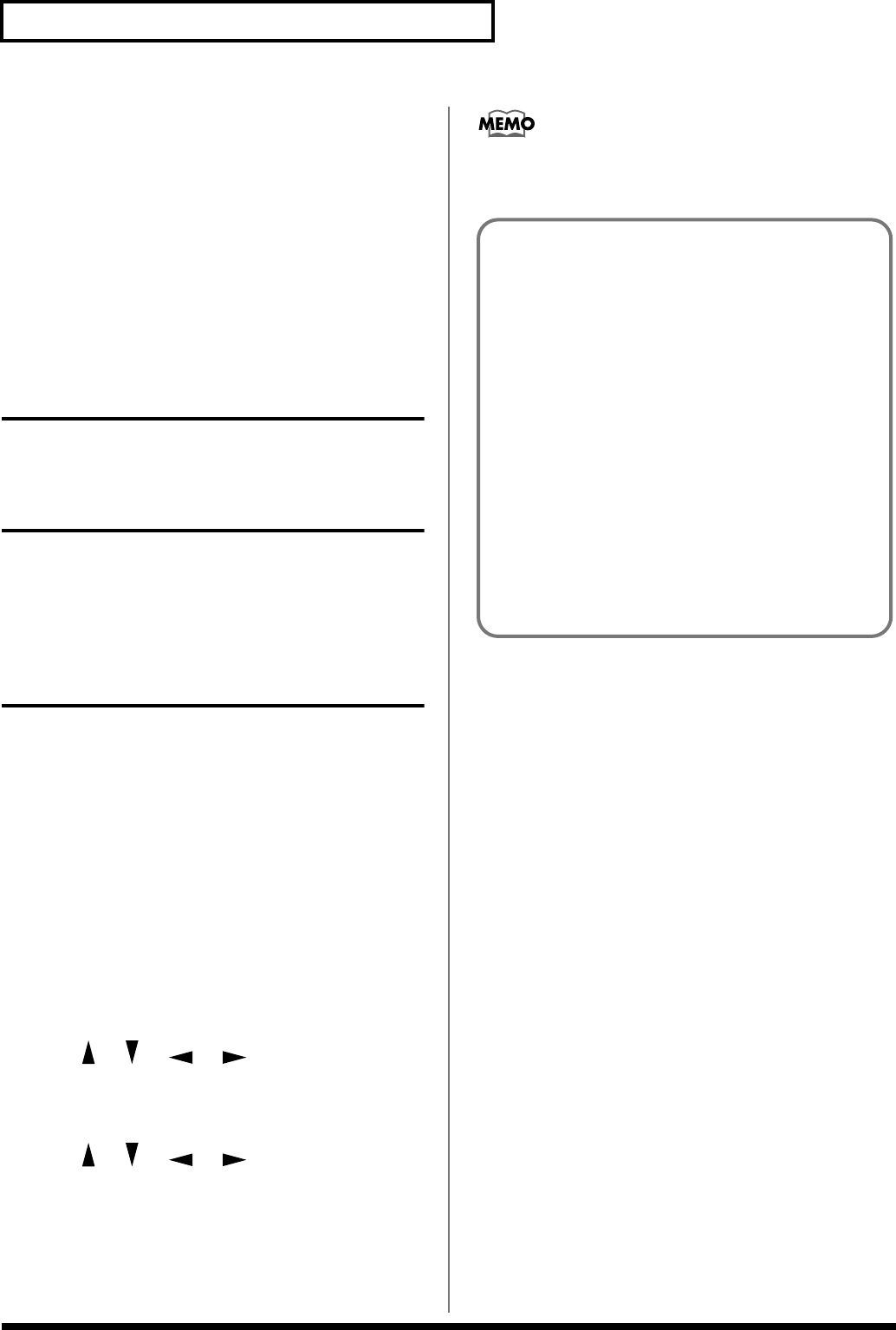
158
Chapter 4 Creating Patches
Destination
Selects the parameters to be controlled. (p. 218)
Sens (Sensitivity)
Range: -63– +63
Adjusts the amount of change that will occur in response to
controller changes. Negative (-) values invert the change.
Negative (-) settings will invert the phase. For LFO rates,
negative (-) values slow down the LFO, and positive (+)
values will speed it up.
Making Effect Settings
Refer to “Settings in the Patch Mode” (p. 24).
Saving Patches You Create
Refer to “Saving Patches” (p. 194).
Copying the Settings of
Another Patch (Patch Tone
Copy)
Tone settings from any desired Patch can be copied to the
currently selected Patch. Use this feature whenever you want
to save time in creating Patches—it’s easier to modify an
existing one, rather than starting from scratch.
1. Make sure the copy-destination Patch is selected.
2. Press [SYSTEM/UTILITY], and confirm that its indicator
has started blinking.
* If the indicator is steadily lit, you are in SYSTEM mode. Press
[SYSTEM/UTILITY] once again, so the indicator is blinking.
3. Press [F6 (Menu)] to select Menu 1.
4. Press [F2 (Copy)].
5. Press [ ]/[ ]/[ ]/[ ] to move the cursor to
“Type.”
6. Turn the VALUE dial to select “TONE.”
7. Press [ ]/[ ]/[ ]/[ ] to move the cursor to
the parameter you want to set.
8. Either by rotating the VALUE dial or by pressing [INC]/
[DEC], set the value.
9. Press [F6 (Copy)] to copy.
Patch Name Copy
You can copy the Patch name by setting the value to
“NAME” in Step 6 above.
Compare Function
You can use the Compare function during the Patch
Tone Copy operation.The Compare function allows you
to play the Patch currently occupying the copy source.
To play the Patch of the copy source, press [F1
(Compare)] to access the Patch Compare page. A new
source Patch can be selected from the Patch Compare
page as well – however, it is not possible to select
Patches from XP-A–H. After selecting the patch, press
[F1] again to return to the previous page.
* The Compare function cannot be used if a Patch of the
temporary area (Temporary Patch) is selected as the copy-
source Patch.
* Please be aware that when you use the Compare function
to play Patches, they may sound slightly different than
when played normally.


















