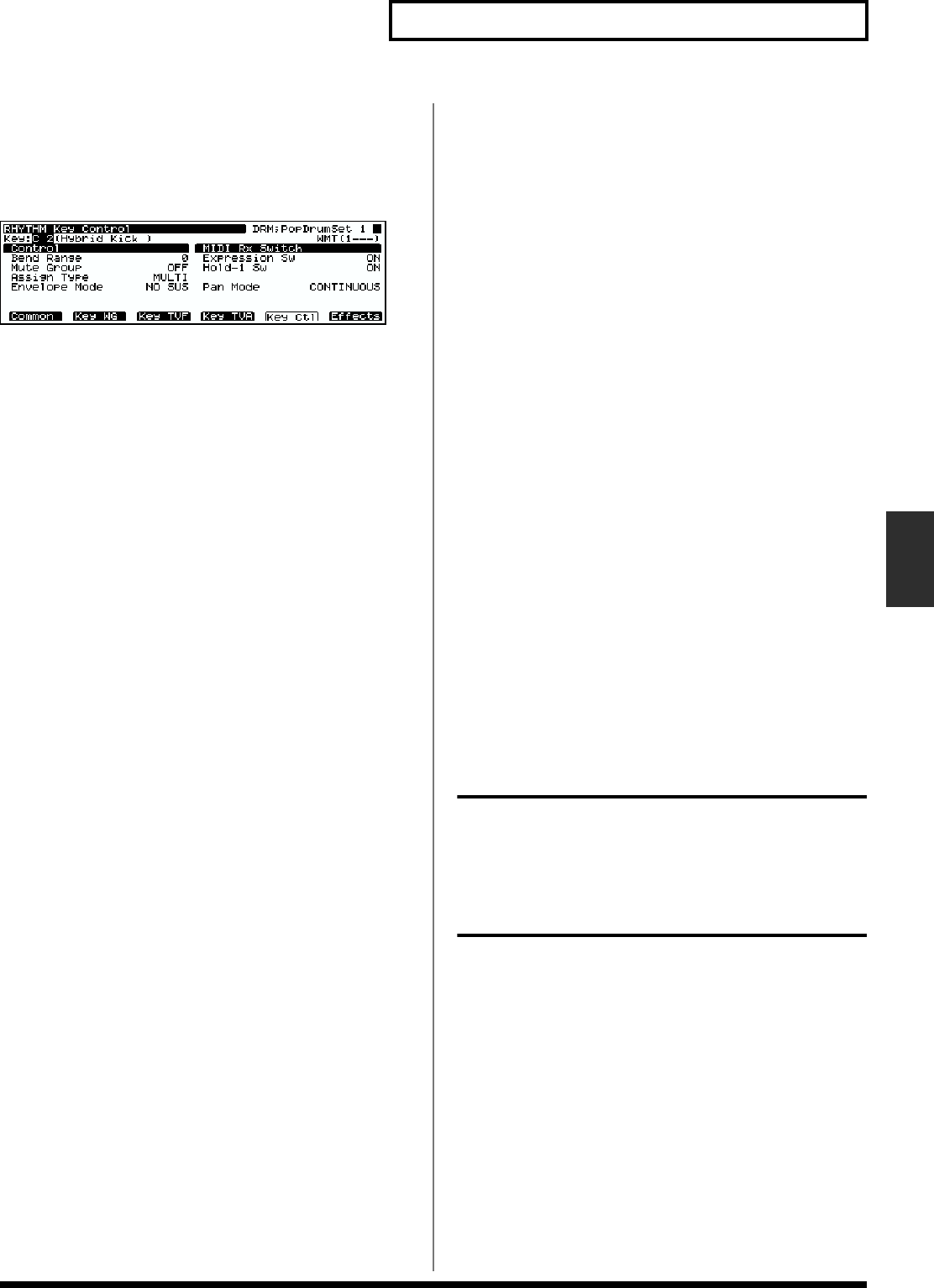
179
Chapter 6 Creating Rhythm Sets
Chap.6
Other Settings ([F5 (Key Ctl)])
RHYTHM Key Control page ([RHYTHM]
- [F5 (Key Ctl)])
fig.06-020.e_70
Control
Bend Range (Tone Pitch Bend Range)
Range: 0–48
Sets the amount of pitch change that will occur when you
move the Pitch Bend lever. The settings value affects the
Bend Range in both the upper and lower directions.
* Depending on the wave being used, the pitch may not be able
to rise as far as expected, and could stop rising at a certain
pitch.
Mute Group
Range: OFF/1–31
The Mute Group function allows you to designate two or
more Rhythm Tones that are not allowed to sound
simultaneously. For example, in a real-world acoustic drum
set, an open hi-hat and a closed hi-hat sound will never occur
simultaneously, since they’re produced by the same
instrument – the hi-hat is either open or closed, but not both
at the same time. To simulate this behavior on the XV-5080,
you can set the open and closed hi-hat Rhythm Tones to the
same Mute Group, thus preventing them from being heard at
the same time.
You can have up to 31 Mute Groups per Rhythm Set. If you
do not want a Rhythm Tone to use a Mute Group, turn it
“OFF.”
Assign Type
Range: MULTI/SINGLE
This setting determines whether a Rhythm Tone note that is
playing is stopped when the same note is played again
(SINGLE), or whether it will continue to play, layered with
the new note.
Envelope Mode (Rhythm Tone Envelope Mode)
Range: NO SUS/SUSTAIN
When a loop-type waveform is selected, it will normally
continue to sound as long as a key is pressed. If you want a
note to decay naturally even when the key remains pressed,
set this to “NO SUS.”
* If a one-shot type Wave is selected, it will not sustain even if
this parameter is set to “SUSTAIN.”
MIDI Rx Switch (MIDI Receive Switch)
These parameters determine how each Rhythm Tone in a
Rhythm Set will respond to received Expression/Hold 1/
Pan MIDI messages.
Expression Sw (Expression Receive Switch)
Range: OFF/ON
If you want the Rhythm Tone to respond to Expression
messages, turn this parameter on. If not, turn it off.
Hold-1 Sw (Hold 1 Receive Switch)
Range: OFF/ON
Set this ON when you want each Tone to receive Hold1
messages. If not, set OFF.
Pan Mode (Pan Mode Receive Switch)
Range: CONT/KEY-ON
CONTINUOUS: Pan messages will be responded to
immediately, instantly changing the stereo position of the
Rhythm Tone.
KEY-ON: The stereo location of the Tone will be changed
only when the next note is played. If a Pan message is
received while a note is sounding, its stereo location will not
change.
Making Effect Settings
Refer to “Settings in the Rhythm Set Mode” (p. 36).
Saving the Rhythm Set You
Create
Refer to “Saving a Rhythm Set” (p. 194).


















