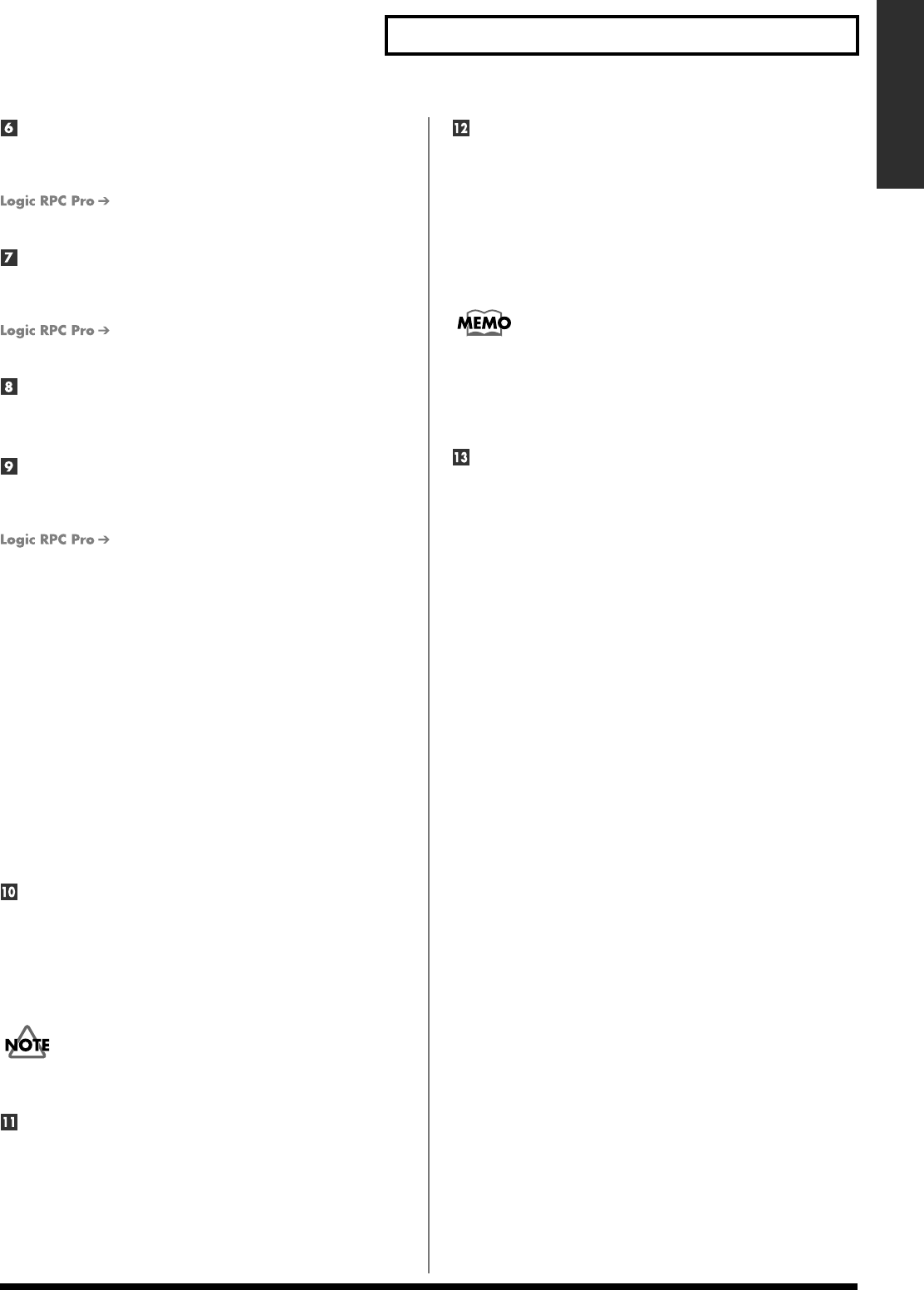
11
Panel Description
Panel Description
EQ/SEND (Equalizer/Send) button
When [EQ/SEND] is on (lit), you can use PAN knobs 1–12 to
adjust the equalizer or the bus send level.
For details, refer to “Controlling the
equalizer” (p. 34 or “Controlling the bus send levels” (p. 35).
PLUG-IN button
When [PLUG-IN] is on (lit), you can adjust various parameters
of the plug-in.
For details, refer to “Controlling plug-ins”
(p. 35).
SHIFT button
This is used in conjunction with other buttons to change the
function of those buttons.
CH ASSIGN (Channel Assign)
Use these buttons to select the mixer section that you want to
control. The selected button will light.
For details, refer to “Selecting channels”
(p. 32).
● INPUT/INST (Input/Instrument) button
Select this when you want to control the inputs.
When you want to control instruments, hold down the
[SHIFT] key and select [INPUT/INST].
● OUTPUT button
Select this when you want to control the outputs.
● BUS button
Select this when you want to control the buses.
● Tr 1–12 (Track 1–12) button
Select this when you want to control tracks 1–12.
● Tr 13–24 (Track 13–24) button
Select this when you want to control tracks 13–24.
DIGITAL IN button
Use this when you want to send the DIGITAL IN input to the
RPC-1.
When [DIGITAL IN] is on (lit), the input signal from DIGITAL
IN (instead of the analog signal from INPUT 7–8) will be sent
to the RPC-1.
In order to use digital input, you must also change settings on the
RPC-1. For details, refer to “Using the digital input” (p. 18).
POWER indicator
This indicates the power on/off status of the SI-24. The
indicator will light when the power is on.
SURROUND PAN
● ON button
This button switches Surround mode on/off.
When SURROUND PAN [ON] is on (lit), the currently selected
channel will switch to surround mode. At the same time, the
Surround screen will appear.
When surround mode is switched off, the normal pan display
will reappear.
The PAN knob will not function when Surround mode is on.
● Joystick
When SURROUND PAN [ON] is on (lit), this controls
surround panning.
SYSTEM button
This button is used to make SI-24 system settings. While you
hold down [SYSTEM], [0]–[9] will function as system setting
buttons.
[1]–[5]: Select the protocol.
➔ For details, refer to “Selecting the protocol” (p. 25).
[6] (MIDI Ctrl):
When this is on (lit), a computer or MIDI device connected
to the SI-24 can be controlled via the MIDI connector.
➔ For details, refer to “Using the MIDI connectors to
transmit/receive control data—MIDI Control Mode”
(p. 29).
[7] (7/8>D.OUT):
When this is on (lit), the RPC-1’s “R-Bus Out 7/8” signal
will be output from DIGITAL OUT.
➔ For details, refer to “Outputting the RPC-1’s R-Bus
Out 7/8 from the SI-24” (p. 30).
[8] (DUMP/LD):
Use this when you want to save user mode settings on
your computer, or to load previously saved data.
➔ For details, refer to “Saving user mode settings on your
computer—Dump” (p. 28), or “Loading user mode
settings that were saved on your computer—Load” (p. 28).
[9] (KEY):
When making user mode settings, this switches key/fader
setting mode on/off.
➔ For details, refer to “Setting/registering user mode
settings” (p. 26).
[0] (LED):
When making user mode settings, this switches LED
setting mode on/off.
➔ For details, refer to “Making/registering user mode
settings” (p. 26).


















