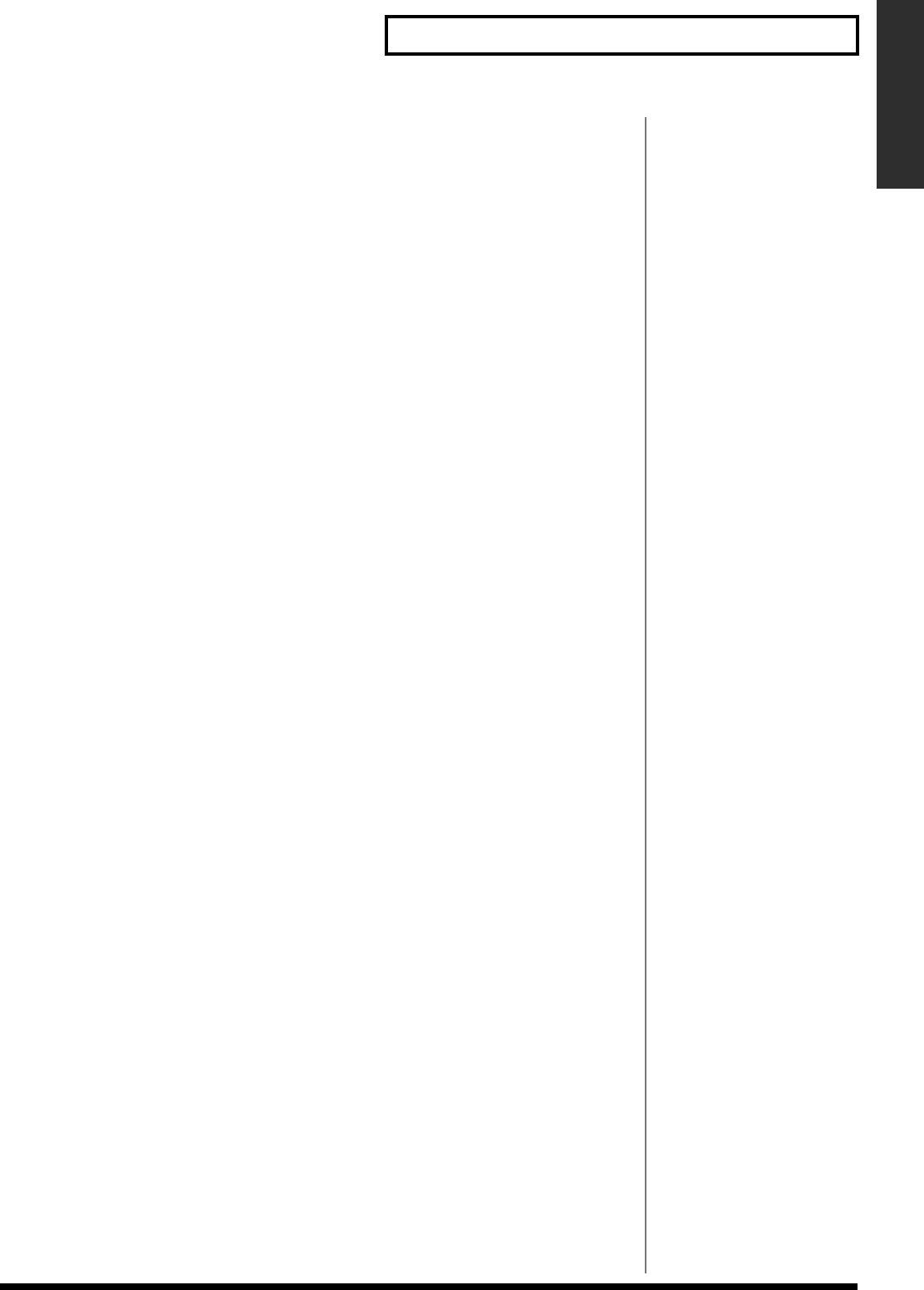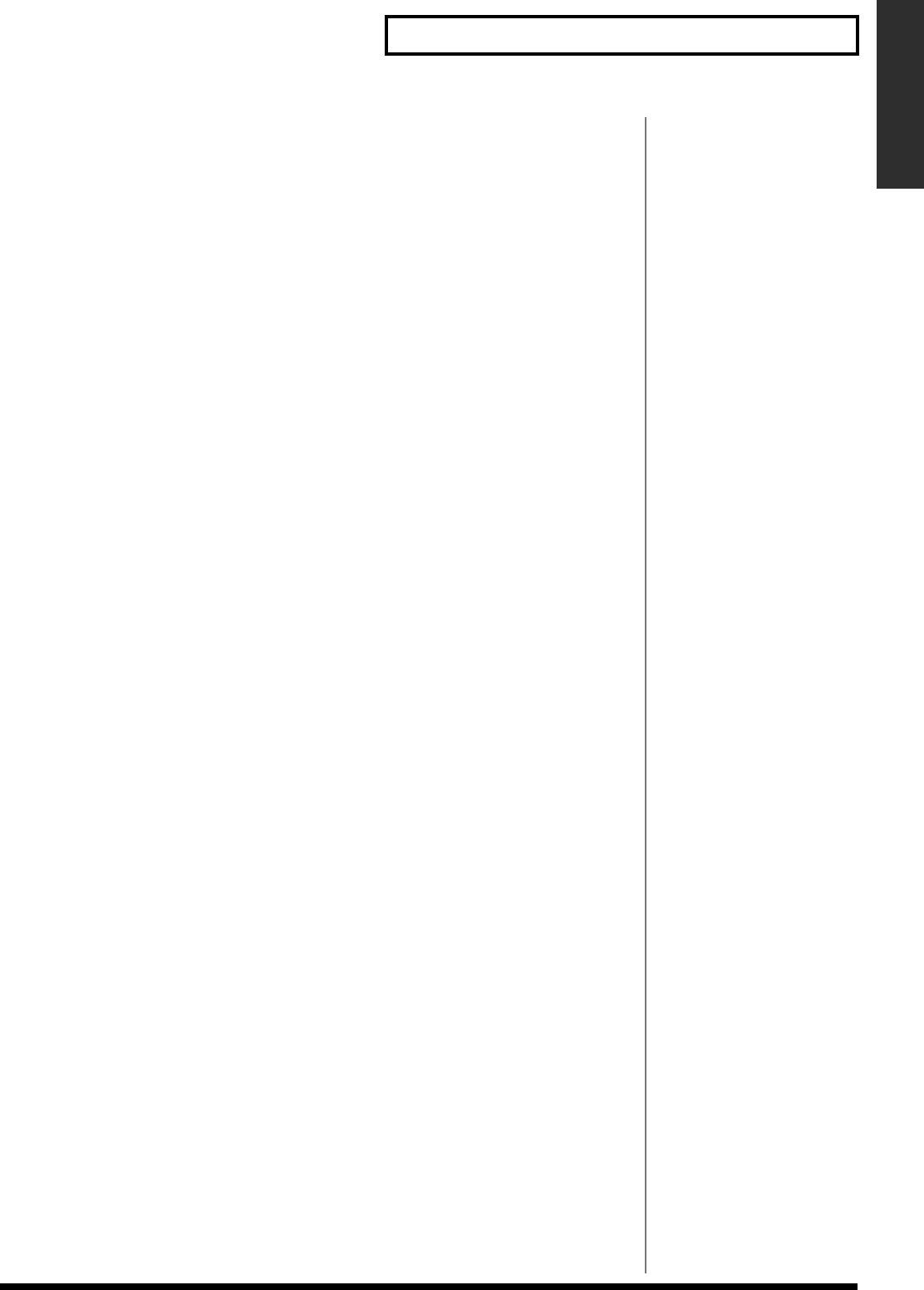
45
Controlling Cubase VST (version 5.0 or later)
Controlling Cubase VST
■ MARKER button
When you press [MARKER] to turn it on (lit), the [0]–[9] buttons will function as
locator buttons.
[1]: Set left locator [2]: Set right locator
[3]: Set locator 1 [4]: Set locator 2
[5]: Set locator 3 [6]: Move to left locator
[7]: Move to right locator [8]: Move to locator 1
[9]: Move to locator 2 [0]: Move to locator 3
■
SHORTCUT button
When you press [SHORTCUT] to turn it on (lit), the [0]–[9] buttons will execute the
assigned Cubase commands.
[1]: Save [2]: Redo [3]: Copy [4]: Paste
[5]: Cut [6]: Punch-in [7]: Cycle [8]: Punch-out
[9]: Click [0]: Synchronization
■
SCREEN SET button
When you press [SCREEN SET] to turn it on (lit), the [0]–[6] buttons will open the
assigned Cubase windows.
[1]: VST mixer [2]: VST effects [3]: VST master effects
[4]: VST inputs [5]: VST performance [6]: VST instruments
■
Transport
You can use [STOP], [PLAY], [REC], [PAUSE] (functions as ZERO RETURN),
[REW], and [FF] to operate the Cubase transport.
You can use the jog dial to move the song position line.