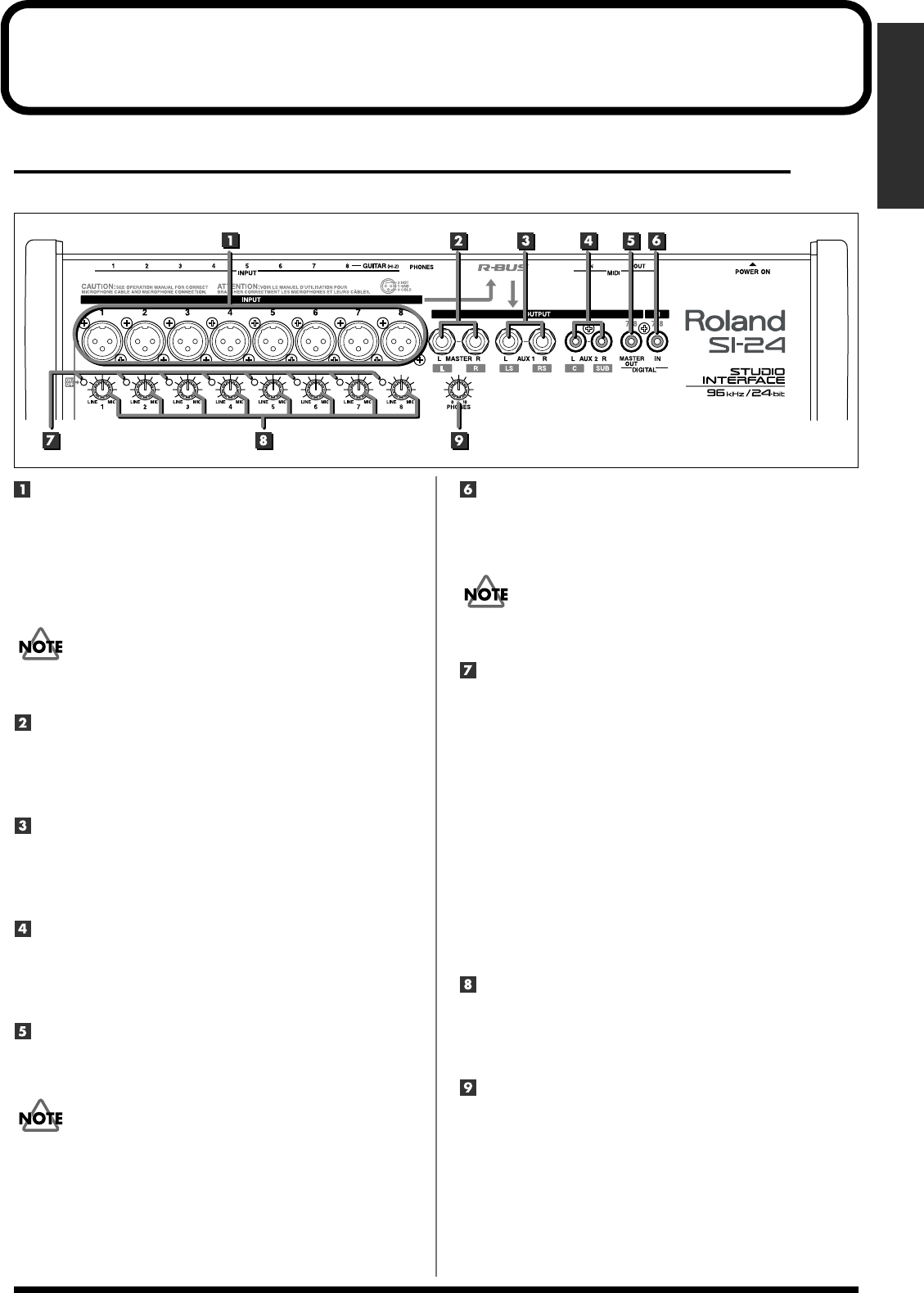
9
Panel Description
Panel Description
Top panel
Input/output section
fig.**
INPUT jacks 1–8/XLR type
Devices with XLR type plugs can be connected to these jacks.
The audio that is input to INPUT 1–8 of the SI-24 will be sent
to “R-Bus In 1–8” of the RPC-1.
Phantom power can be supplied to each jack.
➔ For details, refer to “Using phantom power” (p. 16).
Do not connect a plug to both the XLR and phone jacks for an
identically numbered INPUT.
MASTER jacks
These are analog audio output jacks.
They will output “R-Bus Out 1” and “R-Bus Out 2” of the
RPC-1. Use the MASTER fader to adjust the volume.
AUX1 jacks
These are analog audio output jacks.
They will output “R-Bus Out 3” and “R-Bus Out 4” of the
RPC-1.
AUX2 jacks
These are analog audio output jacks.
They will output “R-Bus Out 5” and “R-Bus Out 6” of the
RPC-1.
DIGITAL OUT connector
This is a digital audio (stereo) output connector.
It outputs “R-Bus Out 1/2” of the RPC-1.
If desired, the RPC-1’s “R-Bus Out 7/8” can be output from
DIGITAL OUT. For details, refer to “Outputting the RPC-1’s R-Bus
Out 7/8 from the SI-24” (p. 30).
DIGITAL IN connector
Digital audio devices such as electronic musical instruments,
DAT recorders, or the Roland VS series can be connected to
this coaxial type connector.
In order to use digital input, you must change settings on the SI-24
and RPC-1. For details, refer to “Using the digital input” (p. 18).
Peak indicators
● Input level
These indicate whether the sound being input to each INPUT
jack is distorting. They provide a guideline for adjusting the
input sensitivity knobs to an appropriate input level.
➔ For details, refer to “Adjusting the input sensitivity”
(p. 17).
● Phantom power
While you hold down [SHIFT], these indicate the phantom
power on/off status.
Indicator lit: phantom power on
Indicator dark: phantom power off
➔ For details, refer to “Using phantom power” (p. 16).
INPUT sensitivity knobs
These knobs adjust the input sensitivity of the INPUT jacks.
➔ For details, refer to “Adjusting the input sensitivity”
(p. 17).
PHONES knob
Adjusts the volume of the headphones.


















