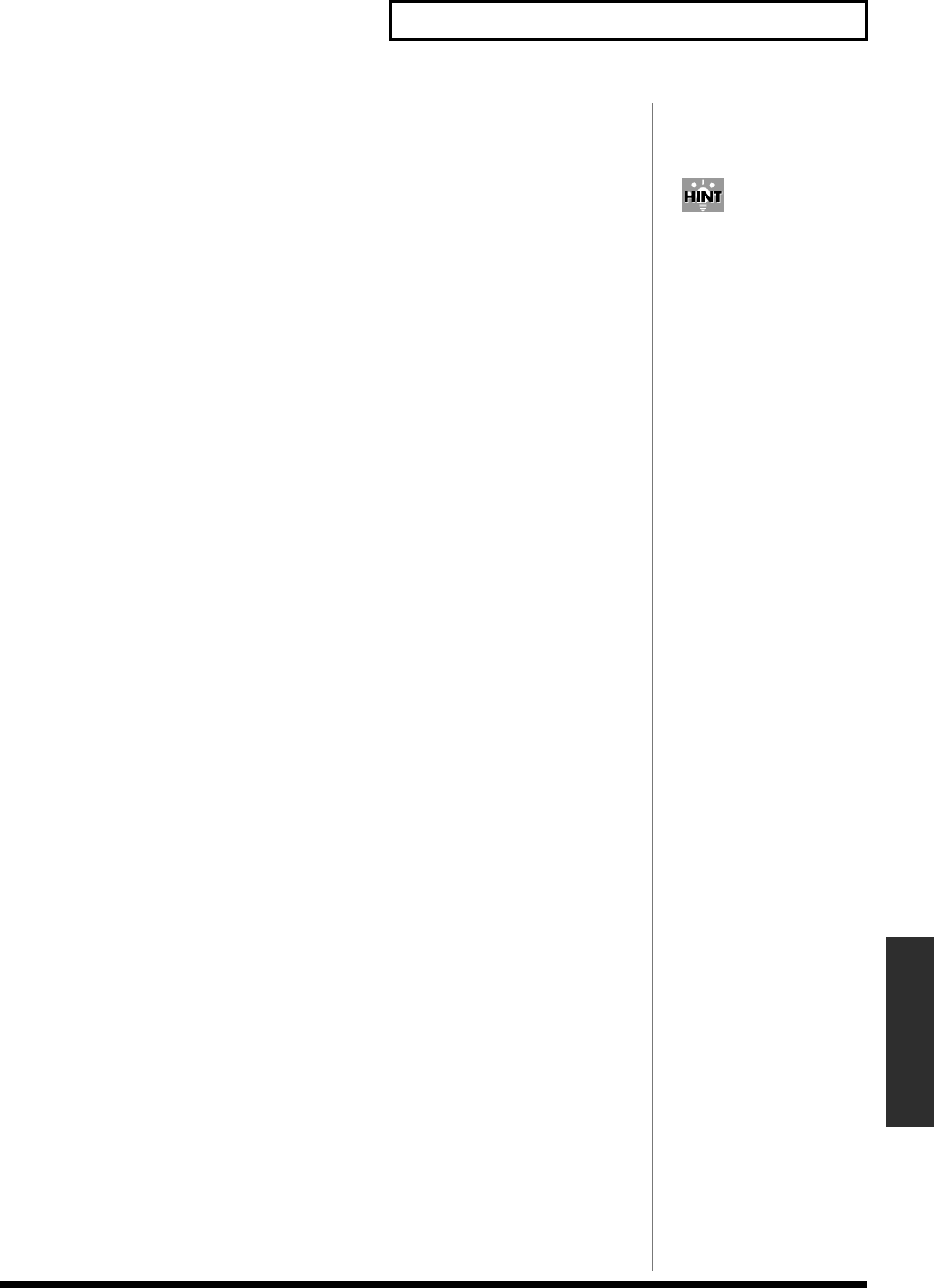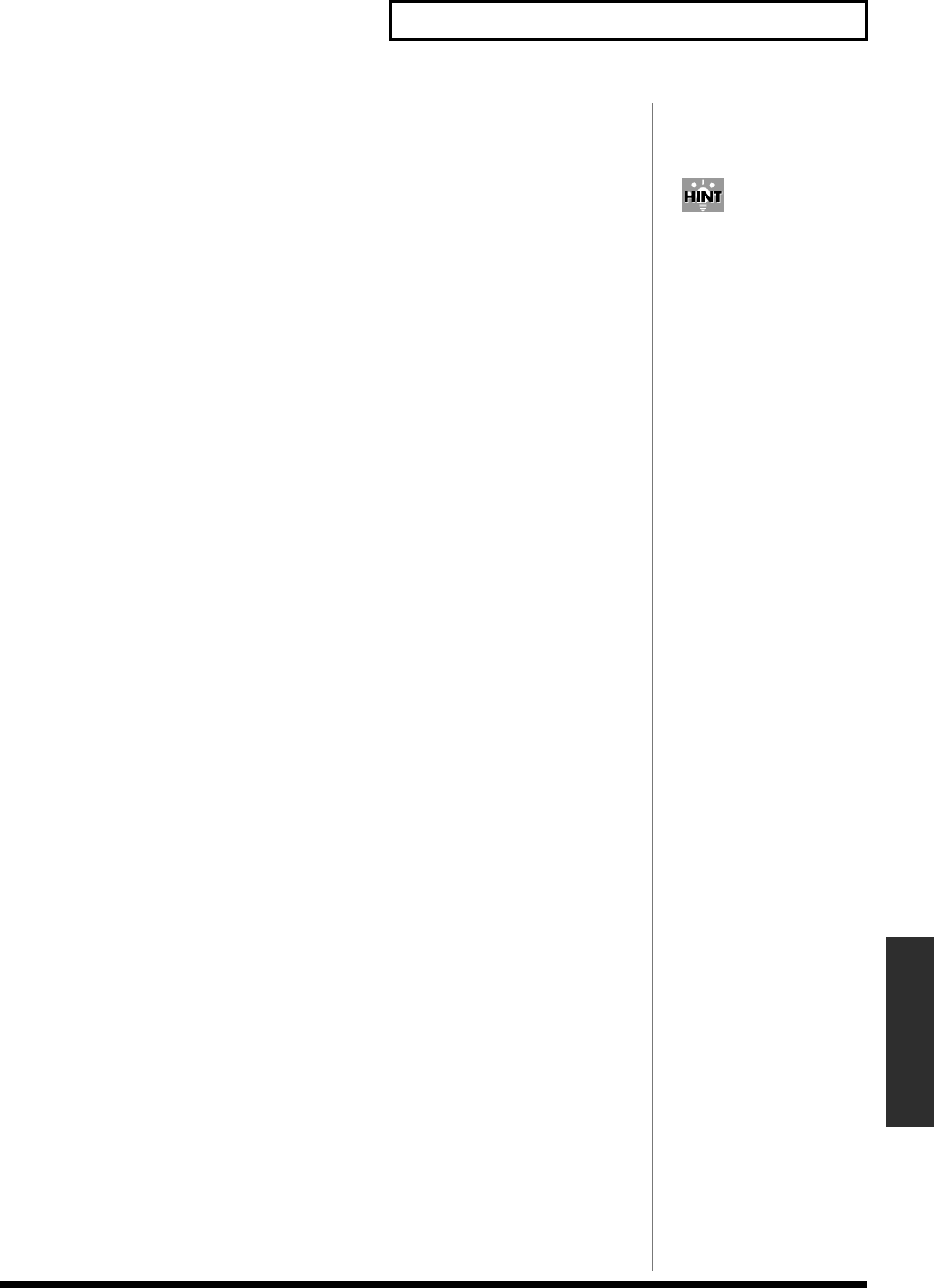
37
Controlling Logic RPC Pro
Controlling Logic RPC Pro
Recalling screens assigned to the numeric keys
—Screen Sets
Logic RPC Pro lets you register various configurations of windows (“screen sets”) to
numeric keys 1–9 of the keyboard, and recall these screen sets by pressing a numeric
key.
Here’s how screen sets assigned to the numeric keys of the keyboard can be recalled
from the SI-24.
1. Press [SCREEN SET] to turn it on (lit).
2. Press one of the [1]–[9] buttons, and the screen set assigned to the corresponding
numeric key will be recalled just as if you had pressed a numeric key of the
keyboard.
SHORTCUT button Operations
[0]–[9] will execute the following Logic RPC Pro commands.
1. Press [SHORTCUT] to turn it on (lit).
[1]: Save [2]: Undo [3]: Copy [4]: Paste
[5]: Clear [6]: Scrub [7]: Cycle [8]: Drop
[9]: Automation View Volume [0]: Automation View Pan
Transport Operations
It is possible to control the transports of Logic RPC Pro using the following buttons.
[STOP]: Stops playback or recording.
[PLAY]: Starts playback.
[REC]: Starts recording.
[PAUSE]: Pauses song playback or recording.
[REW]: Rewind the song. Press [STOP] to stop rewinding.
[FF]: Fast-forward the song. Press [STOP] to stop fast-forwarding.
Jog dial: This moves the time location within the song.
You can lock/unlock the
screen set pressing [0]. When
screen set is locked, [0] lits.