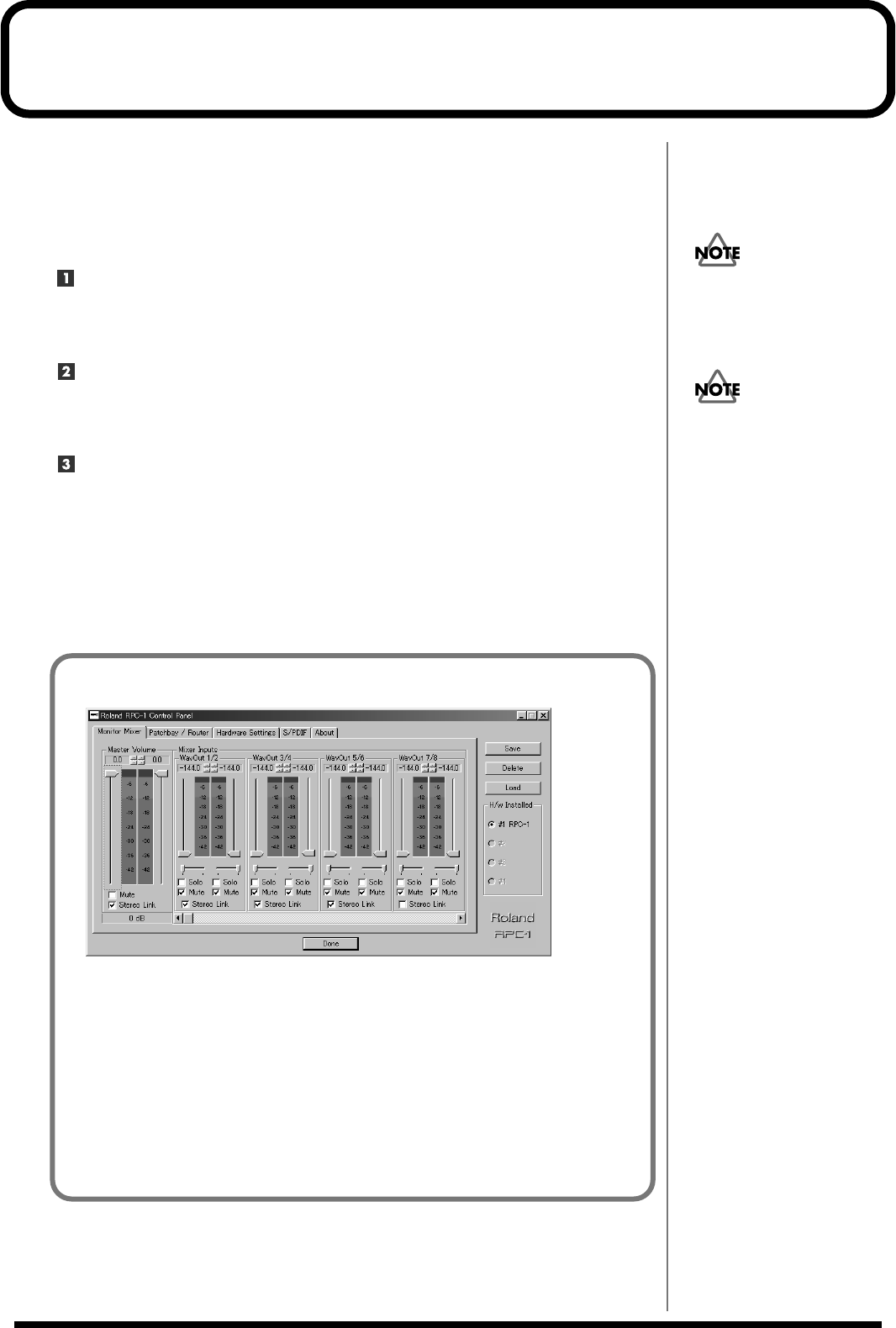
20
Monitoring the SI-24’s inputs
The SI-24 does not provide mixing functionality. For this reason, if you want to use
the master output or headphones to monitor the sounds that are being sent to the
SI-24’s inputs, the sounds that are being input to the SI-24 must be sent back from the
computer to the SI-24. Broadly speaking, there are three ways to return the input
sounds from the computer.
Using the RPC-1’s internal mixer to return the input sound (p. 21)
This allows latency-free monitoring (i.e., monitoring with no delay). Also, you will
be able to monitor the input sound at any time, unless you change the settings.
Using the RPC-1’s direct monitoring function to return the input sound (p. 23)
This allows latency-free monitoring only for the input sounds in your application
software.
Returning the input sound from your application software (p. 24)
This allows monitoring only for the input sounds that are set to record mode in your
application software. The sound will be delayed by the latency specified in the
RPC-1 control panel, but you will be able to monitor the sound processed by the
software effects.
If the computer is not
powered-on, you will not be
able to monitor the input
sound.
This is possible only when
using ASIO or EASI drivers on
Windows.
How to open the RPC-1 control panel
Windows 98/Me/2000:
Start ➔ Settings ➔ in the Control Panel, double-click “Roland RPC-1 H/W”
Windows XP:
Start ➔ double-click “Roland RPC-1 H/W” in the control panel (if this is not
displayed, click “Switch to classic view”)
Macintosh:
double-click the “Roland RPC-1 Control Panel” icon that you copied when
installing the software


















