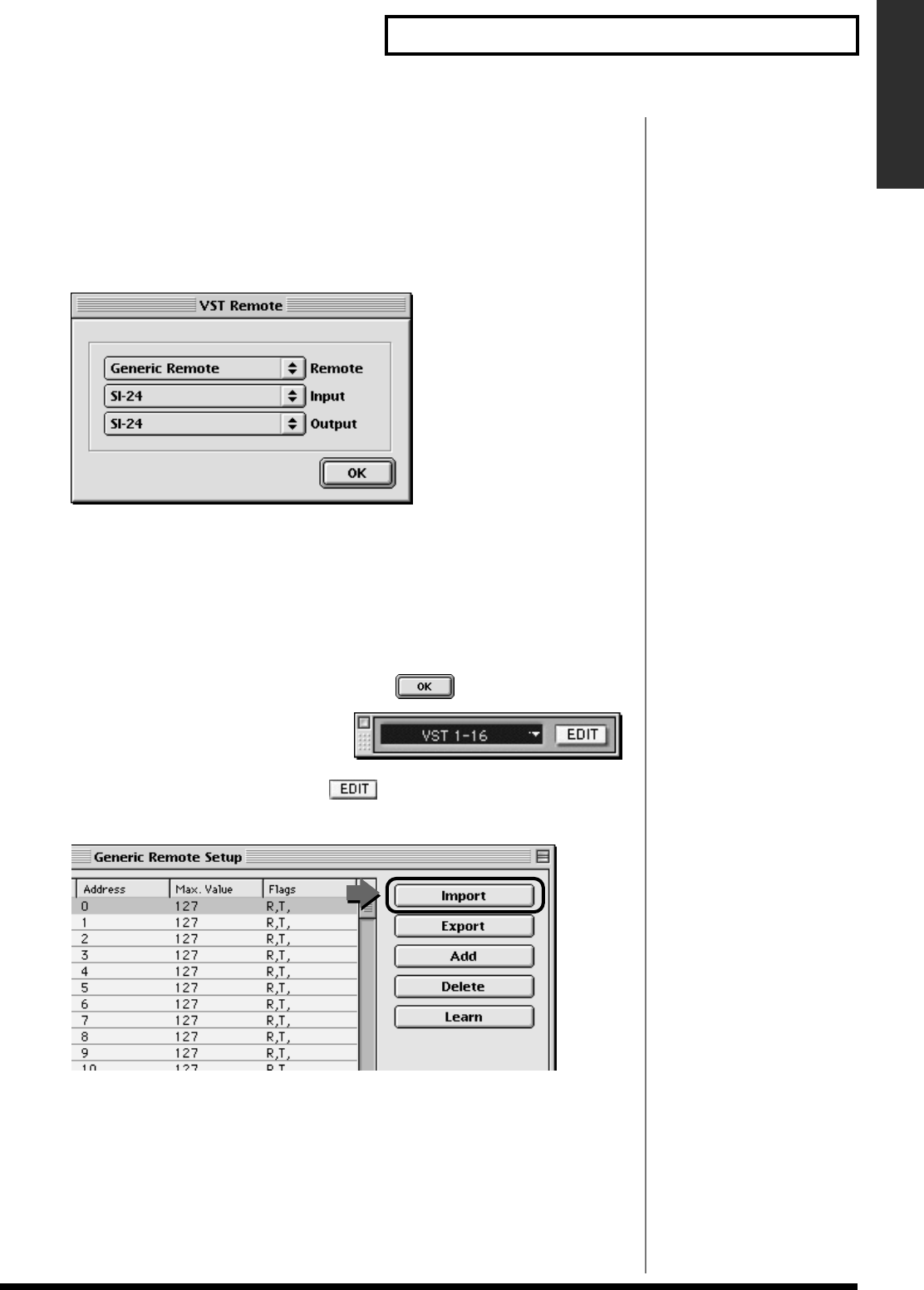
43
Controlling Cubase VST (version 5.0 or later)
Controlling Cubase VST
Making Cubase settings
Use the following procedure to make Cubase settings.
1. Start up Cubase.
2. From Remote Setup on the Option menu, choose Setup.
The VST Remote window will appear.
fig.C1
3. Make Remote, Input, and Output settings as follows.
Remote: Generic Remote
Input: MIDI In Roland RPC-1 (on the Macintosh, the device corresponding to the
SI-24 in OMS setup)
Output: MIDI Out Roland RPC-1 (on the Macintosh, the device corresponding to
the SI-24 in OMS setup)
4. When you have finished making settings, click .
fig.C2
The Generic Remote window will
appear.
5. In the Generic Remote window, click .
The Generic Remote Setup window will appear.
fig.C3
5-1. Click the Import button, and specify the “Roland SI-24.xml” file.
5-2. Close the Generic Remote Setup window.
5-1


















