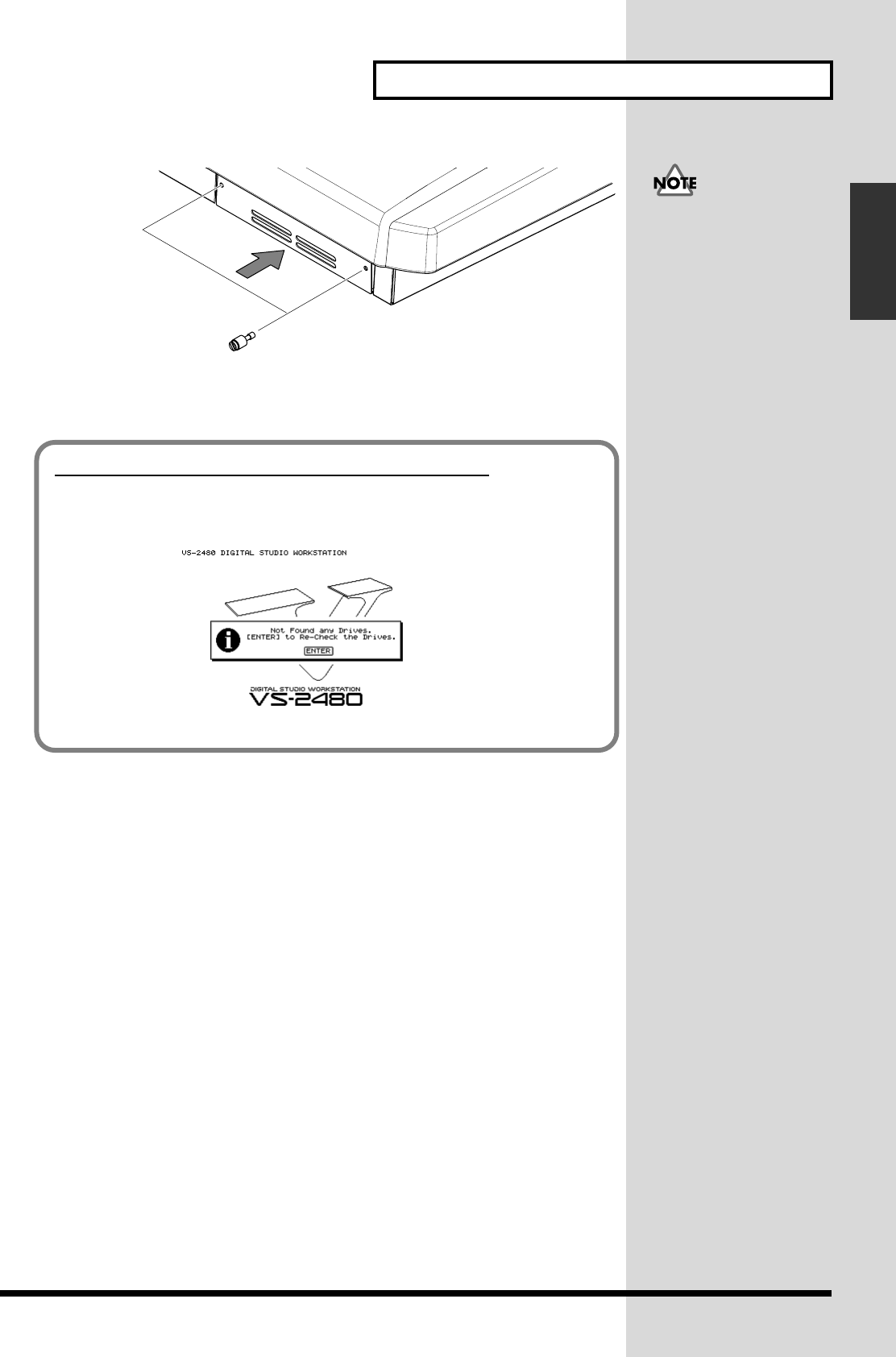
7
Preparations
Preparations
fig.01-05_50
6.
As described in “
Turning On the Power
(p. 19),” turn on the power and
verify that the VS-2480 starts up correctly.
When you turn on the
power after an unformatted
disk has been installed, the
"Format Drive" screen will
appear automatically.
Follow the displayed
instructions to format the
disk.
If the Display Indicates “Not Found any Drives”
The internal hard disk was not recognized correctly. Use the rear panel power switch
to turn off the power (p. 23), and re-install the hard disk correctly.
fig.dialog-NotFoundDrive


















