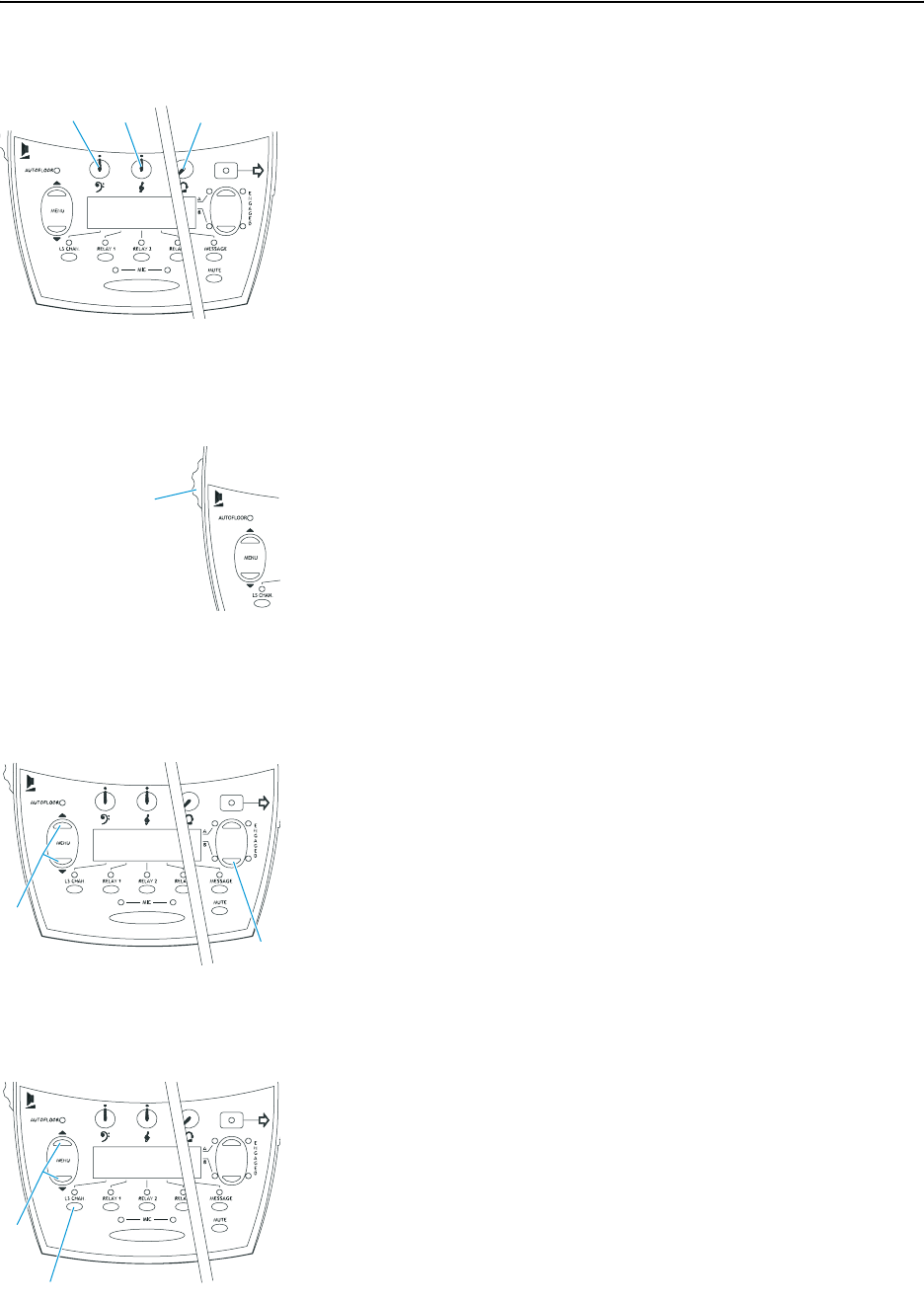
Operating the components of the SDC 8200 system
38
To adjust the volume and the middle and treble response of the head-
phones connected to your interpreter console:
̈ Turn the control » to adjust the volume of the connected headphones.
̈ Turn the control ³ to adjust the middle response of the connected
headphones.
̈ Turn the control · to adjust the treble response of the connected
headphones.
Adjusting the volume of the interpreter consoles’ built-in loudspeakers
To adjust the volume of the interpreter console’s built-in loudspeaker, pro-
ceed as follows:
̈ Turn the control to adjust the volume of the console’s built-in loud-
speaker.
Note!
The volume of the conference consoles’ built-in loudspeakers can only
be adjusted on the central unit!
Configuring the B-channel of an interpreter console
If you interpret into a second language, but also if you interpret for other
interpreters who take the relay (Auto-floor), configure the B channel of
your console as follows:
̈ Press the “B-channel” key º and keep it pressed.
̈ While keeping the “B-channel” key pressed, press the “MENU ̆” or
“MENU ̄” menu selection key ƿ until the desired target language for
the B-channel is shown on the display.
Note!
The A-channel of an interpreter console has to be configured via the
central unit. The configuration of the A-channel cannot be changed on
the console.
Setting the channel to be output via the interpreter console’s built-in
loudspeaker
To set the channel (e.g. the floor channel or an interpretation channel) to
be output via the interpreter console’s built-in loudspeaker:
̈ Press the LS CHAN. key ƽ and keep it pressed.
̈ While keeping the LS CHAN key pressed, press the “MENU ̆” or
“MENU ̄” menu selection key ƿ until the desired channel is shown on
the display.
³
·»
©
©
º
ƿ
ƽ
ƿ


















