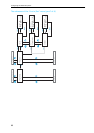Configuring the SDC 8200 system
87
̈ Choose the microphone number of the conference console which you
want to delete from your configuration.
The signal light ring of the conference console which is assigned the
chosen microphone number remains flashing.
̈ Press the ENTER key.
You can now remove the conference console from the cable string.
Reserving a microphone number
Before initializing the conference consoles, you can reserve certain micro-
phone numbers for a future configuration, thus making sure that a certain
conference console is assigned the desired microphone number.
To reserve a microphone number:
̈ From the central unit’s operating menu, choose “
Conference”,
“
Initialise Units” and “Manual Init” one after the other.
̈ Choose “
Full Init”.
All previously “reserved” microphone numbers are deleted.
̈ Press the ENTER key.
The red signal light rings ¹ and the “Microphone active” LEDs ƹ on all
conference consoles start flashing.
̈ Choose “
Reserve Unit”.
The text “
Mic. Number = 00” is shown on the display.
̈ Choose the microphone numbers which you want to reserve and press
the ENTER key each time you have chosen a microphone number.
The chosen microphone numbers are reserved.
To assign a reserved microphone number to a conference console to be
added to an already existing configuration:
̈ From the central unit’s operating menu, choose “Conference”,
“
Initialise Units” and “Manual Init” one after the other.
The red signal light rings ¹ and the “Microphone active” LEDs ƹ on all
conference consoles start flashing.
̈ Choose “
Delete Unit”.
The text “
Mic. Number = 00” is shown on the display.
̈ Choose the reserved microphone number and press the ENTER key.
̈ Choose “
Add Unit”.
The signal light rings ¹ of the conference consoles not yet initialized
remain flashing.
̈ Press the microphone key ƺ of the conference console to which
you want to assign the previously reserved microphone number.
The newly added conference console is initialized and assigned the pre-
viously reserved microphone number.
Delete Unit
Mic. Number = 00
Press ENTER to Del.
Initialise Units
1 Manual Init
Full Init
Press ENTER to Save
Manual Init
4 Reserve Unit
Reserve Unit
Mic. Number = 00
Press ENTER to Res.
Initialise Units
1 Manual Init
Delete Unit
Mic. Number = 00
Press ENTER to Del.
Manual Init
2 Add Unit