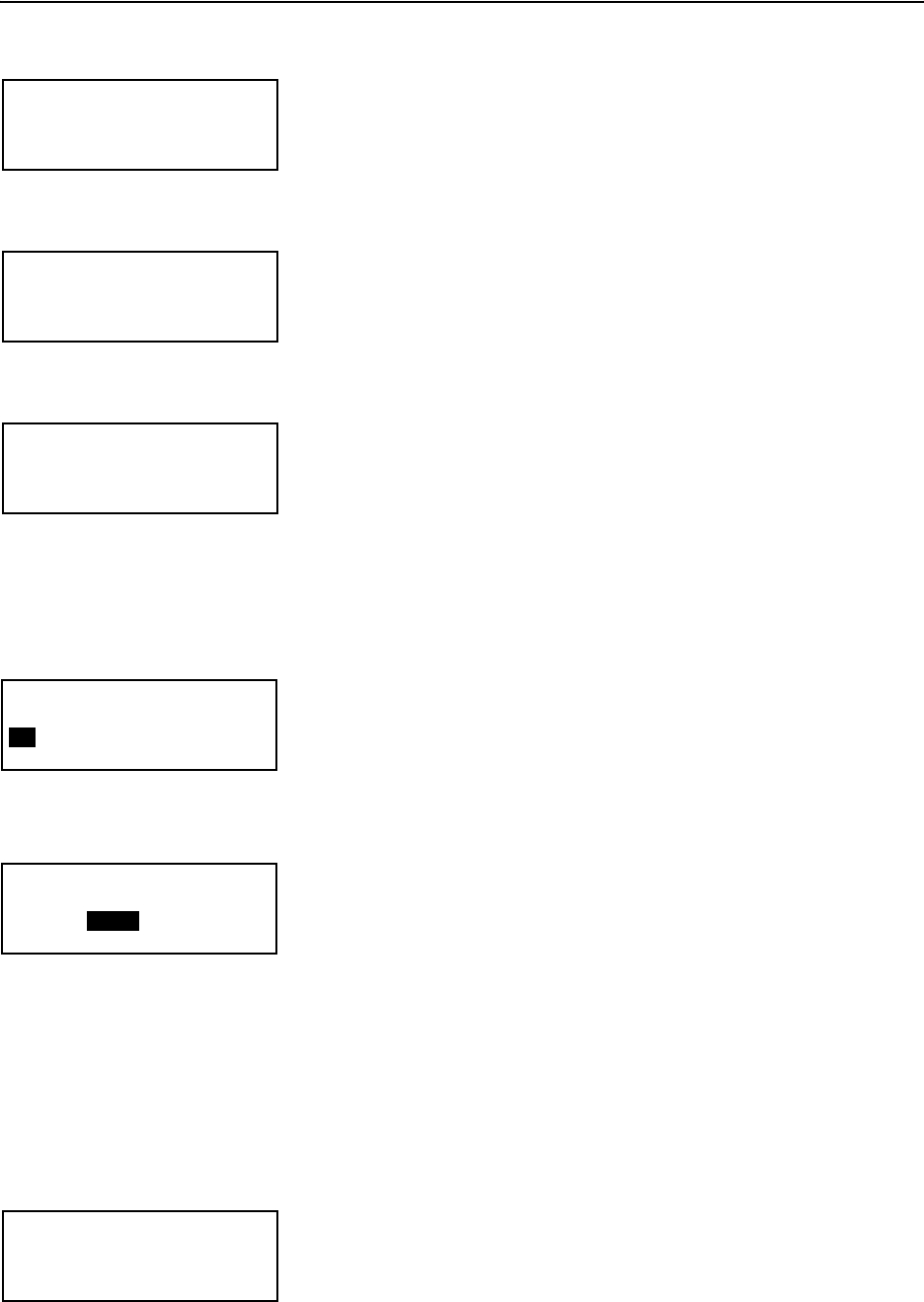
Configuring the SDC 8200 system
90
To change the bass response:
̈ From the central unit’s operating menu, choose “
Conference”,
“
Microphones” and “Bass” one after the other.
The current setting for the bass response is shown on the display.
̈ Change the value and press the ENTER key to save your setting.
To change the middle response:
̈ From the central unit’s operating menu, choose “
Conference”,
“
Microphones” and “Middle” one after the other.
The current setting for the middle response is shown on the display.
̈ Change the value and press the ENTER key to save your setting.
To change the treble response:
̈ From the central unit’s operating menu, choose “
Conference”,
“
Microphones” and “Treble” one after the other.
The current setting for the treble response is shown on the display.
̈ Change the value and press the ENTER key to save your setting.
Configuring additional chairman units (Chairmen)
After initialization, the central unit determines one chairman unit. To con-
figure additional chairman units (up to a maximum of 50 consoles), pro-
ceed as follows:
̈ From the central unit’s operating menu, choose “
Conference”,
“
Chairmen” and “Set Chairman” one after the other.
The list number
01 (list numbers are from 01 to 50) is highlighted in
black.
̈ Choose the desired list number and press the ENTER key.
The placeholder (
0000) for the microphone number is highlighted in
black.
̈ Enter the microphone number of the conference console which you
want to configure as chairman unit.
̈ Press the ENTER key to save your setting.
Note!
If your conference and interpretation system is PC controlled, the set-
tings for the chairman units made on the central unit are overwritten
by the settings made in the software control. If the conference system
is reinitialized, the list of chairman units is deleted.
Deleting the list of chairman units (Chairmen)
You can delete the list of configured chairman units in order to configure
other conference consoles as chairman units.
̈ From the central unit’s operating menu, choose “
Conference”,
“
Chairmen” and “Clear Chairman” one after the other.
The text “
Configuration will be overwritten. Continue?” is
shown on the display.
̈ Press the ENTER key.
The list of chairman units is deleted.
Microphones
2 Bass
Microphones
3Middle
Microphones
4 Treble
Set Chairmen
01 = 0000
Set Chairmen
01 = 0000
Chairmen
2 Clear Chairmen


















