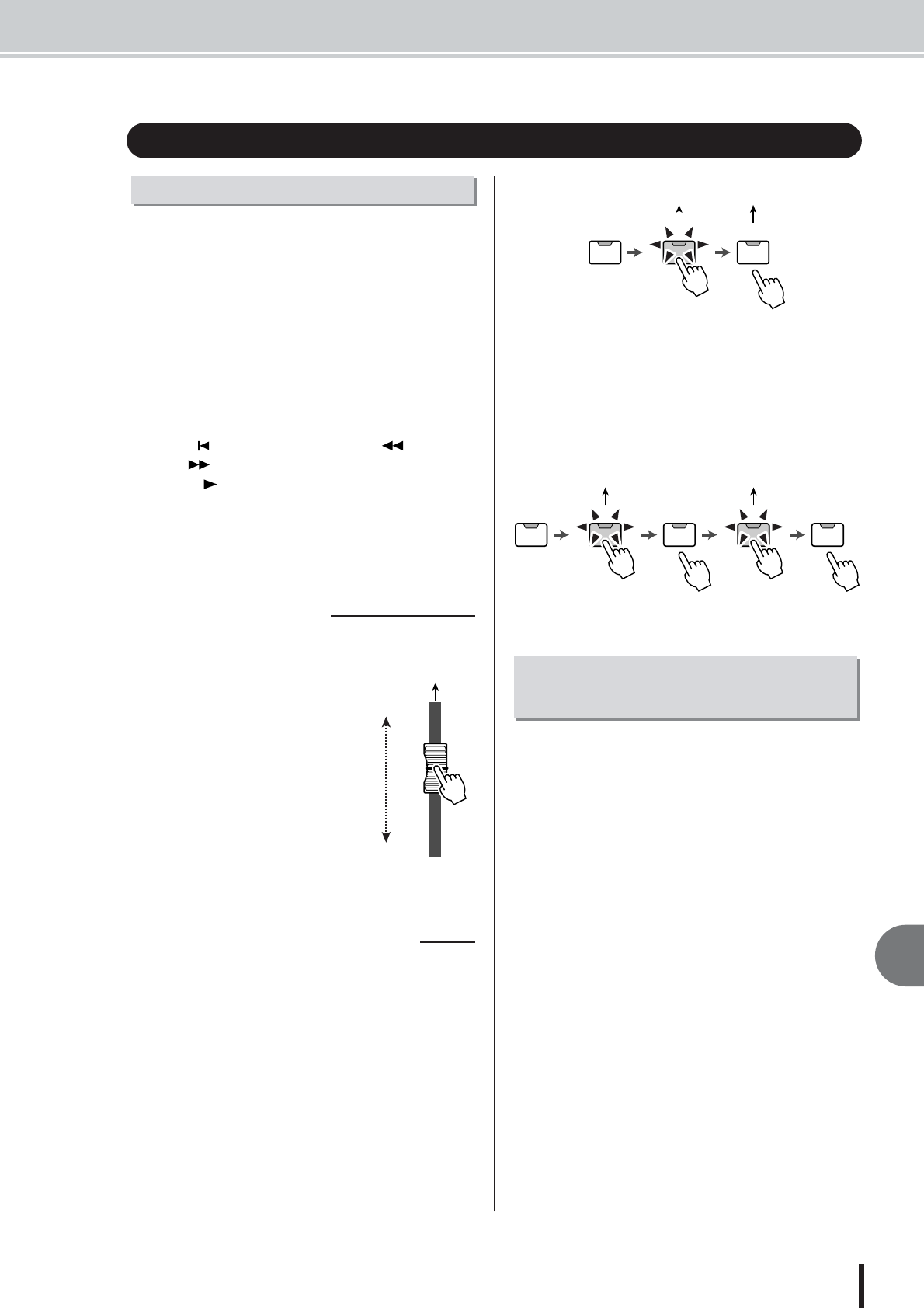
Using the MIDI Remote function
14
MIDI and utility functions
163
AW1600 Owner’s Manual
The AW1600 provides a MIDI Remote function that lets
you use the controls of the top panel to transmit the
desired MIDI messages.
By using the MIDI Remote function, you can use the
AW1600 as a physical controller for a computer program
or MIDI tone generator.
MIDI messages can be assigned to the following controls.
● Mixer section
•Faders 1–8, 9/10–15/16
• [TRACK SEL] keys 1–8, 9/10–15/16
● Transport section
•RTZ [ ] key • REW [ ] key
• FF [ ] key • STOP [■] key
• PLAY [ ] key • REC [●] key
Of these, the MIDI messages assigned to the faders and
[TRACK SEL] keys can be freely reassigned. You can
assign the following types of message.
A MIDI message whose value
changes in a range of 0–127 can be
assigned to each fader. For exam-
ple if you assign control change #7
(volume) to a fader, you can move
the fader to control the volume of a
MIDI tone generator.
A MIDI message whose value changes between the two
states of 0 or 127 can be assigned to each [TRACK SEL]
key. For example if you assign control change #64 (hold)
to a [TRACK SEL] key and specify that the control
change value alternates between 0 and 127, pressing the
[TRACK SEL] key to turn it on (lit) will transmit control
change #64 with a value of 127 (Hold on), and turning it
off (dark) will transmit control change #64 with a value of
0 (Hold off).
Alternatively, you can specify that a MIDI message with a
fixed value is transmitted only when you press the
[TRACK SEL] key to turn it on (lit). For example if you
assign program change #1, the program change of that
number will be transmitted each time you turn on the
[TRACK SEL] key.
The PRESET page of the REMOTE screen provides ten
different MIDI Remote presets. These presets have been
created with specific devices and computer sequencer pro-
grams in mind, and assign the necessary messages to the
AW1600’s faders and [TRACK SEL] keys. You can use
the MIDI Remote function immediately, just by selecting
a preset in this page and connecting the appropriate exter-
nal MIDI device.
Sequencer programs that are supported
*1 Use the setting file from the included CD-ROM to map the
AW1600’s faders/[TRACK SEL] keys/transport keys to the Logic
key commands. Track assignments must be made within Logic as
appropriate for your system.
*2 Select the CS-10 settings as the MIDI controller type. For details
on the CS-10 settings, ask Digidesign.
Using the MIDI Remote function
About the MIDI Remote function
■ Messages that can
be assigned to faders
Control change
number 7
Value = 127
Value =0
transmit
■ Messages that can be
assigned to the [TRACK SEL] keys
transmit transmit
Control change
number 64 (value= 127)
Control change
number 64 (value= 0)
Program change
number 1
Program change
number 1
transmit transmit
Using the MIDI Remote function
presets
● Windows
• Cubase SX 3.0.1
• Logic Platinum 5.5.1
(*1)
• Nuendo 3.0.1
• Sonar 4.0.1 Producer
Edition
● Macintosh
• Cubase SX 3.0.1
• Logic Pro 7.0.1
(*1)
• Nuendo 3.0.1
• Protools TDM 6.7
(*2)


















