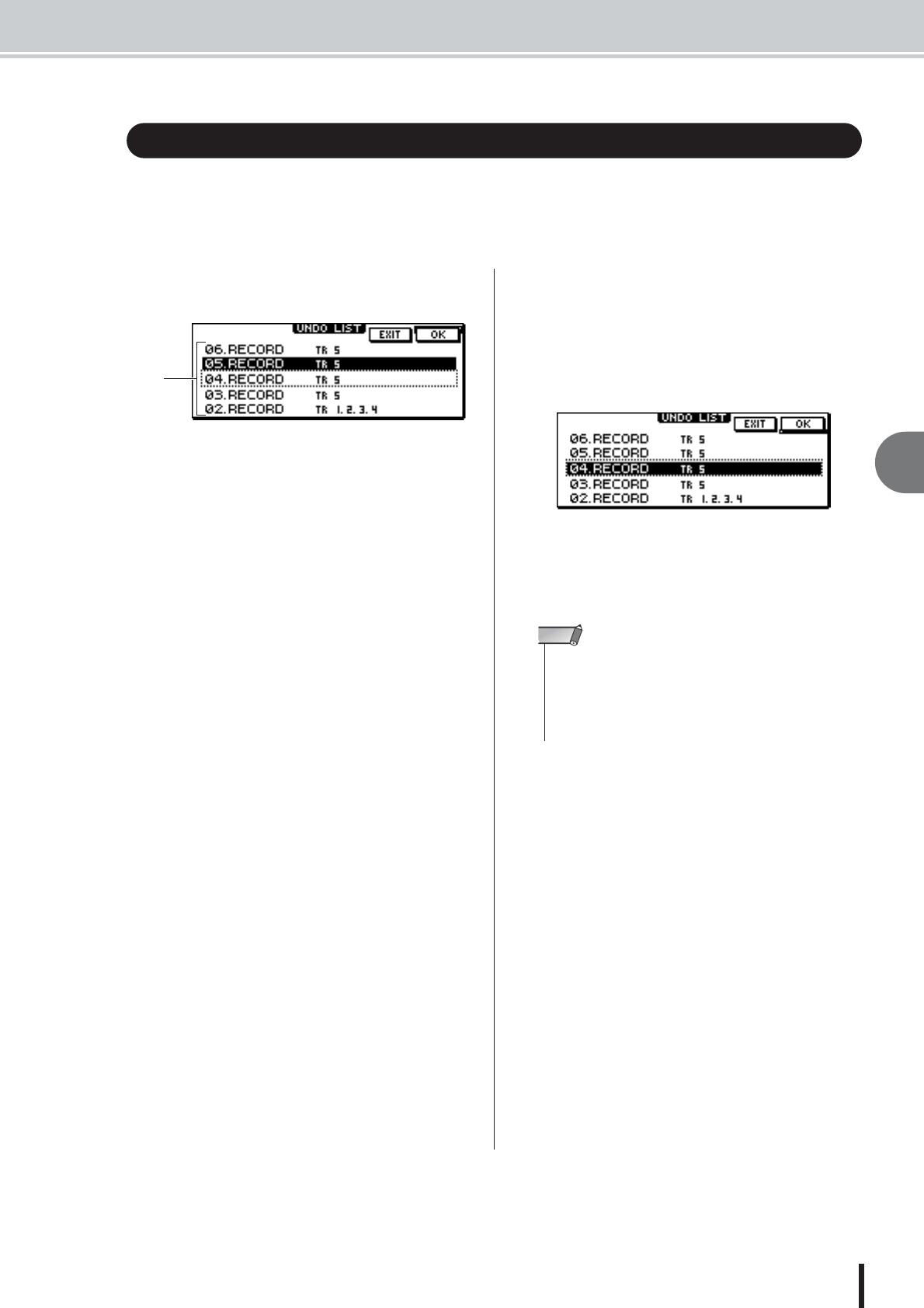
Using the Undo List
6
Overdubbing
61
AW1600 Owner’s Manual
By using the AW1600’s Undo function, you can not only cancel the most recent recording or edit-
ing operation, but can even backtrack through your work for as many as fifteen previous steps.
This is convenient when, for example, after performing several overdubs, you decide that you
would rather go back to the state immediately after you had recorded the third solo.
1
Press and hold the [UNDO/REDO] key.
The UNDO LIST popup window will appear.
1 Undo list
This is a list of the previously-performed recording
and editing operations.
From the left, the list shows a step number that indi-
cates the order in which the operations were per-
formed, the content of the operation, and the track/
virtual track that was affected by the recording or edit-
ing operation.
The current song is now in the state of the step that is
highlighted.
The step enclosed by a dotted frame indicates the step
to which the Undo function will return the song.
2
Turn the [DATA/JOG] dial to select a step
number.
3
Move the cursor to the OK button and press
the [ENTER] key.
The current song will revert to the state of the step you
selected.
4
Move the cursor to the EXIT button and
press the [ENTER] key.
The popup window will close, and you will return to
the previous screen.
Using the Undo List
1
• Please note that if you perform recording or editing after
“undoing” back to a certain step, the undo/redo data subse-
quent to that step will be erased. For example if you “undo”
the previous three steps, and then perform a recording or
editing operation, the undo/redo data for the previous steps 1
and 2 will be erased.
NOTE


















