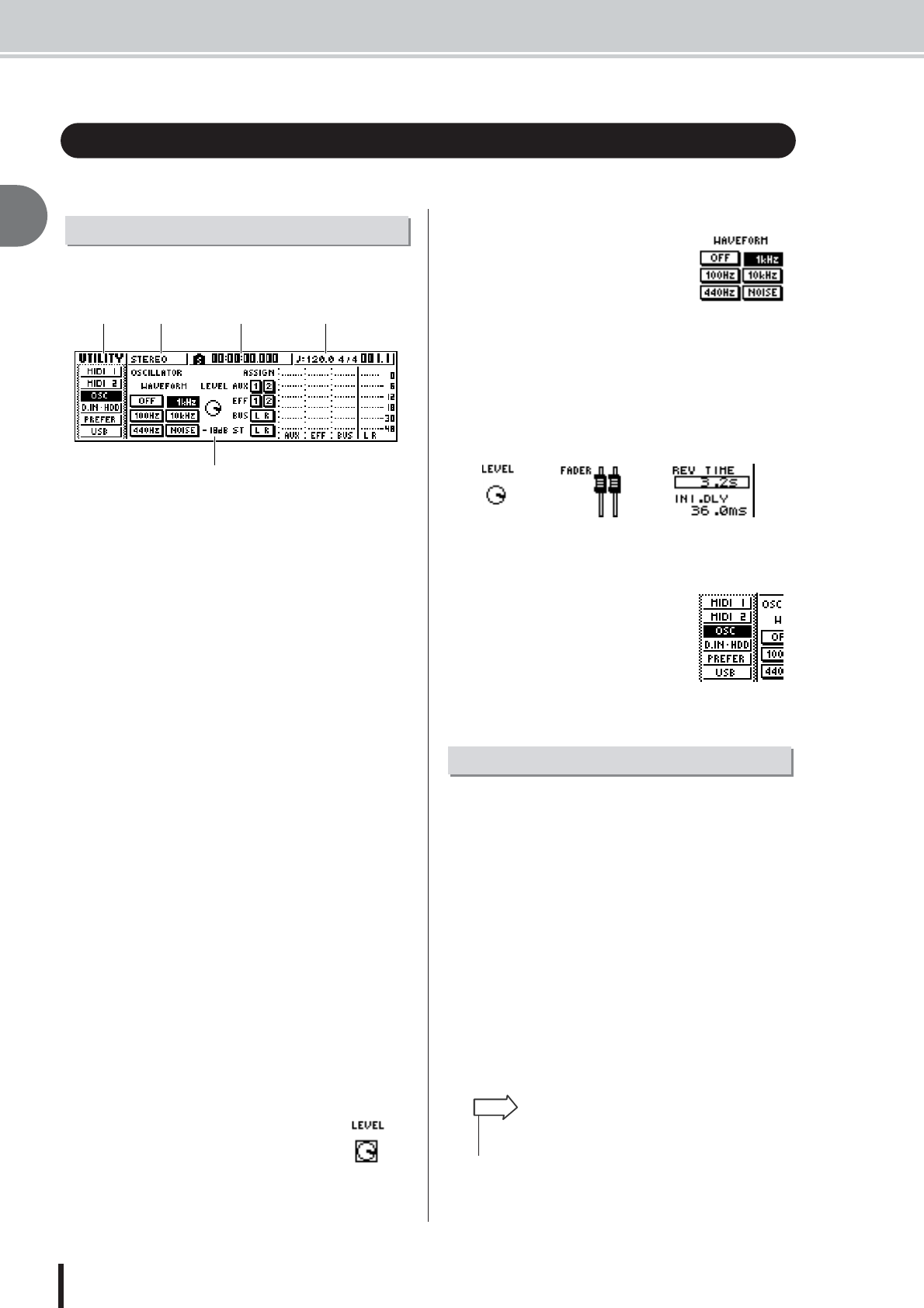
AW1600 Owner’s Manual
Basic operation on the AW1600
2
Introducing the AW1600
24
This section explains basic operations on the AW1600.
The display of the AW1600 shows the following informa-
tion.
1 Screen name
This is the name of the currently selected screen.
B Selected channel
This indicates the mixer channel that is selected for opera-
tions. The display has the following significance.
• TRACK 1–8.......................Track channels 1–8
• TRACK 9/10–15/16...........Track channels 9/10–15/16
• INPUT 1–8 ........................Input channels 1–8
• STEREO ...........................Stereo output channel
•PAD 1–4............................Pad channels 1–4
Operating the knobs or keys of the Selected Channel sec-
tion will edit the parameters of the channel that is selected
here.
C Counter (left side)
This indicates the current location within the song. When
the AW1600 is in the default state, this counter will indi-
cate the absolute time (the time from where you began
recording the song) in units of hours/minutes/seconds/mil-
liseconds. At the left of this value is displayed the locate
point or marker that was passed most recently.
D Counter (right side)
This indicates the current location within the song in units
of measures/beats. The measures/beats are calculated
according to the tempo and time signature specified in the
tempo map for the song. The current tempo and time sig-
nature are displayed at the left of this value.
E Main screen
The information displayed in this area will depend on the
key that was last pressed. The following types of object
are displayed in the main screen.
● Cursor
The blinking frame within the display
is called the “cursor.” When an object
in the screen is enclosed by the cursor,
that object is selected for operations.
● Buttons
Buttons in the display are used to
switch a parameter on/off, to select
one of multiple choices, or to exe-
cute a specific function. A button
that is currently on will be dis-
played in black with white text. A
button that is currently off will be
displayed in white with black text.
● Knob/fader/parameter display area
The knob/fader/parameter display area within the dis-
play is used to edit the value of the corresponding
parameter.
● Page display area
Most screens are divided by func-
tion into two or more “pages.” The
page display area lists the pages
that can be selected within that
screen. The name of the currently
selected page is highlighted.
When you want to edit an internal setting of the AW1600,
or to edit a parameter that cannot be operated by a fader or
knob shown in the display, you will need to access the
desired screen and page.
1
Press the key or knob for the desired
screen.
The keys and knobs of various sections listed below
have their own screens, and the corresponding screen
will be displayed when you press a key or knob.
• All keys in the Work Navigate section
• All keys in the Quick Navigate section
• The [VIEW] key of the Selected Channel section
• All knobs of the Selected Channel section
• The [SAMPLE EDIT] key of the Quick Loop Sampler
section
Basic operation on the AW1600
Viewing the display
12 3
5
4
Knob fader parameter
display area
Accessing a screen/page/channel
• When you switch screens, the page that was last used in that
screen will be displayed.
HINT


















