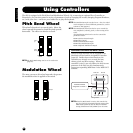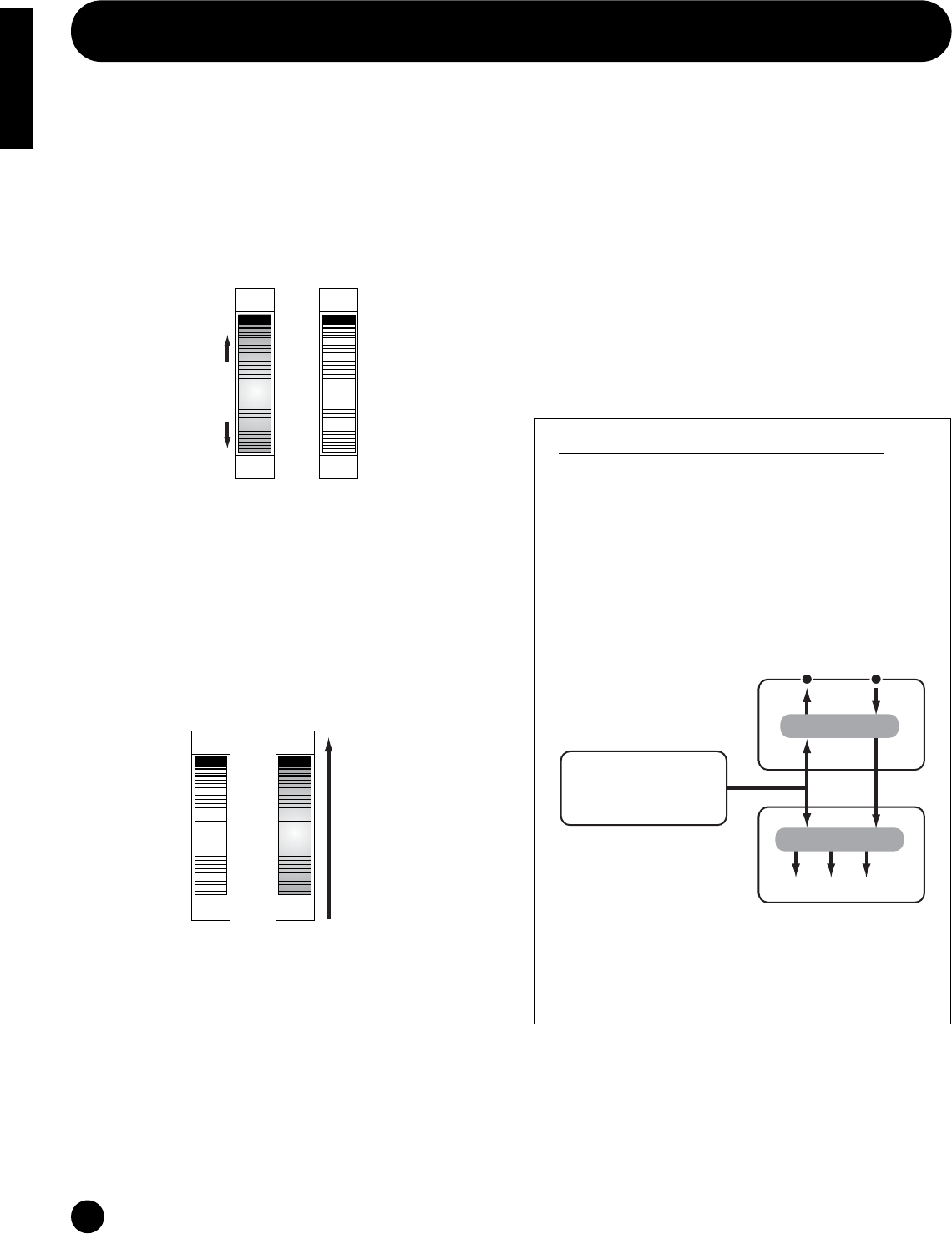
44
Basics Section
Using Controllers
The S03 is equipped with Pitch Bend and Modulation Wheels. By connecting an optional Foot Controller or
Footswitch, you can also control a variety of parameters (such as changing the sound, changing Program Numbers,
etc.) with your feet— and leave your hands free to play the keyboard.
Pitch Bend Wheel
This wheel’s function is to control pitch. Move the
wheel upward/downward to bend the pitch upward/
downward. The effect can also be reversed.
n The Pitch Bend Range can be set for each Voice
(page 65).
Modulation Wheel
The more you move this wheel upwards, the greater
the modulation that is applied to the sound.
n The Modulation Depth can also be set. Also, the wheel
can be assigned to control different parameters, such as
Volume or Pan (page 91).
n The Modulation Wheel can also be set to control the
tone, amplitude (volume), pitch, or filter setting of the
Voice.
The Modulation Wheel can be used to control the
parameters below.
•MW Variation Control Depth
•MW Filter Control
•MW Pitch Modulation Depth
•MW Filter Modulation Depth
•MW Amplitude Modulation Depth
Controllers and External MIDI Control
Various control functions can be assigned to the
Modulation Wheel and the Assignable Controller
(page 66). Besides these other functions, the
controllers are already set to control the tone,
volume, pitch, and filter settings. When the
controller is used, it not only affects the built-in tone
generator of the S03, but also simultaneously
outputs corresponding MIDI data via the MIDI OUT
terminal.
n When the Multi mode is active, this controls the
Part for which the Transmit Channel setting of the
MIDI mode (PAGE 4) and the Receive Channel
setting of Multi Part Edit (PAGE 6) are the same.
Pitch
up
Pitch
down
Pitch Bend
Wheel
Modulation
Wheel
Pitch Bend
Wheel
Modulation
Wheel
Deeper
Modulation Wheel
Assignable Controller 1
Voice Control
Tone
Volume
Pitch ....
MIDI OUT
Tone generator
MIDI IN
MIDI Control