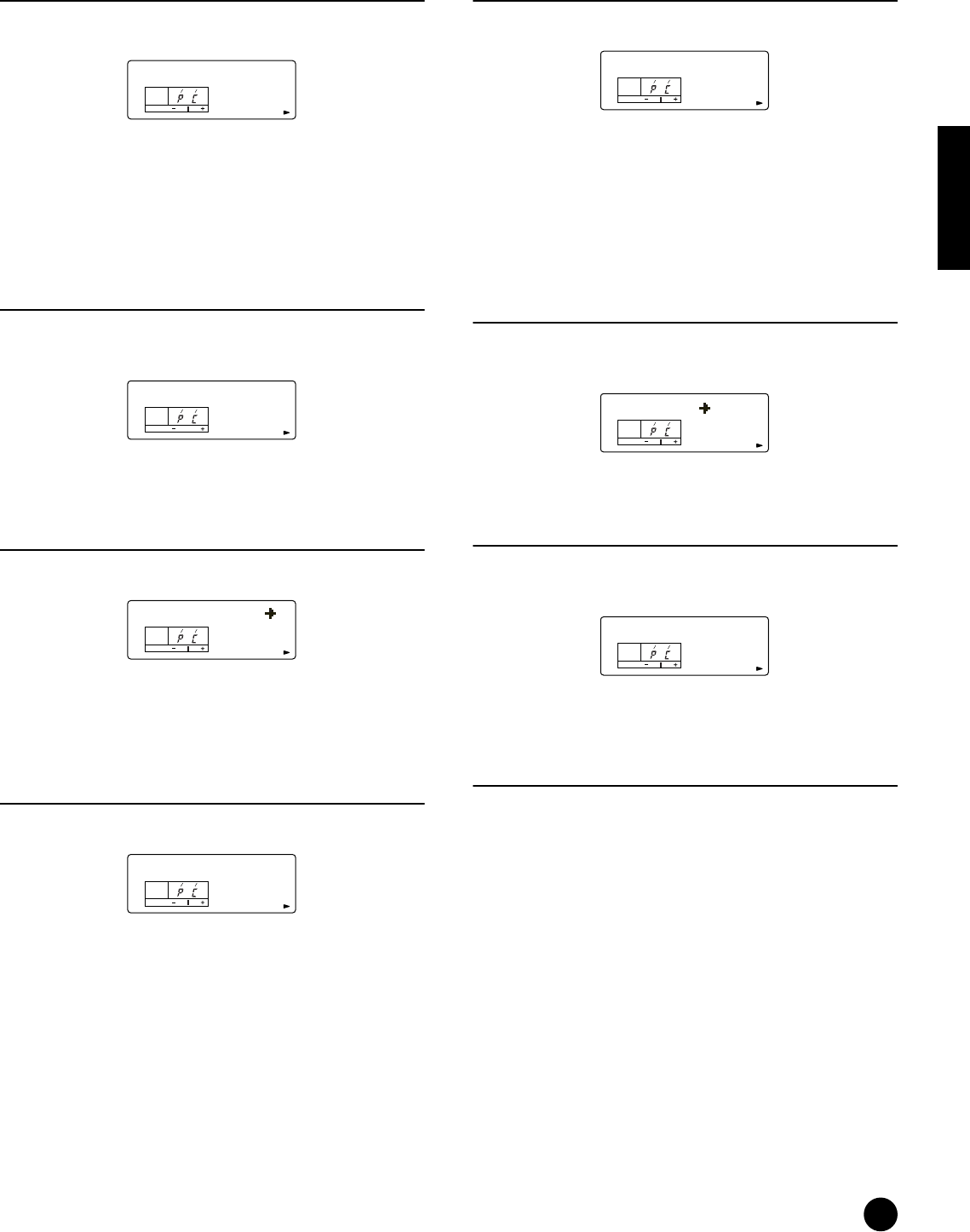
57
Multi Mode
7. Reverb Pan
Set the stereo pan position of the Reverb Effect.
❏ Settings: L63 (Left) ~ C (Center) ~ R63 (Right)
n You can also enter the settings below using the numeric
keypad.
1~63: L63~L01
64: C (Center)
65~127: R01~R63
8. ChoEF (Chorus Effect Type)
Select the Chorus Effect Type here, then set the effect’s
parameters in the following PAGES.
❏ Settings: Details are given in the Effect Type list in the
separate Data List.
9. Chorus Parameters
Set the various Chorus effect parameters.
❏ Settings: The number of parameters and the contents of each
screen will vary depending on the selected Effect
Type. Details are given in the Effect Type/
Parameter list in the separate Data List.
10. Cho Return (Chorus Return)
Set the Return level of the Chorus Effect.
❏ Settings: 0 ~ 127
11. Chorus Pan
Set the stereo pan position of the Chorus Effect.
❏ Settings: L63 (Left) ~ C (Center) ~ R63 (Right)
n You can also enter the settings below using the numeric
keypad.
1~63: L63~L01
64: C (Center)
65~127: R01~R63
12. SndCho➞Rev
(Send Chorus to Reverb)
Set the send level of the signal sent from the Chorus
Effect to the Reverb Effect.
❏ Settings: 0 ~ 127
13. VarEF (Variation Effect Type)
Select the Variation Effect Type here, then set the
effect’s parameters in the following PAGES.
❏ Settings: Details are given in the Effect Type list in the
separate Data List.
14. Variation Parameters
Set the various Variation effect parameters.
❏ Settings: The number of parameters and the contents of each
screen will vary depending on the selected Effect
Type. Details are given in the Effect Type/
Parameter list in the separate Data List.
Reverb Pan
C
KEYELEMPAR T
OCTAVE
PAG E
7
Chorus 1
ChoEF
KEYELEMPAR T
OCTAVE
PAG E
8
LFO Freq
0.25
KEYELEMPAR T
OCTAVE
PAG E
9
Cho Return
064
KEYELEMPAR T
OCTAVE
PAG E
10
Chorus Pan
C
KEYELEMPAR T
OCTAVE
PAG E
11
SndCho Rev
000
KEYELEMPAR T
OCTAVE
PAG E
12
Delay LCR
VarEF
KEYELEMPAR T
OCTAVE
PAG E
13
Common Effect


















