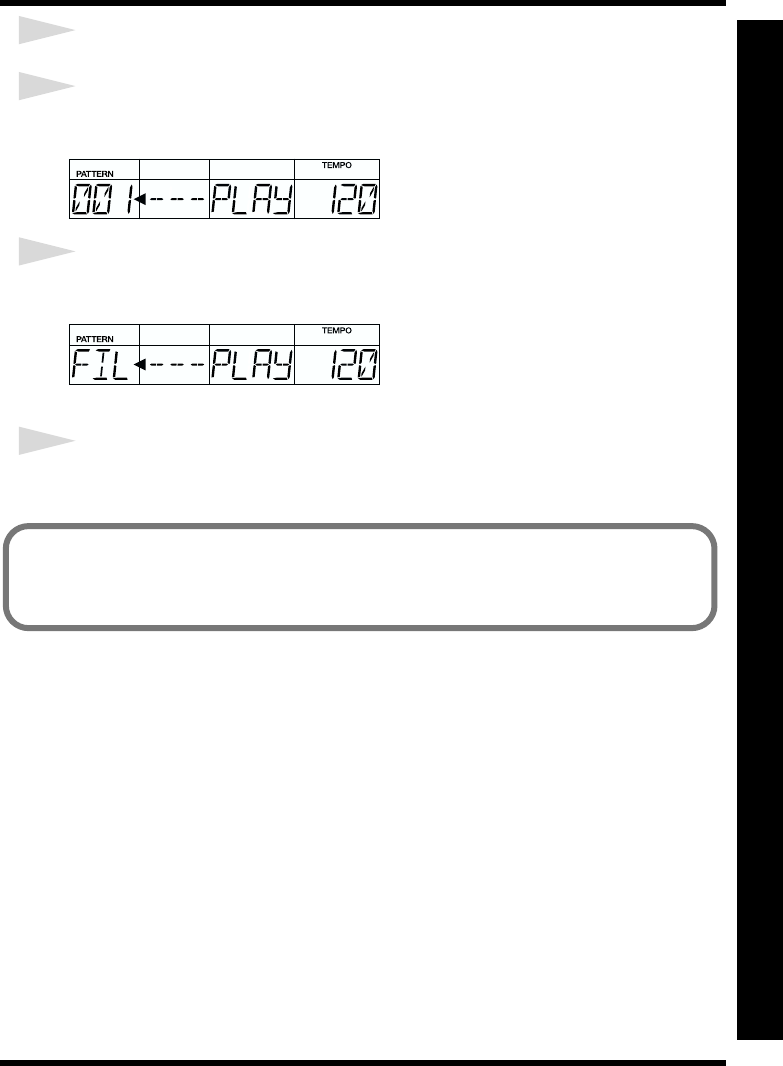
35
Quick Start
Quick Start
1
Hold down [SHIFT] and press Key Pad 5 (PATTERN PLAY).
2
When the foot switch connected with a plug that has a white stripe is pressed while the
performance is stopped, the performance then starts.
fig.00-34
3
Pressing the foot switch connected with a plug that has a red stripe while the performance
is in progress inserts a fill-in.
fig.00-35
When the fill-in pattern is played to the end, the performance reverts to the original pattern.
4
When the foot switch connected with a plug that has a white stripe is pressed while the
performance is in progress, the performance then stops.
◆ You can assign functions other than starting/stopping the performance and inserting
fill-ins can be assigned to the foot switches.
Refer to “Assigning Functions to the Foot Switches” (p. 77).


















