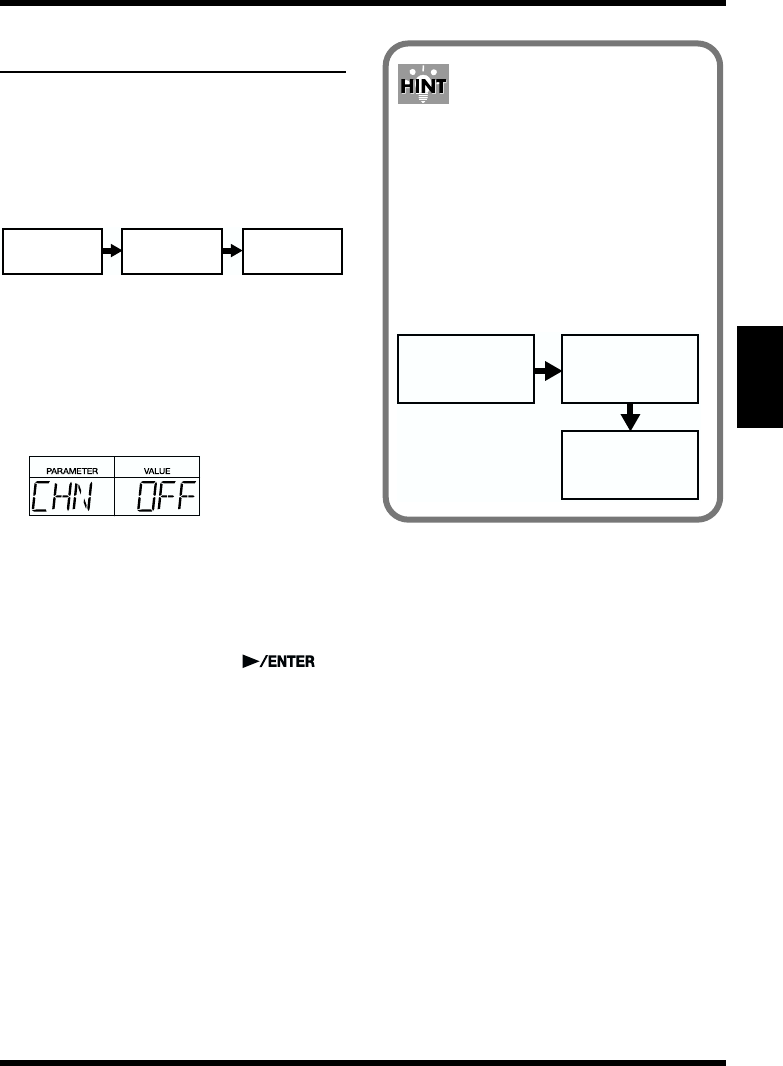
71
Chapter 4 Recording and Editing Songs (Song Edit Mode)
Chapter
4
Connecting Multiple Songs
Into One Song (Song Chain)
You can have a number of songs performed in
one connected sequence. This function is called
“Song Chain.”
Each song is assigned the song number of the
song that is to follow it—you can chain up to 100
songs this way.
fig.04-15
The procedure for making the Song Chain
setting for the currently selected song is as
follows.
1. Hold down [SHIFT], and press [6]
(CHAIN).
* Continue to hold down [SHIFT].
fig.04-16
2. Select the next song to be played.
Hold down [SHIFT] and rotate the TEMPO/
VALUE dial to select the song number.
* You can also input the song number by holding
down [SHIFT] and pressing the numeric keys,
and select the song by pressing [ ].
Set to “OFF” at the last song to be played in
the sequence.
3. When you have finished making the
settings, release [SHIFT].
4. Switch the currently selected song to
continue adding to the song chain as
needed.
Set the final song to be played in the chain to
“OFF.”
Song 1
Song Chain: 2
Song 2
Song Chain: 3
Song 3
Song Chain: OFF
Creating Songs Featuring
Tempo Changes
You can use the Song Chain
function to create songs that have
changes in tempo.
Create songs to be positioned both before and
after the tempo change, making the necessary
initial tempo settings for each song.
When you use the Song Chain function to
connect the performances of the two songs, it
allows you to create a performance in which
the tempo changes in the middle of the song.
fig.04-17
Initial Tempo: 120
Song Chain: 2
Song 1
Initial Tempo: 90
Song Chain: 3
Song 2
Initial Tempo: 120
Song Chain: OFF
Song 3


















