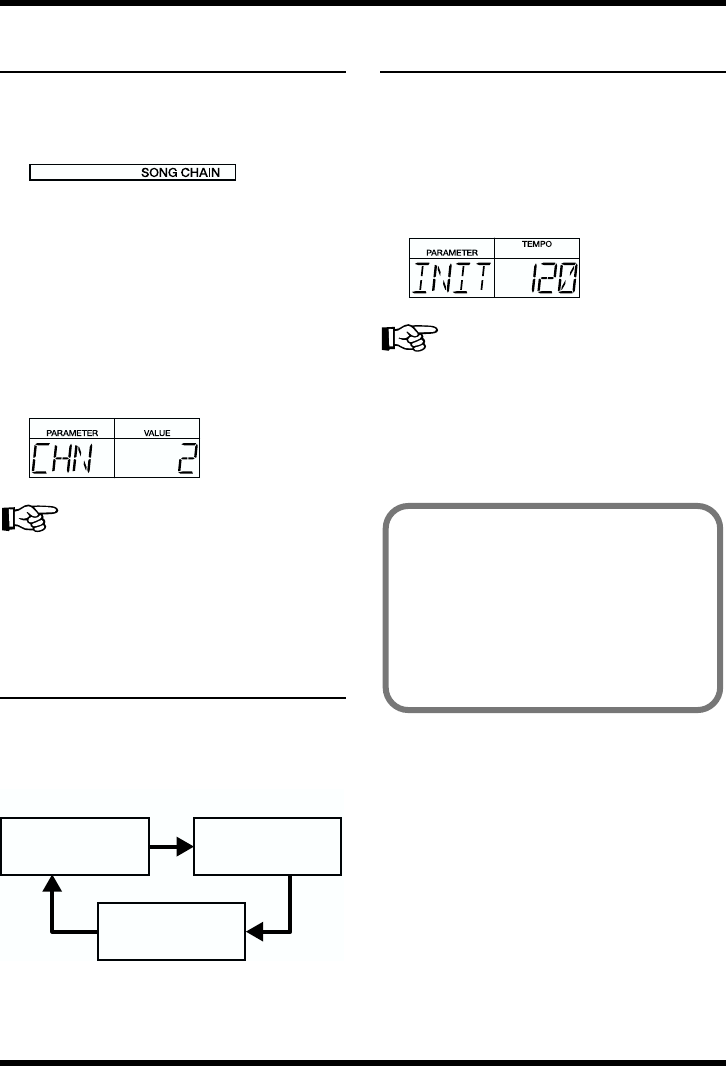
74
Chapter 5 Performing Songs (Song Play Mode)
Performing Multiple Songs In
One Sequence (Song Chain)
“SONG CHAIN” appears in the display when
the currently selected song is specified in “Song
Chain” (p. 71).
fig.05-09
■ Checking the Song Chain
Settings
You can confirm the Song Chain settings in Song
Play mode.
1. Hold down [SHIFT] and press [6] (CHAIN).
As you continue to hold down [SHIFT], the
following appears in the display.
fig.05-10
For instructions on making settings for
the Song Chain function, refer to
“Connecting Multiple Songs Into One
Song (Song Chain)” (p. 71).
Creating Performances
Combining the Repeat and
Chain Functions
You can repeatedly play performances of
multiple songs by setting Song Repeat to “ON”
for songs set using the Song Chain function.
fig.05-11
Checking a Song’s
Initial Tempo
You can check the Initial Tempo (p. 64) setting
for a song in Song Play mode.
1. Hold down [SHIFT] and press [VOICE]
(INIT TEMPO).
As you continue to hold down [SHIFT], the
following appears in the display.
fig.05-12
For instructions on making the Initial
Tempo settings, refer to “Select the
Tempo (Initial Tempo)” (p. 64).
* If you change the tempo settings after selecting a
song, the performance is played at the changed
tempo when the song is started. If you want to
restore the initial tempo, reselect the song.
Song 1
Song Chain: 2
Song 3
Song Chain: OFF
Song 2
Song Chain: 3
Song Repeat: ON
Using a Foot Switch to Play Songs
With a foot switch connected, you can then
use the foot switch to carry out the [START]
and [STOP/CONT] operations.
For more information on setting the
functions used with the foot switch, refer to
“Assigning Functions to the Foot Switches”
(p. 77).


















