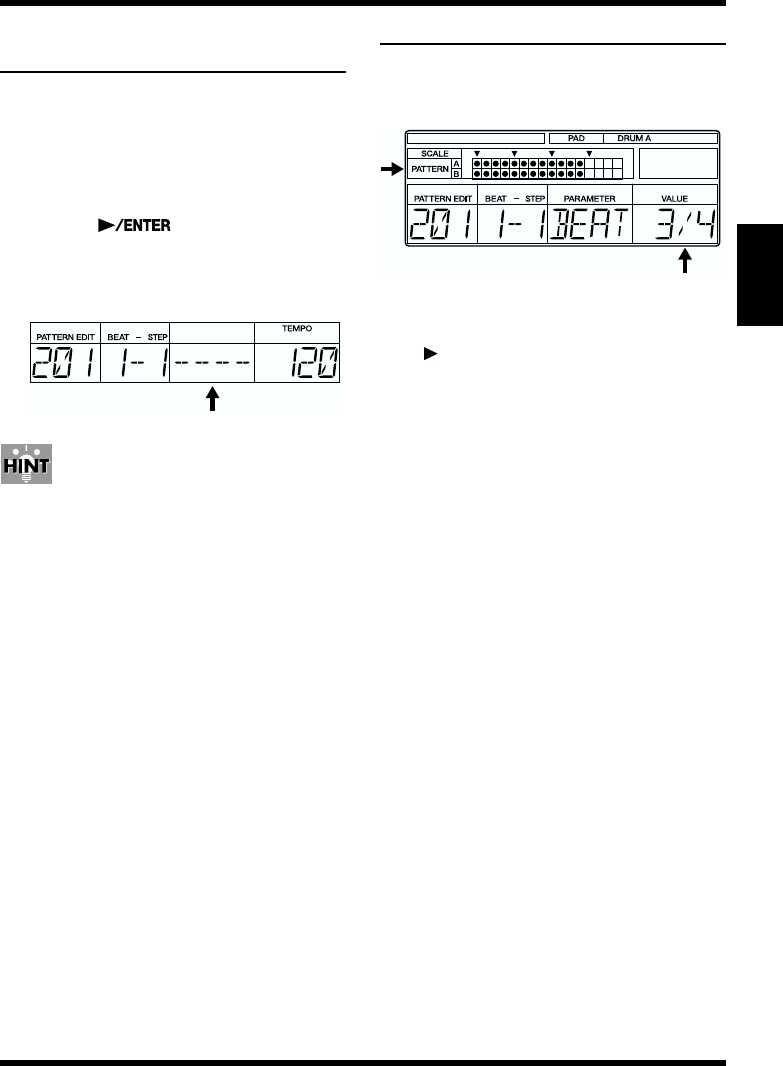
53
Chapter 3 Recording and Editing Patterns (Pattern Edit Mode)
Chapter
3
<1>
Select an Unrecorded
Pattern
1. With the performance stopped, select a
User pattern (201–400).
Turn the TEMPO/VALUE dial to select the
pattern number.
* You can also select the pattern by inputting the
pattern number with the numeric keys and
pressing [ ].
The following appears in the display when
an unrecorded pattern (a pattern which
contains no data) is selected.
fig.03-03
You can also use patterns after erasing
them.
Refer to “Erasing Patterns (Pattern
Clear)” (p. 60).
* You cannot record or edit the Preset patterns (1–
200).
“PRESET” appears in the display if you try to
record or edit a Preset pattern.
If you want to record or edit a Preset pattern,
first copy the pattern to a User pattern, then
proceed with recording or editing.
<2> Select the Beat
1. Hold down [SHIFT] and press [9] (BEAT).
* Continue to hold down [SHIFT].
fig.03-04
“●” is displayed when the length is one
measure.
* “ ” is indicated to the right of the pattern
when the measure is too long to be displayed at
once.
To show the entire measure, change the scale
setting. For more details, refer to “How to View
the Scale/Pattern Display” (p. 44).
2. While still holding down [SHIFT], rotate
the TEMPO/VALUE dial to select the beat.
2/4, 3/4, .... 8/4,
4/8, 5/8, .... 16/8
3. Release [SHIFT].


















