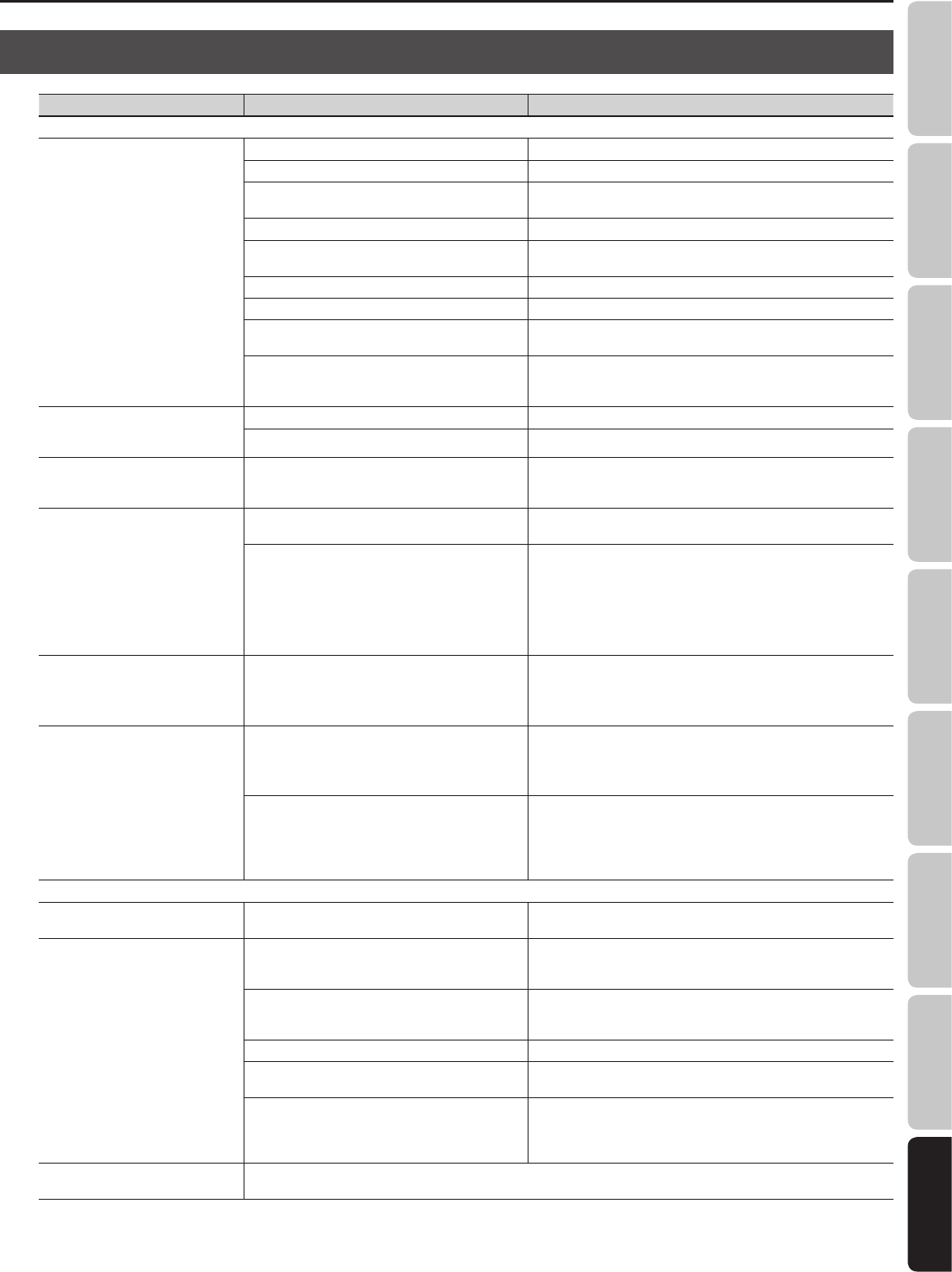
Appendices
61
Quick Guide Overview Outputting Sound Eects Saving Pedal Settings System MIDI/USB Appendices
Troubleshooting
Problem Items to check Action
Problems with the sound
No sound / volume too low
Are the connection cables broken? Try using a dierent set of connection cables.
Is the GT-100 correctly connected to the other devices? Check connections with the other devices (p. 22).
Is the connected amp/mixer turned o, or the volume
lowered?
Check the settings of your amp/mixer system.
Is the [OUTPUT LEVEL] knobs lowered? Adjust the OUTPUT LEVEL knobs to an appropriate position (p. 24).
Is Tuner set to On?
When the OUTPUT is set to “MUTE” in the Tuner mode, even the direct
sound will not be output by setting the Tuner to “On” (p. 24).
Is each eect set correctly? Check the settings of each eect.
“USB/OUTPUT LEVEL” (p. 43) set to a low value? Adjust the setting to an appropriate value.
Is “FOOT VOLUME: LEVEL” or “MASTER: PATCH LEVEL”
specied as an assign Target (p. 37)?
Move the controller (pedal) to which it is assigned.
Is the power to the external device connected to
the EXT LOOP jack o, or is the volume of the device
turned down?
Check the settings for the connected device.
Sound from devices connected to
the INPUT jack is not heard in the
headphones
Is the “DIR.MONITOR” (p. 44) set to OFF? Set to ON.
Is the “USB IN-OUT MODE” (p. 43) set to “REAMP”? Choose a setting other than “REAMP.”
The volume level of the instrument
connected to INPUT, AUX IN, and
RETURN jacks are too low
Could you be using a connection cable that contains
a resistor?
Use a connection cable that does not contain a resistor.
Oscillating sound occurs
Is the value for any gain- or volume-related eects
parameter set too high?
Lower these values.
Is the “USB IN-OUT MODE” (p. 43) set to “REAMP”?
Depending on the software settings, audio signals may end up
looping. You can use the following methods to prevent this from
happening.
• Stop playback with the software, and set Soft Thru to O.
• Switch the software’s audio input o.
• Set USB IN-OUT MODE to something other than “REAMP.”
No change in preamp tone even after
switching patches
Could the preamp “PREFERENCE” (p. 41) be set to
“SYSTEM 1–3”?
If PREFERENCE: PREAMP is set to “SYSTEM 1–3,” the preamp settings
won’t change when you switch patches.
If you want to make preamp settings individually for each patch, set
the above setting to “PATCH.”
Unable to change parameters with
the knobs
Is “INT PEDAL” or “WAVE PEDAL” set as the Assign
Source in Assign (p. 37)?
When the Assign Source is set to “INT PEDAL” or “WAVE PEDAL”, the
eect parameter set as the Assign Target changes automatically.
If you want to be able to change the parameters manually with the
knobs, rst switch o Assign to deactivate the Internal Pedal System.
Is “INPUT LEVEL” set as the Assign Source in Assign
(p. 37)?
When “INPUT LEVEL” is set for the Assign Source, the eect parameter
set as the Assign Target changes automatically according to the level of
the input from the guitar (the playing dynamics).
If you want to be able to change the parameters manually with the
knobs and dial, rst switch o Assign.
Other Problems
Patch does not change
Is something other than the Play screen shown in the
display?
On the GT-100, patches can be selected only when the Play screen is
displayed. Press [EXIT] to return to the Play screen (p. 21).
Parameters specied with Assign
can’t be controlled
Could the eect be switched o?
To control a parameter using the expression pedal or footswitch, make
sure the eect that contains the parameter you intend to control is
switched on.
Could the pedal function “PREFERENCE” (p. 41) be set to
“SYSTEM”?
If the preference is set to “SYSTEM,” the patch assignment will be
ignored. If you want to enable the settings of the patch, change the
preference for the corresponding parameter to “PATCH”.
Do the MIDI channel settings of both devices match? Make sure that the MIDI channels of both devices match (p. 44).
Do the controller number settings of both devices
match?
Make sure that the controller number of both devices match (p. 44).
Could the expression pedal be out of adjustment?
Although the unit’s expression pedal has been set for optimal opera-
tion at the factory, extended use and certain operating environments
can result in the pedal going out of adjustment. Adjust the expression
pedal (p. 36).
Can’t save the phrase created using
Phrase Loop.
The GT-100 cannot save phrases created using Phrase Loop.


















