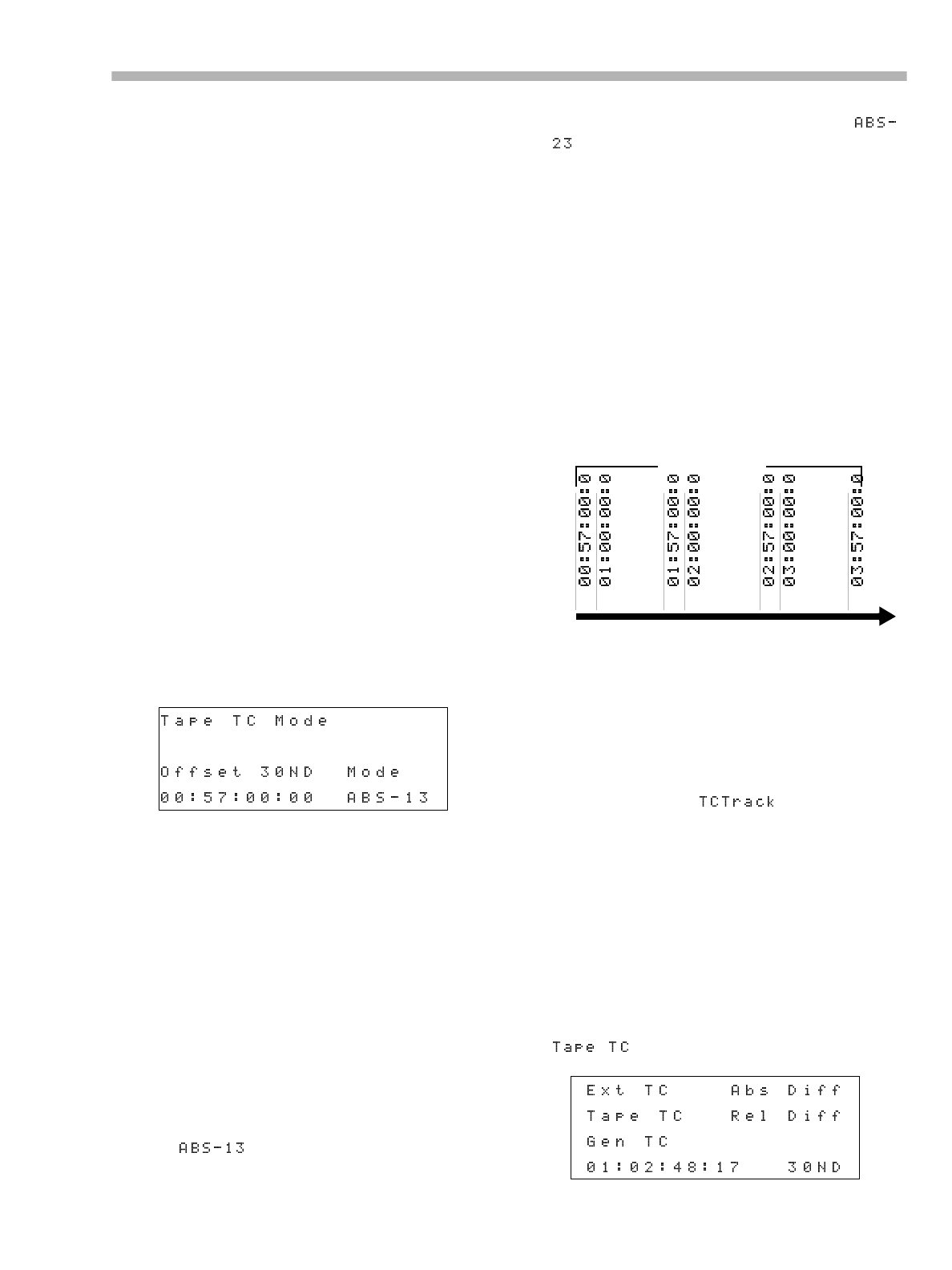
Section 10 – Operations related to timecode
06/97 – 1.00 – 10-3
1) Use the
LEFT
and
RIGHT
keys to choose the field
to change (hours, minutes, seconds or frames)
and then use the
UP
and
DOWN
keys to change
the value of that field.
You can also enter a time offset directly using the
function keys (see 5.2.2, “Using the function keys
as number keys”).
The time you enter will then be the time at which
the timecode starts from the beginning of the tape.
For instance, if you enter an offset of 00:59:00:00,
and the tape is positioned exactly 1 minute after
the start, the timecode will be 01:00:00:00.
10.2.4 ABS-13 and ABS-23 settings
These settings are useful if you are recording
many pieces on one tape. They automate the pro-
cess of providing a timecode “pre-roll” and start-
ing each piece at an easily-memorable timecode
position.
The ABS-13 setting should be used to record
pieces of 10 minutes or less in length, and the
ABS-23 for pieces of 20 minutes or less.
With both of these settings, the start of the tape is
automatically set with an offset of hh:57:00:00,
where hh is the number of hours.
1) Use the
LEFT
and
RIGHT
keys to select the
“hours” field.
2) Use the
UP
and
DOWN
keys to set the “hours”
value.
Here we assume (for simplicity) that the “hours”
value has been set to 00. If you set this to a differ-
ent value, add the appropriate offset as you read
this explanation.
Timecode is synthesized, starting at 00:57:00:00,
allowing three minutes of timecode “pre-roll”
before the nominal start of the piece at
01:00:00:00.
With
selected, once the tape is posi-
tioned approximately 13 minutes from the start,
the timecode will restart at 01:57:00:00. If
has been selected, this will occur approxi-
mately 23 minutes after the start of the tape (the
piece is 20 minutes long). This allows another
track to begin at 02:00:00:00.
This process continues until the end of the tape is
reached. Wherever the tape is located, this calcu-
lation will be performed, allowing you to locate
each track easily with reference to the timecode
values.
The diagram below shows the relationship
between the “synthesized” timecode and the abso-
lute time on tape, assumiong that the “hours”
value has been set to 00.
10.2.5 Checking tape TC
The
TAPE TC
indicator by the tape counter will
light when timecode recorded on tape or synthe-
sized from ABS is being read. The indicator will
not light in areas of the tape where no timecode
has been recorded if
has been
selected, and will not light at the beginning or end
of tape if any of the ABS modes has been select-
erd. Timecode is not read in STOP mode and the
indicator will not light in STOP mode.
As well as the tape counter, the display screen can
also be used to show tape timecode values and the
frame rate currently recorded on tape, as described
below.
1) Go to menu group E, and move the cursor to
:
0 3 13 2926 3916
Absolute time in minutes from start of tape (ABS-13 setting)
etc…
Timecode values


















