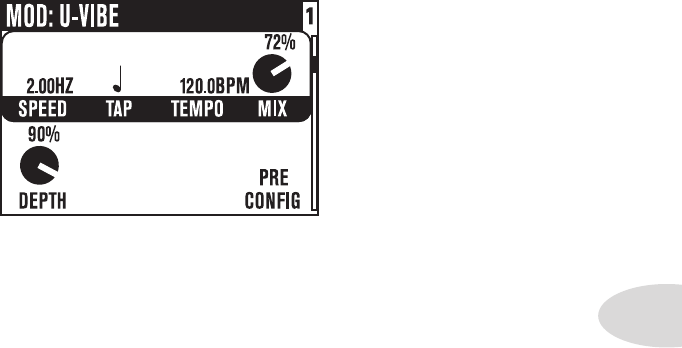
Reference: Tweaking Tones
5•7
Modulation Effects
Modulation effects are things that swoosh, pulse and warble—from phase shifters to flangers
to choruses. Why are they called modulation effects? Well, if we consult a dictionary, we
discover that ‘modulate’ in the electronic world means to “alter the amplitude or frequency
of (a wave) by (using) a wave of a lower frequency to carry a signal” (definition courtesy of
The Oxford Encyclopedic English Dictionary, Third Edition, thank you very much). That
modulating wave is what causes all that swooshing, pulsing, and warbling.
Select Knob – turn to load a Modulation effect Model.
Speed – directly controls how fast (or slow) the modulating waveform sweeps.
Tap – set this to OFF to have this effect ignore tempo, or pick a note value that
you’d like your speed to match; works with the Ta p button/footswitch and the Tempo
knob.
Tempo – Shows the tempo that’s been set by Ta p , and lets you fine tune it.
Mix – controls the ratio of wet (effected) to dry (non-effected) sound that is heard.
Depth – controls the overall amplitude of the modulating wave, which usually
determines just how intense the effect will be.
Bass – bass tone control.
Treble – treble tone control.
Config – allows you to choose the position of the Mod pedal in your signal flow: Pre


















