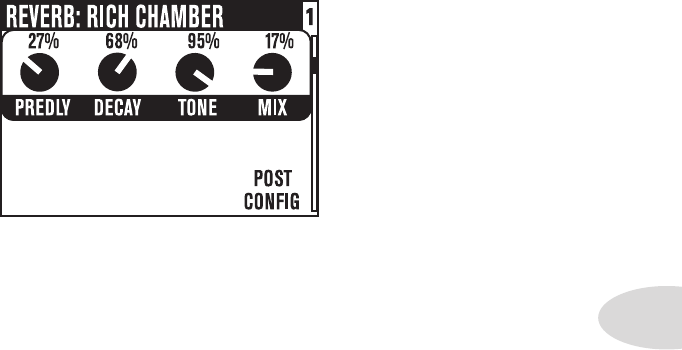
Reference: Tweaking Tones
5•11
Reverb
When we set out to create POD X3, POD X3 Live and POD X3 Pro, we devoted our
fanatical modeling technology and energy for innovation to developing no-compromise
reverb effects. The collection of reverb models emulate physical environments (rooms and
halls), plate reverbs (which traditionally feature a big steel plate with some sort of speaker
driving it, and usually multiple pickups to pick up the vibrations of the plate), spring
reverbs (the kind guitar players know best), and even a couple of unique new models that
you’ll have to hear to appreciate.
Select Knob – turn to pick a Reverb model.
Dwell – for Spring reverbs, determines how hard the virtual springs are driven; the
harder you drive them, the longer the delay time.
Tone – overall tone control.
Mix – controls the ratio of wet (effected) to dry (non-effected) sound that is heard.
Predly – adjusts how long it takes for the reverb to kick in.
Decay – adjusts how long it takes for the reverb to trail off.
Config – allows you to choose the position of the Reverb in your signal flow: Pre
(before the Amp Model), or Post (after the Amp Model).
Momentary Display: When you adjust the physical Reverb knob on the front panel,
this edit page will be displayed, allowing you to see all your Reverb settings as you tweak
the Mix level. After 2 seconds of inactivity, the display will return to its previous state.


















