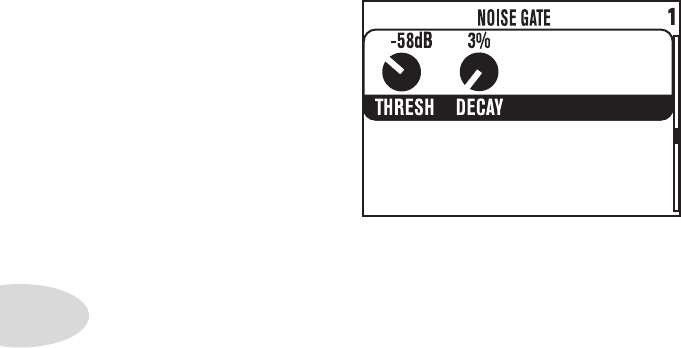
Reference: Tweaking Tones
5•12
Gate
The Gate effect helps eliminate unwanted noise when you’re not playing, and can be
especially valuable when using high gain sounds. Like a security gate, it’s supposed to
quickly open to pass the things that you want, and then swing closed to keep out the
things that you don’t want.
Thresh – determines how loud your playing has to be to open the gate. More negative
numbers (where the knob is near its fully-counterclockwise setting) mean that the gate
will open and allow sound through even when you are playing quietly, and less negative
numbers (where the knob is near its fully-clockwise setting) mean that the gate will
only allow sound to pass when you are playing pretty hard. Turn the Thresh all the
way down to minimum to disable the Gate (Thresh’s value will then be “Off”).
Decay – determines how fast the gate will swing closed. Like a gate in the real world,
a fast decay means the gate might catch your trailing foot as you pass through – in
this case, that means the gate will chop off the decay of your notes. And a slow decay
means that as the gate swings slowly closed behind you, someone might have time to
slip through – in this case, that would be the unwanted noise that you hear as your
notes decay. You’ll have to experiment with the Decay to get just the right happy
medium for your particular guitar, playing style, and sound settings.


















