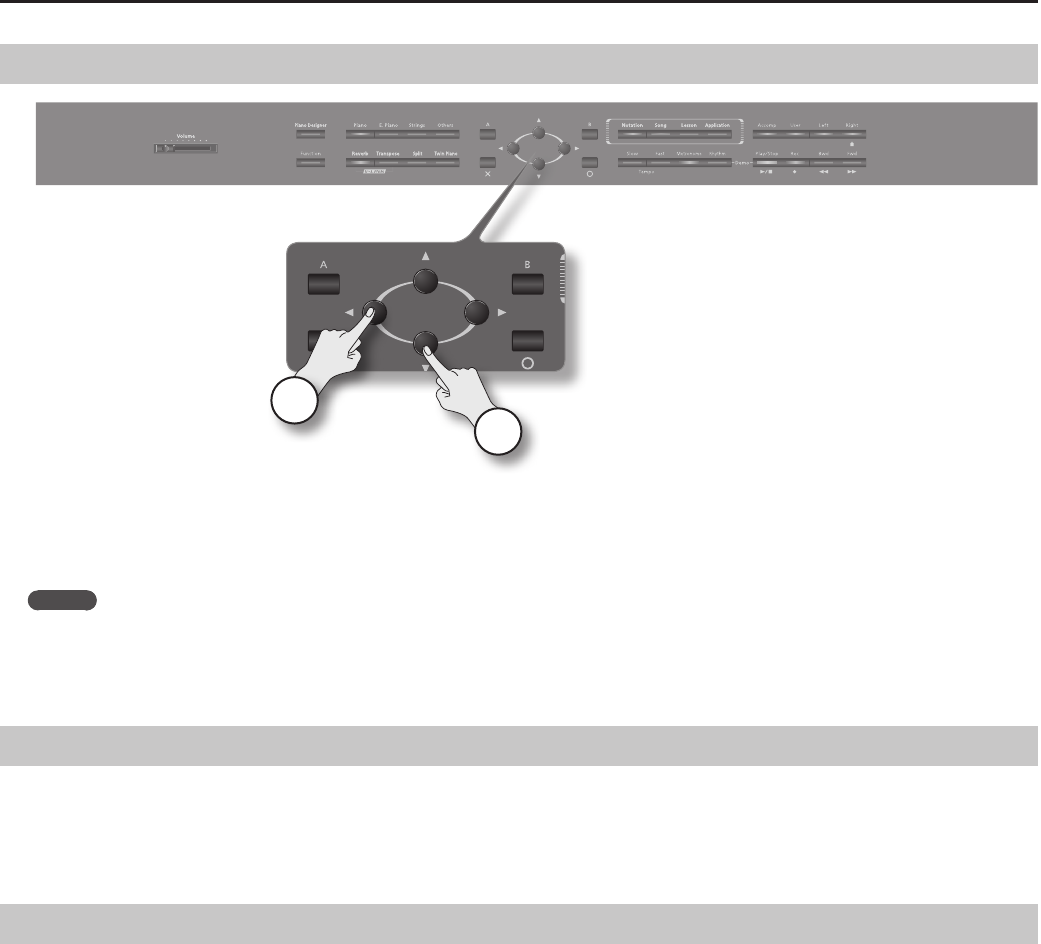
33
Performing
Changing the Tones for Dual Play
2
1
1. Use the cursor left/right buttons to choose “tone 1” or “tone 2.”
2. Use the cursor up/down buttons to select the desired tone.
You can select tones from within the same tone group.
MEMO
The pitch of Tone 2 can be changed one octave at a time. This is called the “Octave Shift” function. To make settings for “Octave Shift,” carry out the
following steps.
1. Press the [Function] button ➝ [Octave Shift] ➝ [O] button (p. 24).
2. Use the cursor up/down buttons to adjust the pitch.
Adjusting the Balance of the Two Tones
When using Dual Play, you can adjust the volume balance of tone 1 and tone 2.
1. Use the cursor left/right buttons to choose “Dual Balance.”
2. Use the cursor up/down buttons to adjust the dual balance.
The volume balance will change.
Cancelling Dual Play
1. Press either one of the tone buttons.
Only the tone of the button you pressed will be heard.


















