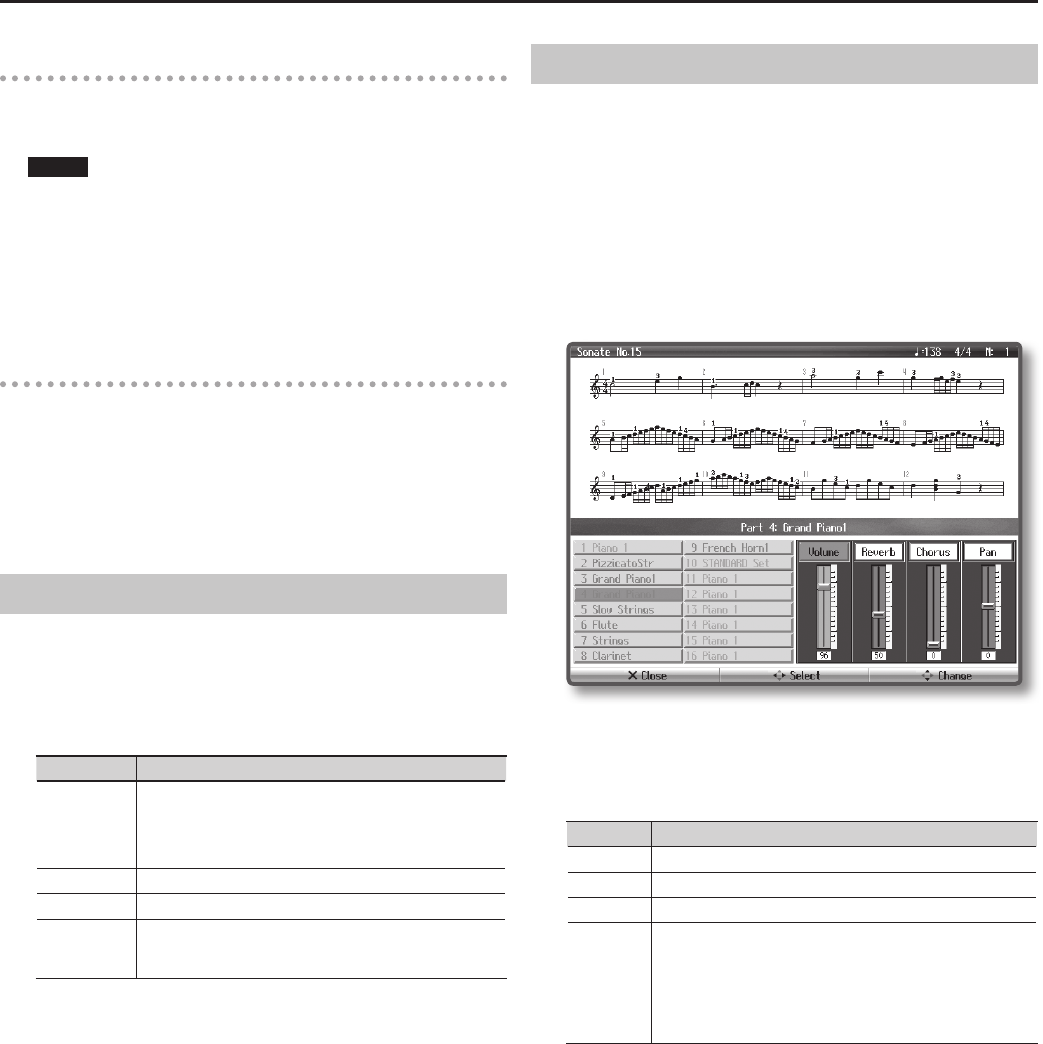
80
Other Operations
Commercially Available SMF Music les
Commercially available Roland SMF music les also consists of 16
parts. You can load this type of song data from USB memory, and use
the 16-track sequencer to edit the data.
NOTE
• Some commercially available SMF music les cannot be edited.
• Please be aware that derivative works that you create based on
existing copyrighted material such as commercially available SMF
music les may infringe copyright law if used for purposes other
than personal enjoyment. Roland takes no responsibility for any
infringement of a third party’s copyrights that may arise from a
derivative work you create.
What is Music les?
Music data stores information describing a musical performance; e.g.,
which notes (which keys) were played for what duration and how
strongly. When this performance data is sent from the USB memory
or CD-ROM containing the music data, the HPi-7F will play the song
accordingly.
Since this data is not the sound itself (as on a music CD), you are free to
change the tempo and key, allowing you to use the data with a great
deal of exibility.
About the 16-Track Sequencer Screen
Access the “16-Track sequencer screen” when you want to record on
the 16-track sequencer or make settings for it.
1. Press the [Application] button ➝ [16-track Seq.] ➝ [O]
button (p. 24).
The “16-Track Sequencer” screen will appear.
Indication Explanation
1–16
This shows the tone that’s assigned to each part. Use the
cursor buttons to select a part.
• Undimmed parts contain a recorded performance.
• Dimmed parts do not contain a recorded performance.
[A] Solo Only the selected part will play.
[B] Mute The selected part will be muted (unheard).
[O] Setting
The Part Settings screen will appear, allowing you to make
detailed settings for each part. For details, refer to “Editing
the Part Settings” (p. 80).
The operations subsequently explained in “Editing the Part Settings”
(p. 80) and “Recording Each Part” (p. 81) are performed within the “16-Track
Sequencer” screen.
Editing the Part Settings
For each part of a song recorded on the 16-track sequencer or an
internal song, you can edit the volume and tone of each part, or mute
it.
Commercially available Roland SMF music les also consists of 16
parts, each playing a dierent instrumental sound, and you can edit
the settings for each part of such data in the same way.
* Before you continue, select the song that you want to edit (p. 41).
1. Use the cursor buttons to select the part that you want to
edit, and press the [O] button.
A “Part” screen like the following will appear.
The part name and tone name are shown in the center of the screen.
When this screen is shown, you can use the tone buttons to switch the
tone of this part.
2. Use the cursor left/right buttons to select an item, and use
the cursor up/down buttons to edit its setting.
Item Explanation
Volume Adjusts the volume.
Reverb Adjusts the depth of the reverb eect.
Chorus Adjusts the depth of the chorus eect.
Pan
(Panpot)
Adjusts the stereo position at which the sound is heard.
By editing the pan setting you can specify the perceptual
location from which the sound will be heard between the left
and right speakers.
Raising the setting will move the sound toward the right, and
lowering it will move the sound toward the left.


















