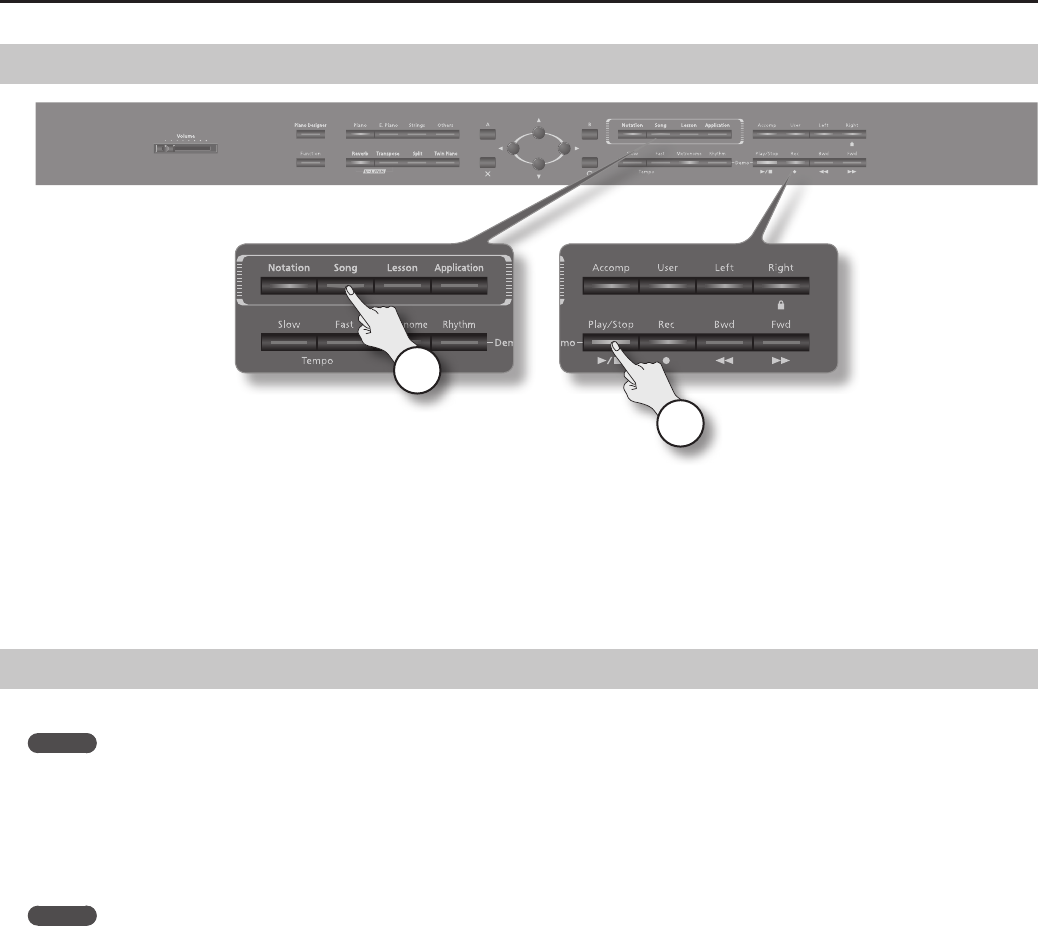
60
Recording Your Performance
Listening to the Recorded Performance
3
1
1. Press the [Song] button.
2. Use the cursor left/right buttons to select [Favorites].
3. Use the cursor up/down buttons to select a saved song.
4. Press the [Play/Stop] button.
The recorded performance will play back.
Playback will stop when you press the [Play/Stop] button once again.
Recording Along with a Song
You can record a performance that you play while listening to an internal song or a song saved in Favorites.
MEMO
You can’t record a performance that you play while listening to audio data.
1. Select the song that you want to play along with (p. 41).
In this case, select an SMF-format song.
2. Select the tone that you want to play (p. 27).
3. Specify the speed of the song that you want to play along with (p. 45).
MEMO
The recording will be at the speed of the song you specify.
4. Press the [Rec] button ➝ [Audio] ➝ [O] button.
The [Rec] button will light, the [Play/Stop] button will blink, and the HPi-7F will enter recording-standby mode.
If you decide to cancel recording, press the [Rec] button once again.
5. Press the [Play/Stop] button.
When recording starts, the [Rec] button and the [Play/Stop] button will light.
6. Press the [Play/Stop] button.
Recording will stop, and the “Rename” screen will appear.
7. Use the cursor left/right buttons to select the character that you want to change, and use the cursor up/down buttons to change
the character.
8. When you’ve assigned the desired name, press the [O] button.
The song will be saved.


















