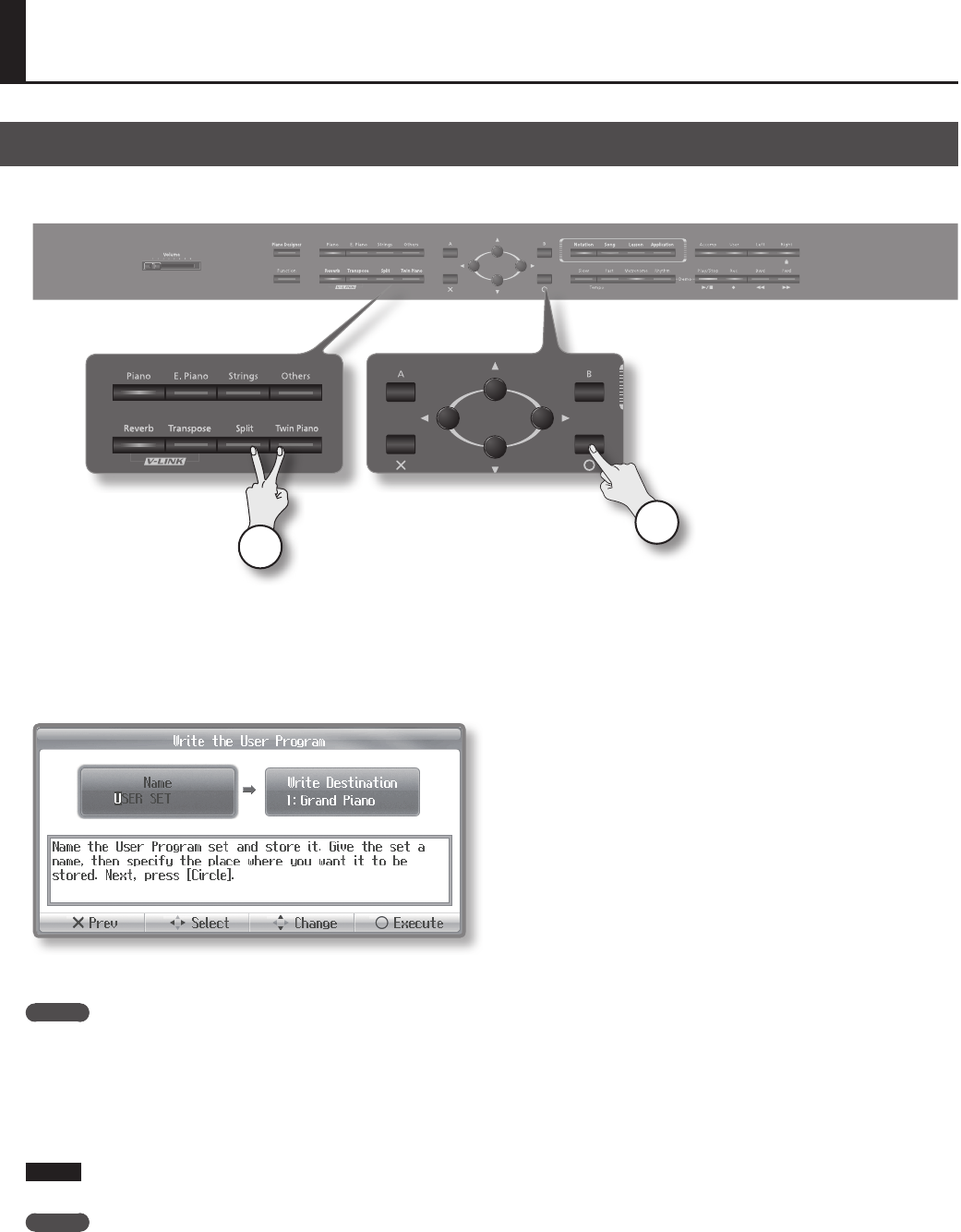
68
Saving User Programs
Saving User Programs
You can save the settings of the currently selected tone buttons and the automatic accompaniment settings as a single set for instant recall when
desired. These are called “User Program,” and you can store 40 such settings in internal memory.
3
2
1. Make the desired accompaniment style and tone settings (p. 62, p. 27).
2. Hold down the [Split] button and press the [Twin Piano] button.
The “User Program” screen will appear.
3. Press the [O] button.
The “Write the User Program” screen will appear.
4. Enter a name for your “User Program.” Use the cursor left/right buttons to select the character that you want to change, and use
the cursor up/down buttons to change the character.
MEMO
If you don’t want to change the name of your user program, proceed to step 5.
5. Press the right cursor button a number of times to select “Write Destination.”
6. Use the cursor up/down buttons to select the storage-destination number.
7. Press the [O] button.
The current settings will be stored as “User Program.”
NOTE
Never turn o the power while the screen indicates “Executing...”
MEMO
To return the “User Program” to the factory-set condition, refer to “Restoring the Factory Settings” (p. 75).


















