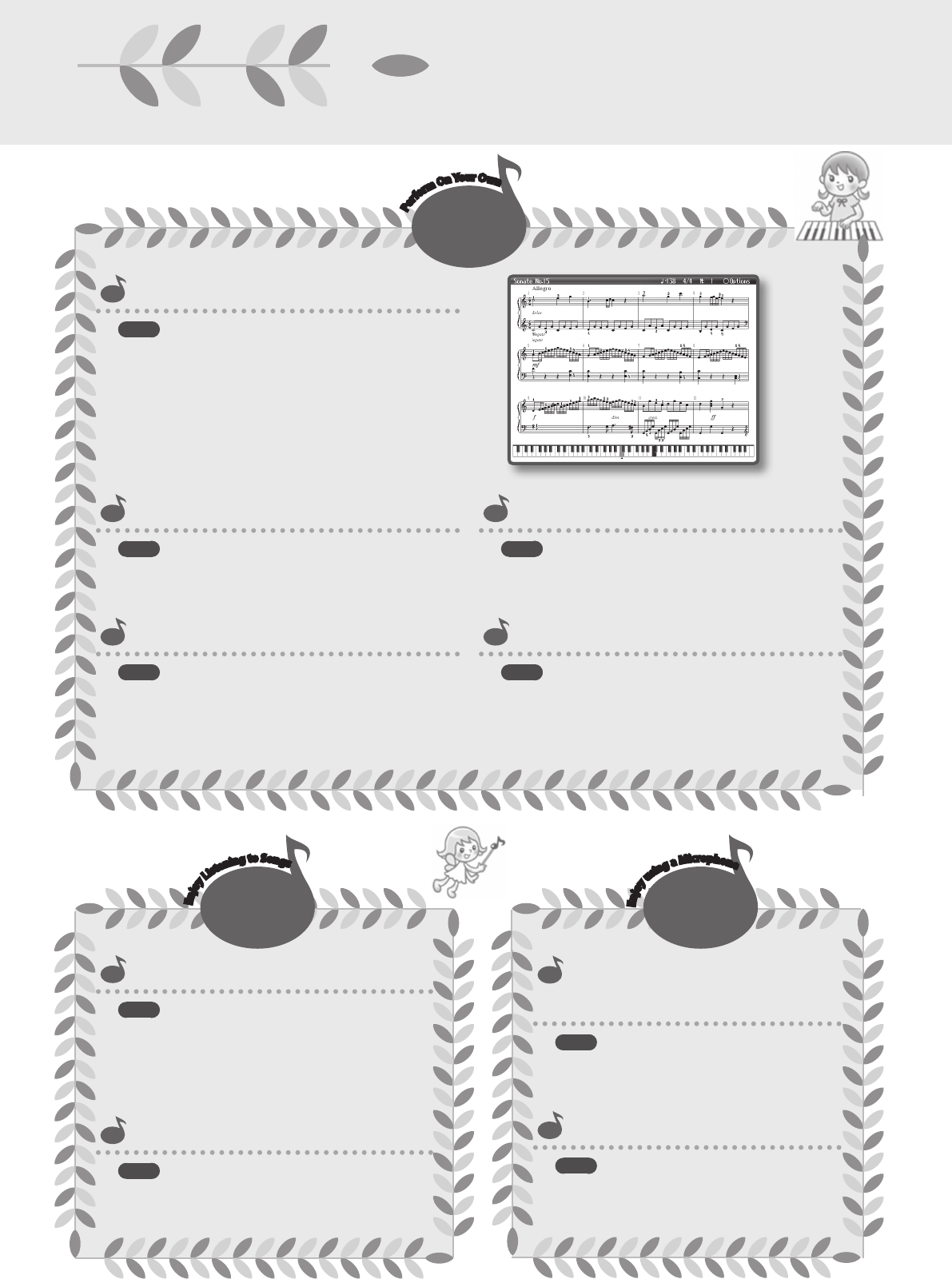
4
Look at All You Can Do!
Perform with a Variety of Sounds
P. 27
In addition to piano sounds, you can play using sounds that
are appropriate for the song you’re playing, such as organ or
harpsichord.
Perform with Two Layered Sounds
P. 32
You can layer two dierent sounds such as piano and strings.
This will add depth to the sound, and also gives you a way to
perform using completely new sounds.
Perform with Rhythm
P. 47
You can enjoy performing while listening to rhythms in a
wide range of styles.
Play Duets
P. 36
Two people can perform simultaneously, just as if you had
two pianos. You can imitate your teacher’s playing, or play
together with a friend.
Perform while Reading Notation
P. 20
You can perform while reading the notation shown in the
display. The display can show lyrics and ngering, and you can
also magnify the notation.
Notation can be viewed not only for the internal songs, but
also for songs that you’ve recorded.
Listen to the Internal Songs
P. 20
The instrument comes stocked with more than 200
songs, which cover a broad range of styles, from piano
practice songs to kid’s songs.
Listen to Various Instruments
P. 27
You can listen to a short phrase played using the
instrumental sound you’ve selected. This is a good way
to get an idea of how that instrument is played.
Enjoy Karaoke or Singing While
You Perform
P. 18
You can sing while playing the piano, or enjoy
karaoke while viewing the lyrics displayed in the
screen.
Sing Along with a Realistic Chorus
P. 77
When you use the Harmony eect, choral harmony
that matches your performance will be added to
the vocal that you sing into the microphone.
Perform
P
e
r
f
o
r
m
O
n
Y
o
u
r
O
w
n
Sing
E
n
j
o
y
u
s
i
n
g
a
M
i
c
r
o
p
h
o
n
e
Listen
E
n
j
o
y
L
i
s
t
e
n
i
n
g
t
o
S
o
n
g
s
Look at All


















