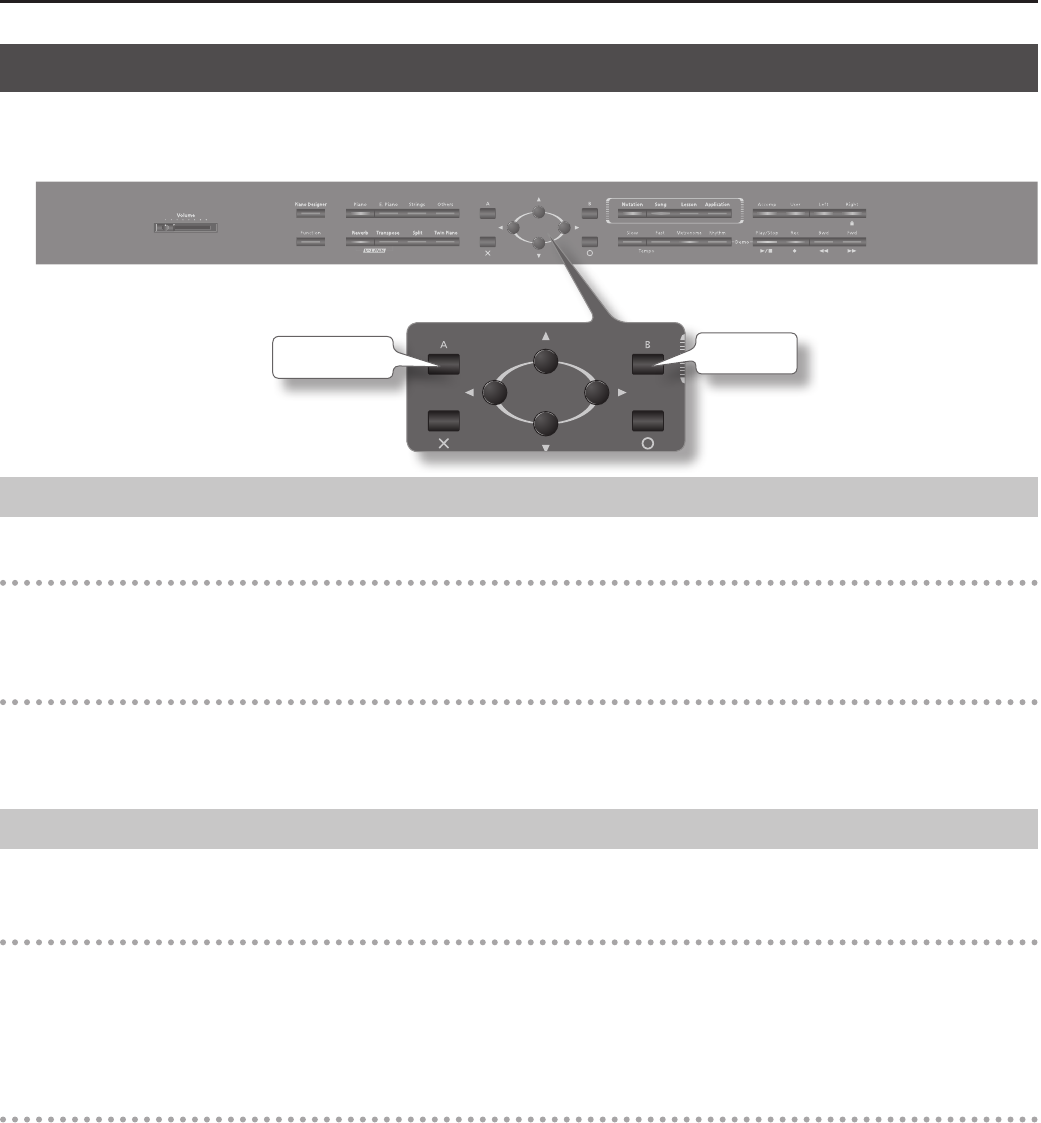
63
Performing with Rhythm
Playing Rhythms
You can start the rhythm in either of two ways: press the [B] (Start/Stop) button, or play the keyboard to make the rhythm start immediately (Sync
Start).
You can also make the rhythm start with an intro, or stop with an ending.
Start/Stop
Intro/Ending
Starting the Rhythm by Pressing a Button
Start without an intro
1. Press the [B] (Start/Stop) button.
The rhythm will start.
Start with an intro
1. Press the [A] (Intro/Ending) button.
2. Press the [B] (Start/Stop) button.
An intro will play, and then the rhythm will play.
Starting the Rhythm by Playing the Keyboard
You can make the rhythm start the moment you play the keyboard. This is called “Sync Start.”
Sync Start without an intro
1. Press the [A] and [B] buttons simultaneously.
Synchro Start will be on.
2. Play in the left-hand section of the keyboard.
The rhythm will start.
Sync Start with an intro
1. Press the [A] (Intro/Ending) and [B] (Start/Stop) buttons simultaneously.
Synchro Start will be on.
2. Press the [A] (Intro/Ending) button.
3. Play in the left-hand section of the keyboard.


















