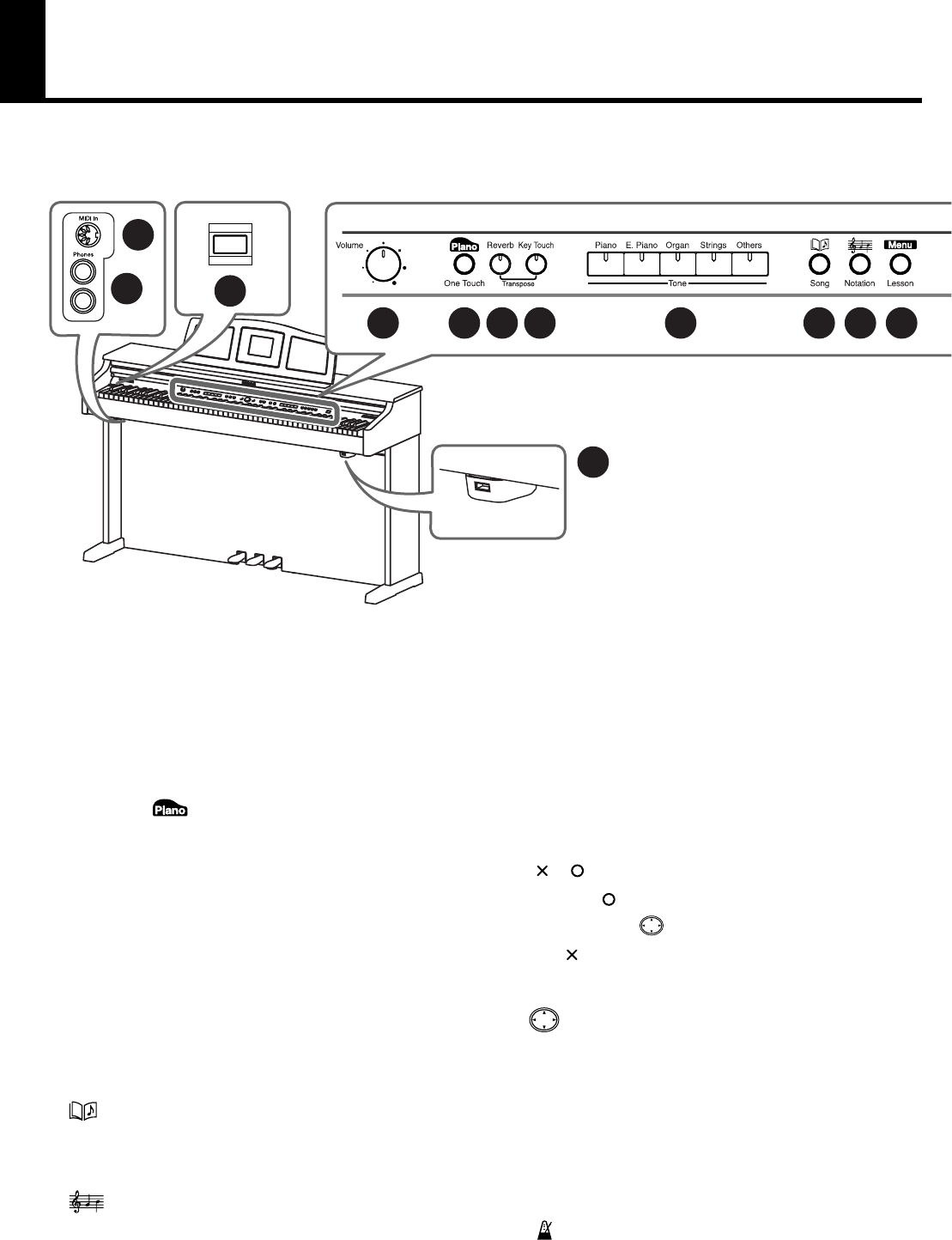
20
Panel Descriptions
Front Panel
1.
[Power ON] switch
Pressed to switch the power on and off (p. 18).
2.
[Volume] knob
Adjusts the overall volume (p. 18).
3.
One Touch [ ] button
Makes the optimal settings for a piano performance (p.
44).
4.
[Reverb] button
Adds reverberation to the sound (p. 48).
5.
[Key Touch] button
Adjusts the touch of the keyboard (p. 47).
6.
Tone buttons (Piano, E.Piano, Organ, Strings, Others)
Select the type of sound (the tone group) that will be
played from the keyboard (p. 45).
7.
[ (Song)] button
Use this button to select internal songs or songs from
external memory (p. 38–p. 43, p. 54, p. 64–p. 71).
8.
[ (Notation)] button
Displays the notation in the screen in the panel center
(p. 24, p. 25, p. 89).
9.
[Menu/Lesson] button
You can enjoy practices using the “DoReMi Course,”
“Twin Piano,” “Visual Lesson,” and other lesson
functions (p. 30–p. 37).
Here you can also enjoy the “Drums,” “SFX,” and
“Game,” and learn about instruments while having fun
(p. 28).
Selects various performance-related functions (p. 80–p.
95, p. 98–p. 100).
10.
[] [ ] buttons
Press the [ ] button to confirm the selections you’ve
made using the Cursor button (11) (p. 23).
The [ ] cancels the operation, or displays the notation
screen.
11.
Cursor button
Used to select the item that you want to set (p. 23).
Also used to select values in some screens.
12.
Tempo [Slow] [Fast] buttons
Adjust the tempo (p. 56).
Simultaneously pressing the [Slow] and [Fast] buttons
will restore the basic tempo.
13.
[ (Metronome)] button
Sounds the internal metronome (p. 57).
Power ON
Front Panel
2
1
21
22
3
23
4 5 6 7 8 9
HPi-6-e.book 20 ページ 2005年11月15日 火曜日 午後3時49分


















