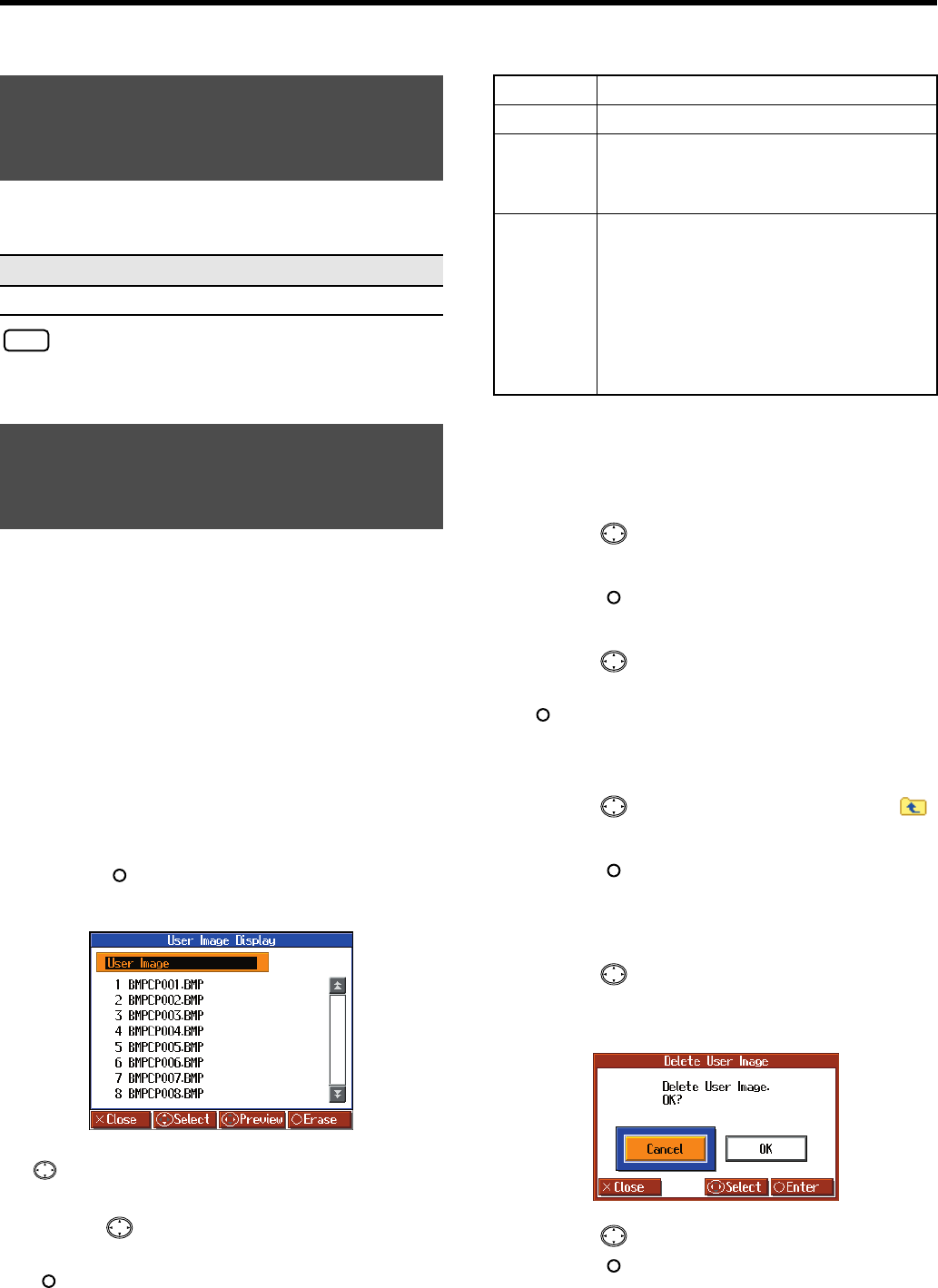
83
Convenient Functions
Screen Display Settings
You can change the language that is displayed in the screen.
Refer to “Making the Settings” (p. 80) for instructions.
NOTE
Germany, French, and Spanish are displayed for some functions.
Other screens will be displayed in English.
You can have image data from computers and other devices shown
on the onboard display, when the HPi-6 is turned on.
→
Displaying images saved on floppy disks on the HPi-6’s screen
requires a floppy disk drive (optional; sold separately).
1.
Prepare the desired image data with your computer.
2.
Save the images you want to display to external
memory (optional), a floppy disk (optional).
3.
Connect the external memory containing the image to
the HPi-6’s External Memory connector.
When using a floppy disk, insert the floppy disk in the floppy
disk drive connected to the External Memory connector.
4.
In Step 3 on p. 80, select <User Image Display> and
press the [ ] button.
The “User Image Display” screen appears.
fig.d-UserDisplay2-e_45
By selecting the image you want to display and pressing the
cursor left or right button, you can display the selected
image in the screen to confirm the image.
5.
Press the cursor up or down button to select the
image you want to display from the list, then press the
[] button.
Recommended Image Data
When You Want to Display Images
Residing in Folders
1.
Bring up the “User Image Display” screen.
2.
Press the cursor up or down button to select the
folder containing the desired image.
3.
Press the [ ] button.
The name of the image file in the folder is displayed.
4.
Press the cursor up or down button to select the
image you want to display from the list, then press the
[] button.
To Leave a Folder
1.
Press the cursor up or down button to select
(Up).
2.
Press the [ ] button.
■
To Delete a Saved Image
1.
Press the cursor up button one or more times to
select “User Image.”
The following message appears.
2.
Press the cursor right button to select <OK>, then
press the [ ] button.
The saved images are deleted.
Changing the Language
Displayed in the Screen
(Language)
Setting
English, Japanese, Germany, French, Spanish
Selecting Images to be
Shown on the Displays
(User Image Display)
Size
320 x 240 pixels
Color
1/4/8 bit (2/16/256 colors)
Format
BMP format
* Compressed formats not recommended.
* BMP files in OS2 format cannot be displayed.
Name
1–8 characters in length (lowercase is ok).
A filename extension of “.bmp” must be added
after the name.
Use of the following alphanumeric characters is
recommended for naming image files.
A B C D E F G H I J K L M N O P Q R S T U V W X
Y Z a b c d e f g h i j k l m n o p q r s t u v w x y z
0 1 2 3 4 5 6 7 8 9
HPi-6-e.book 83 ページ 2005年11月15日 火曜日 午後3時49分


















