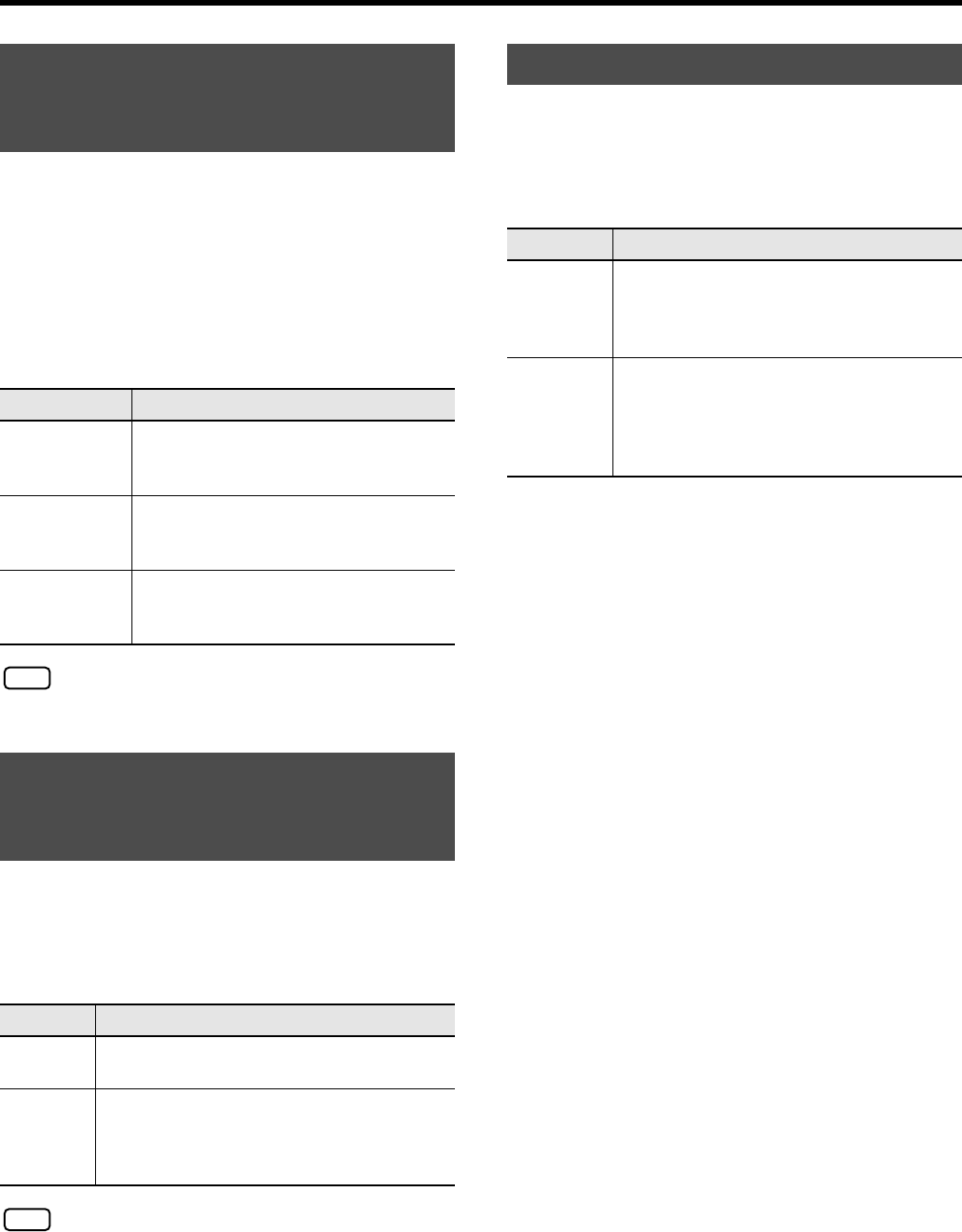
86
Convenient Functions
Ordinarily, when playing back SMF music files for Roland Piano
Digital instruments (p. 114), the left-hand part is assigned to the
Track [3/Left] button, and the right-hand part is assigned to the
Track [4/Right] button. However, right-hand and left-hand part
assignments in certain SMF music files may differ.
If these are set to “Auto,” and as a result you are unable to use the
track buttons to control the left- and right-hand parts properly,
change the setting to “2/1 Part” or “3/4 Part.”
Refer to “Making the Settings” (p. 80) for instructions.
NOTE
After changing this setting, try selecting the song once again.
With the normal setting, GS tones (sounds that are compatible with
other GS instruments) will normally be used to play back song data.
By changing this setting, you can play back song using HPi-6-
specific tones for certain portions of the data.
Refer to “Making the Settings” (p. 80) for instructions.
NOTE
After changing this setting, try selecting the song once again.
Some commercially available music files for use in karaoke, as well
as some of the internal songs include lyrics data. You can have the
lyrics screen be displayed automatically when playing back these
kinds of song data.
Refer to “Making the Settings” (p. 80) for instructions.
Changing the Parts Assigned
to the Track Buttons During
SMF Playback (Track Assign)
Setting
Explanation
Auto
The part assigned to each track will be
determined automatically, depending on the
song file.
2/1 Part
Part 1 will be assigned to the right-hand track,
part 2 to the left-hand track, and part 3 to the
user track.
3/4 Part
Part 4 will be assigned to the right-hand track,
part 3 to the left-hand track, and part 1 to the
user track.
Changing the Tone Settings
When Playing Back Songs
(Play Mode)
Setting Explanation
GS
Playback uses GS-compatible tones for
performances that sound like other GS instruments.
HPi-6
Playback uses HPi-6 tones for greater
expressiveness. However, differences may appear
when playing back using devices other than the
HPi-6.
Displaying the Lyrics (Lyrics)
Setting
Explanation
Off
The lyrics screen is not displayed, even when
playing back song data containing lyrics data.
The notation and lyrics are displayed in the
Notation screen.
On
The lyrics screen is displayed automatically when
song data containing lyrics data is played back.
You can confirm lyrics in the lyrics screen when,
for example, the lyrics cannot be displayed in full
within the Notation screen.
HPi-6-e.book 86 ページ 2005年11月15日 火曜日 午後3時49分


















