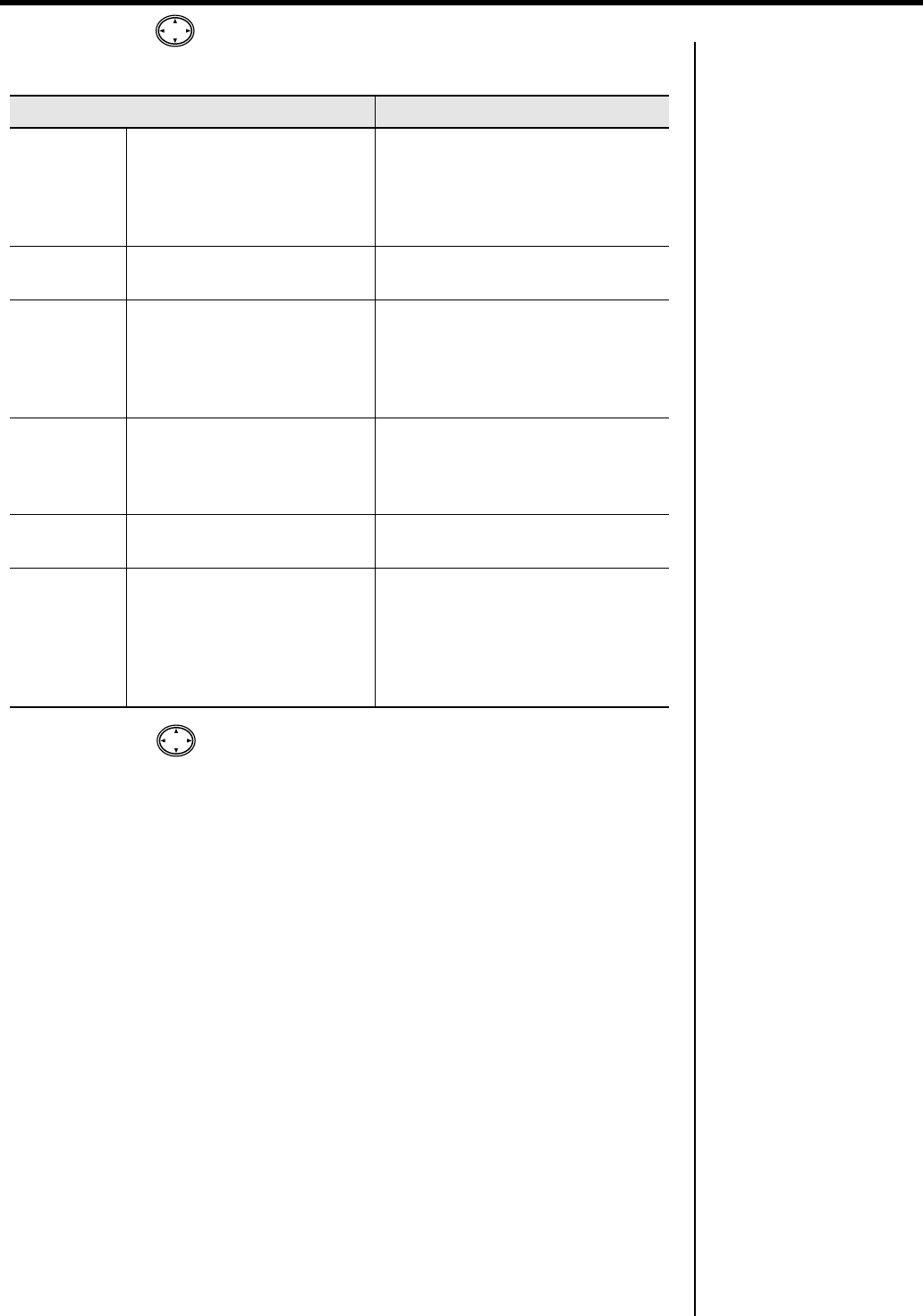
59
Practicing
2.
Press the cursor left or right button to select the setting you want to
make.
3.
Press the cursor up or down button to change the value.
Item
Setting
Count Mode
Specifies what type of count will
be added.
Count In
(add a count before the
performance),
Countdown
(add a
count only before you begin playing),
Count In/down
(add both a count-in
and a countdown)
Countdown
Sound
Specifies the count-down
sound.
Voice (Japanese), Voice (English)
Countdown
Track
Specifies the track or part that
will determine the beginning of
the performance when adding a
countdown.
Left & Right Track
(Right-hand and
left-hand parts of a piano song),
Left
Track
(Left-hand part of a piano song),
Right Track
(Right-hand part of a
piano song),
Part 1–16
Count In
Sound
Specifies the count-in sound.
Stick, Click, Electronic,
Voice (Japanese), Voice (English),
Wood Block, Triangle & Castanets,
Hand Clap, Animal
Count In
Measure
Specifies the length (number of
measures) of the count-in.
1, 2
Count In
Repeat
When <Repeat> is turned on in
the “Marker” screen (p. 60), this
specifies whether the count-in
will sound each time the range
between the markers is
repeated, or only the first time.
First time, Each time
HPi-6-e.book 59 ページ 2005年11月15日 火曜日 午後3時49分


















