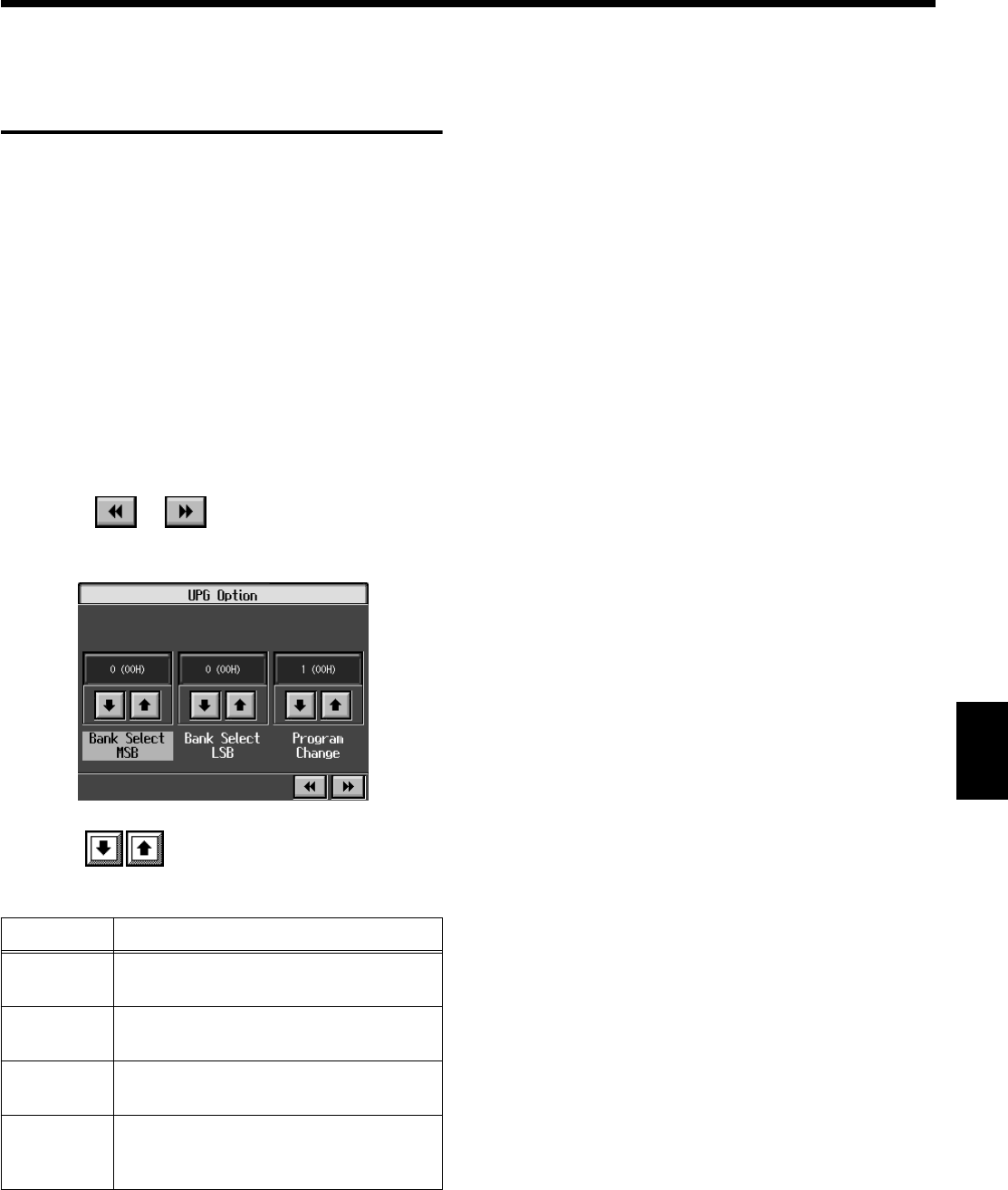
135
Chapter 7 User Program Registration
Chapter 7
Simultaneously Switching
User Program and
Transmitting PC Numbers
You can have PC (Program Change) numbers be transmitted
to an external MIDI device when you switch the User
Program on the KR.
You can register PC number settings to each of the User
Programs, just as you can with button settings and other
settings preferences.
Calling Up the Performance Settings to Be Set
1.
Press the [User Program] button, then touch the name
of the performance setting you want to set.
Setting the Transmission of the PC
2.
Press the [Option] button.
3.
Touch < > < > to switch the page to display
the following screen.
fig-upgPCset.eps_50
4.
Touch
for the parameter and make the
settings.
5.
Press the [Exit] button.
The User Program screen returns to the display.
Touch <Write> to save the setting to the User Program.
For more detailed information, refer to “Saving
Performance Settings (User Program)” (p. 130).
Display
Description
Bank
Select MSB
Sets the Bank Select MSB.
Bank
Select LSB
Sets the Bank Select LSB.
Program
Change
Sets the Program Change messages
(Program Numbers).
Tx PC
Channel
This prevents the PC number from being
transmitted (Off), or sets the transmission
channel (Channel 1–16).
KR117_r_e.book 135 ページ 2005年11月8日 火曜日 午後4時20分


















